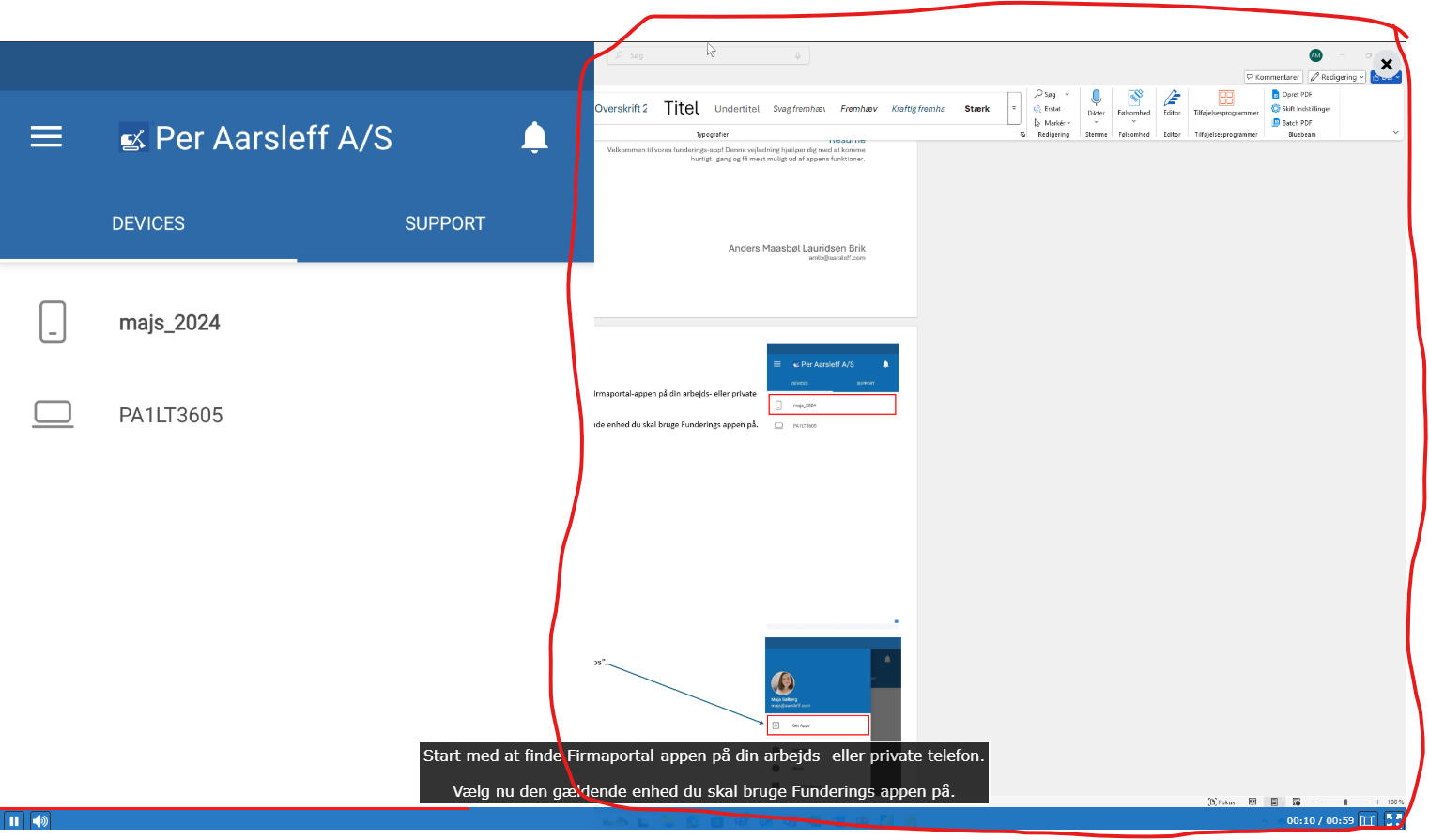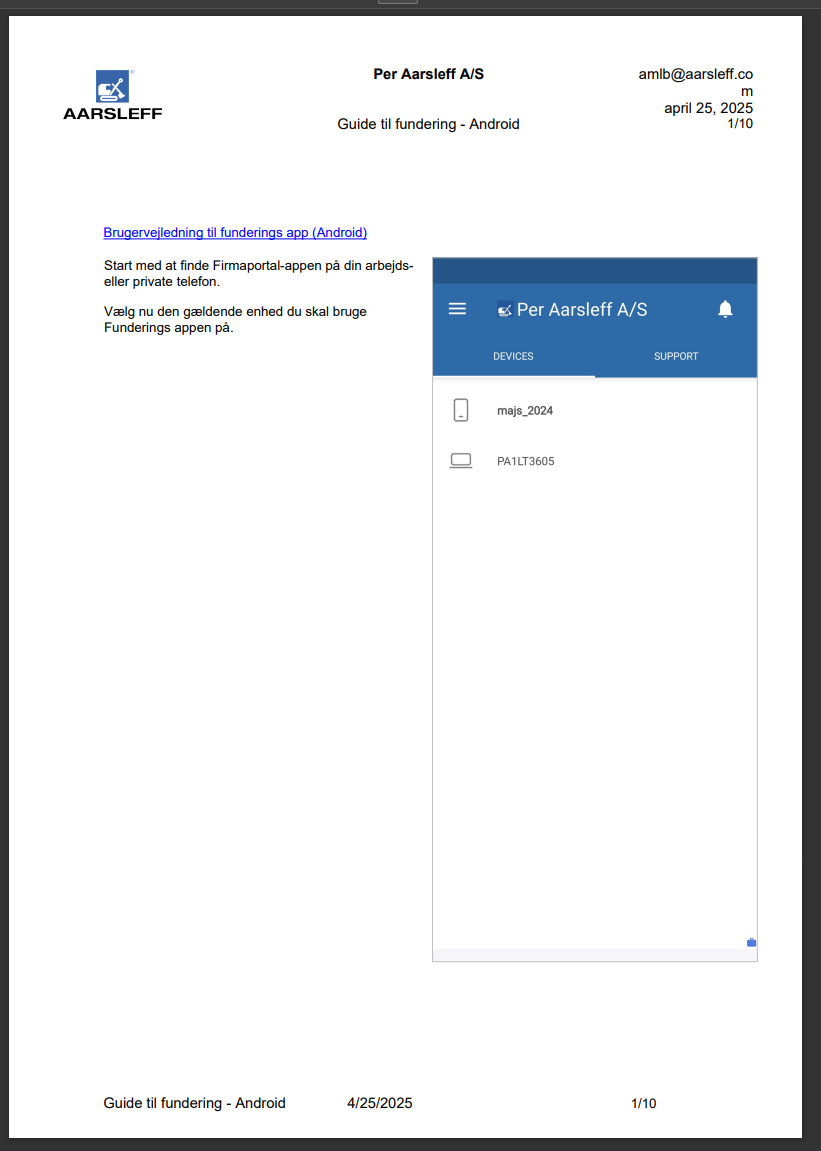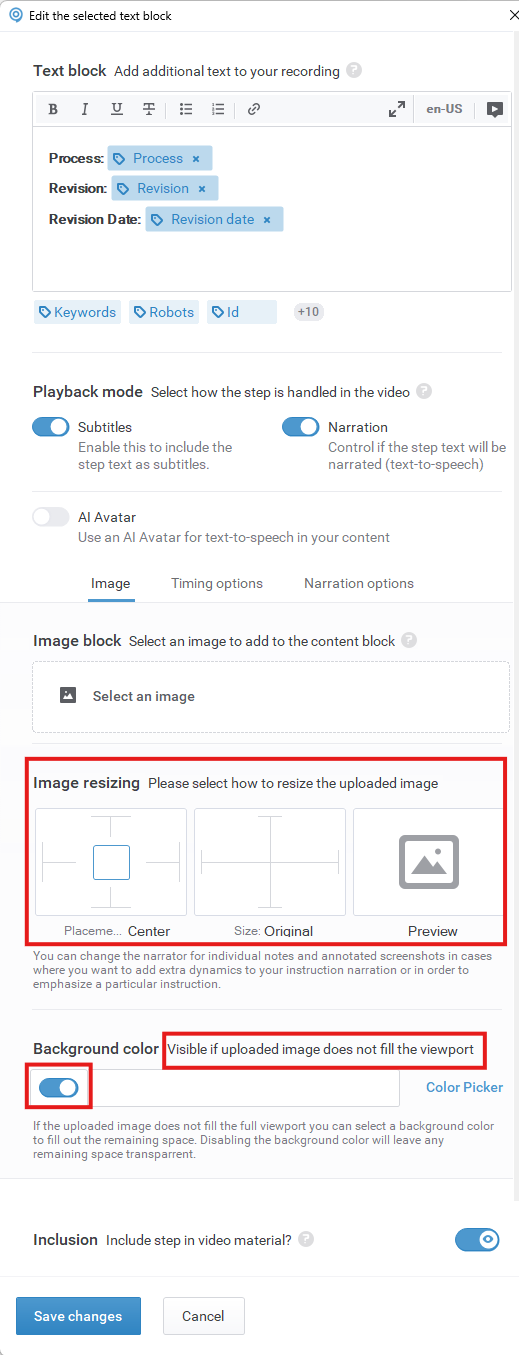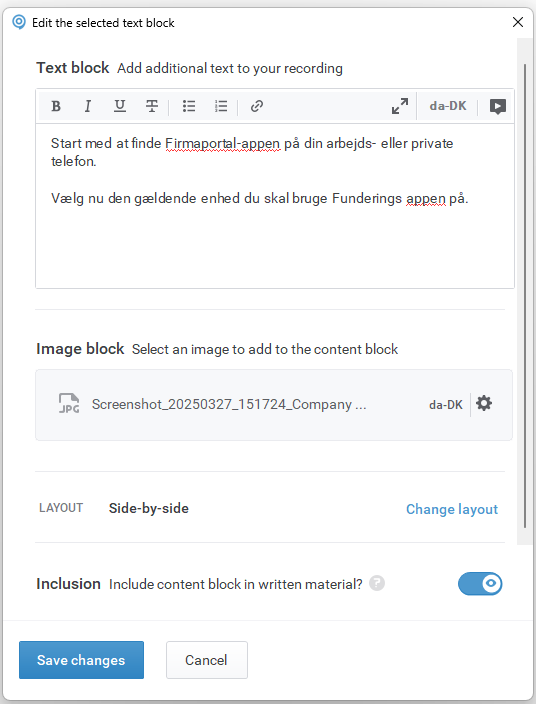So we have tried making a guide for iphone but have hit a roadblok in that using screenshots the background when watching the video contains image of a word dokument.
It is belived this stammers back from when the guide was created as it had to start with a recording, the recoding have been deleted from the guide and now only the screenshots remain but in the video guide the recording is still there and it enlarges the area making it very hard to see the iphone screenshots.
Anyone who has tried a similar concept or has an idea how to fix it?
Question
Guide for iphone
Sign up
Already have an account? Login
NOTE: When creating a new account, please note you will by default receive e-mails regarding ClickLearn community activities. You can manage your email preferences under your personal Profile settings. ClickLearn collects personal data to enable your use and to develop and improve the community and to provide you the most useful service, as detailed in the Privacy Policy. We only accept personal accounts. Fake accounts (users engaging under fake names),or group accounts will not be accepted.
Enter your E-mail address. We'll send you an e-mail with instructions to reset your password.