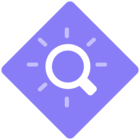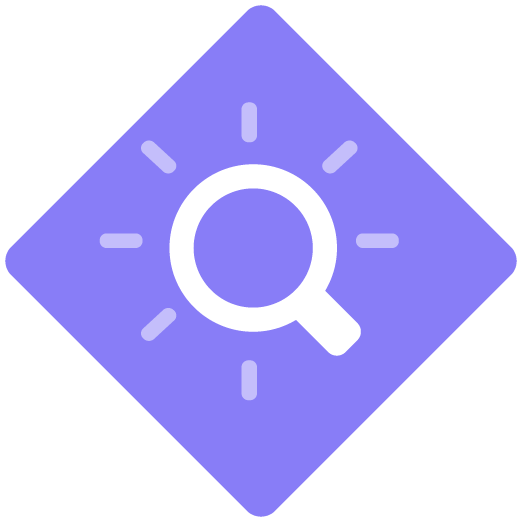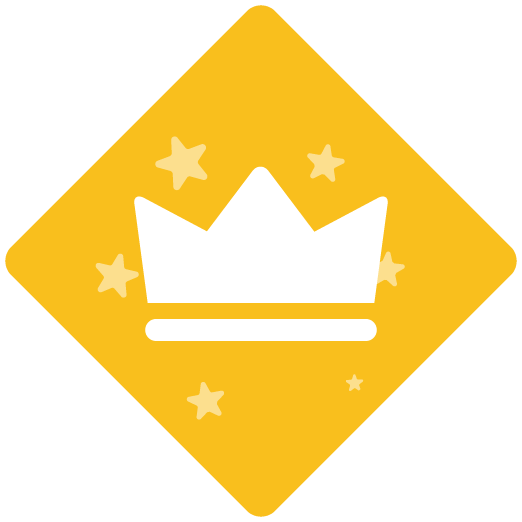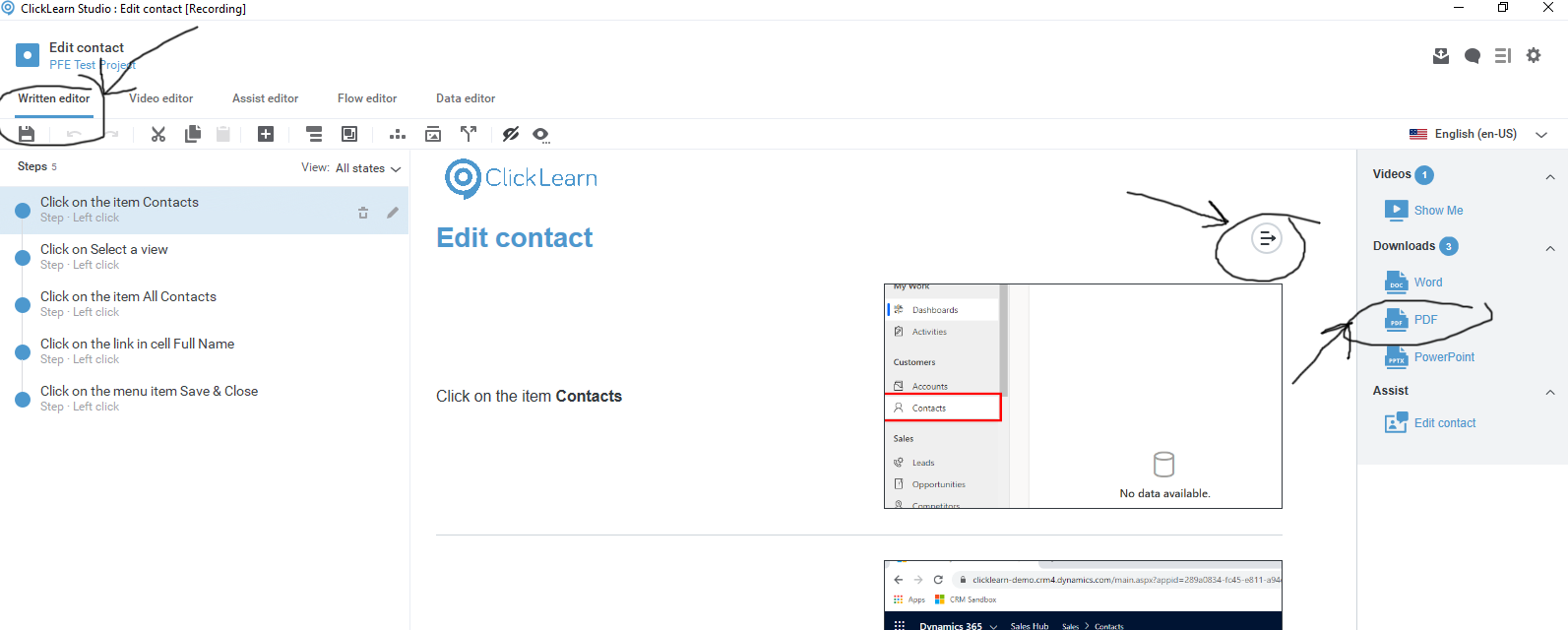How do I Publish just one item at a time? We have a large group object and if I update 1 of the recordings - how do I only re-publish or publish the one I am working on as others on the project are working at a different pace than I am?
Also trying to figure out how to extract a PDF of the work instructions.