Hi, We are new to the ClickLearn community and have started creating documents and would like to add our company logo to the header. How do we do this?
Thank you,
Christine
Hi, We are new to the ClickLearn community and have started creating documents and would like to add our company logo to the header. How do we do this?
Thank you,
Christine
Best answer by Peter Højlund Løvskov
Hi Christine,
If you go to settings inside your project. Then you can choose the Publishing Template.
Here on the right side, there is a dropdown named Identity. If you click on this, a field named Logo will appear and this is where you upload your company logo. Remember to save changes
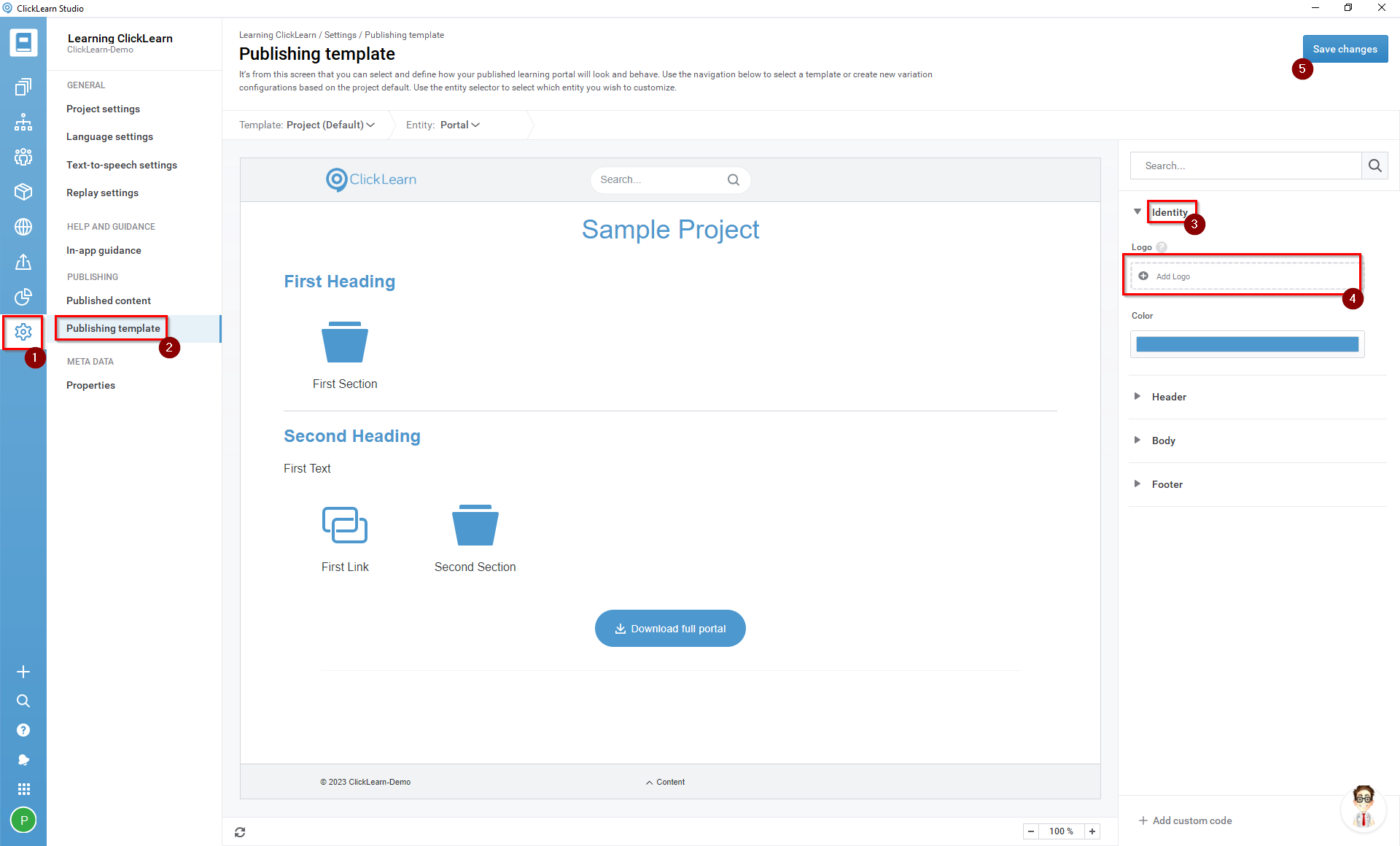
Now it will be your logo appearing where ever you used to see ClickLearn in your project.
Here is also where you can change the color of your portal and font styles, and overall customize the entire look of your project to have your corporate look and feel.
Already have an account? Login
NOTE: When creating a new account, please note you will by default receive e-mails regarding ClickLearn community activities. You can manage your email preferences under your personal Profile settings. ClickLearn collects personal data to enable your use and to develop and improve the community and to provide you the most useful service, as detailed in the Privacy Policy. We only accept personal accounts. Fake accounts (users engaging under fake names),or group accounts will not be accepted.
Enter your E-mail address. We'll send you an e-mail with instructions to reset your password.