I am using 2 monitors, 1 as my main screen for click learn and recording IFS, and another to read the script for what I should be doing. After recording, Click Learn also captured the second monitor.
How do I only capture and record 1 screen?
I am using 2 monitors, 1 as my main screen for click learn and recording IFS, and another to read the script for what I should be doing. After recording, Click Learn also captured the second monitor.
How do I only capture and record 1 screen?
Hi
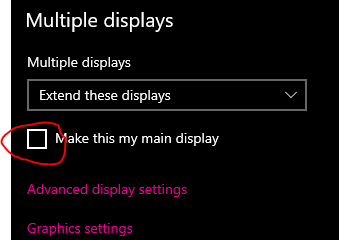
please check it and let me know :)
Hello!
I checked my display settings and my 1st monitor is set up like this:
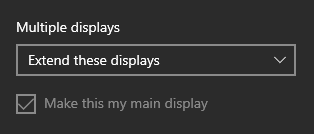
my second monitor is set up like this:
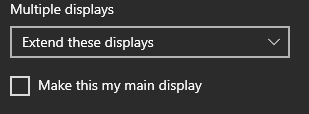
Still when I record, it still captures 2 monitors. I even unticked and re ticked the check box for main display for my monitor 1 just to refresh everything but still does not work.
Hi
lets look at this together, please contact us at support - then we will figure out whats going on :)
Hi
When recording, ClickLearn will only record the mail monitor, demonstrated by the recording process.
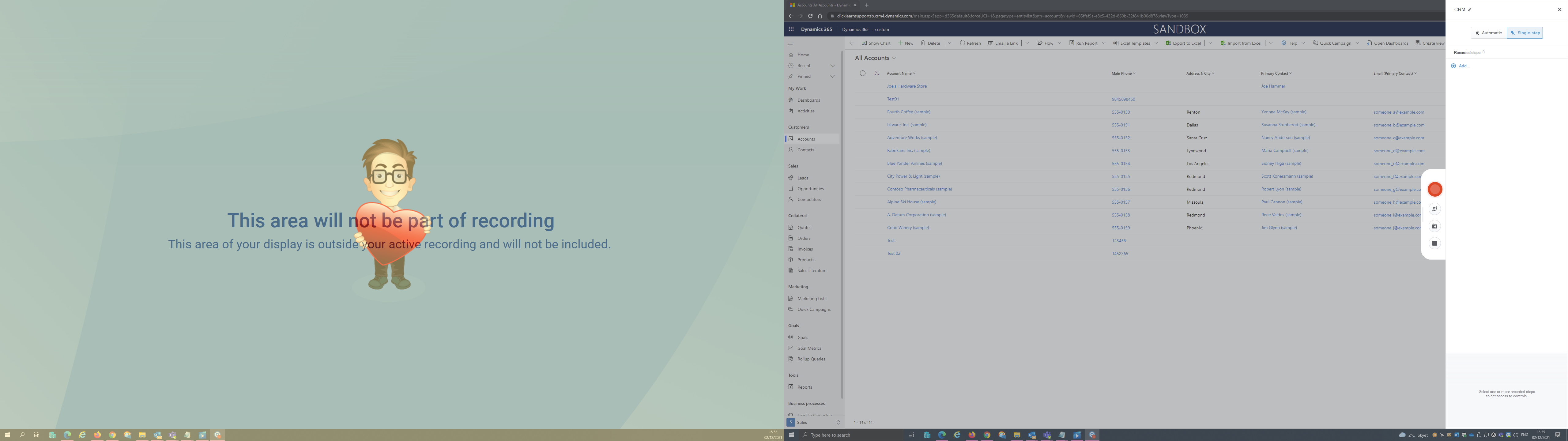
even if the window is positioned in-between the screens so that is spans across, ClickLearn will only record the part which is on the main monitor.
If you have any further issues in this, do let us know :)
Already have an account? Login
NOTE: When creating a new account, please note you will by default receive e-mails regarding ClickLearn community activities. You can manage your email preferences under your personal Profile settings. ClickLearn collects personal data to enable your use and to develop and improve the community and to provide you the most useful service, as detailed in the Privacy Policy. We only accept personal accounts. Fake accounts (users engaging under fake names),or group accounts will not be accepted.
Enter your E-mail address. We'll send you an e-mail with instructions to reset your password.