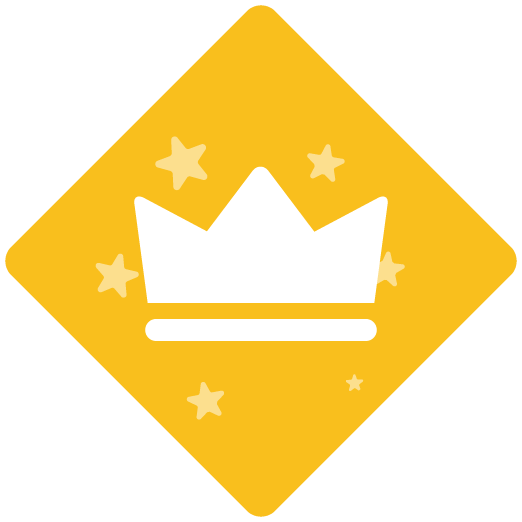Hi again,
When editing the recordings, there are instances I need to delete/remove the text from a recording and do not know how. I have tried excluding from material content, deleting the text in full editing but when I preview the video, the text I wish to remove is still read out by the AI and it still appears visible.