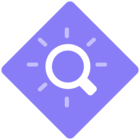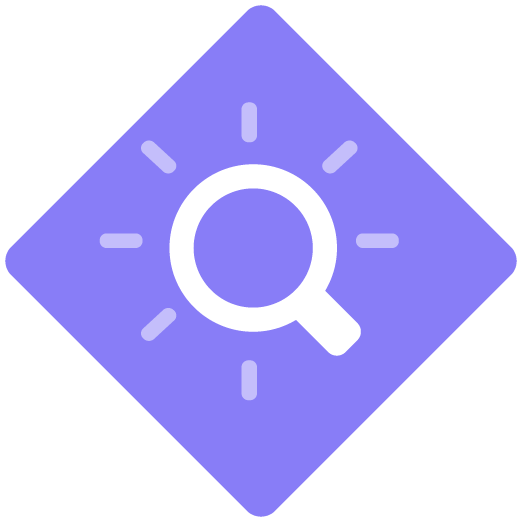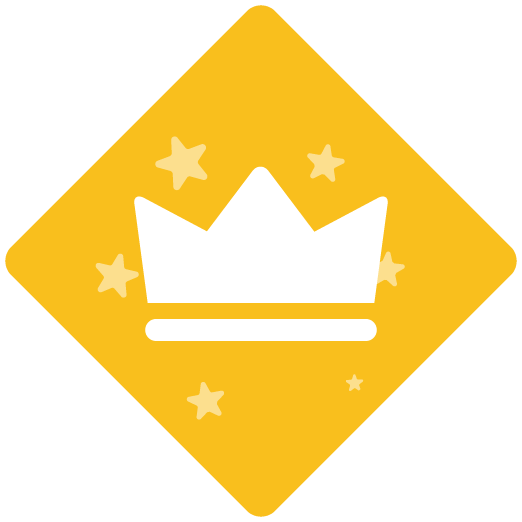Have a client that is trying to create ClickLearn recordings early in the implementation process. Screen layouts are still changing, custom fields being added, etc. Also, the data is changing and security permissions sets changing.
Will changes in all of these affect the ability to playback a recoding, or only some things? Is ClickLearn capable for instance of handling changing field location on a screen header or tab? Or any data changes since a recording was done, and now?
What is the Best Practice? Wait until the system is more stable as regards to changes? Or start early, knowing they will have to update continuously perhaps depending on degree of changes?