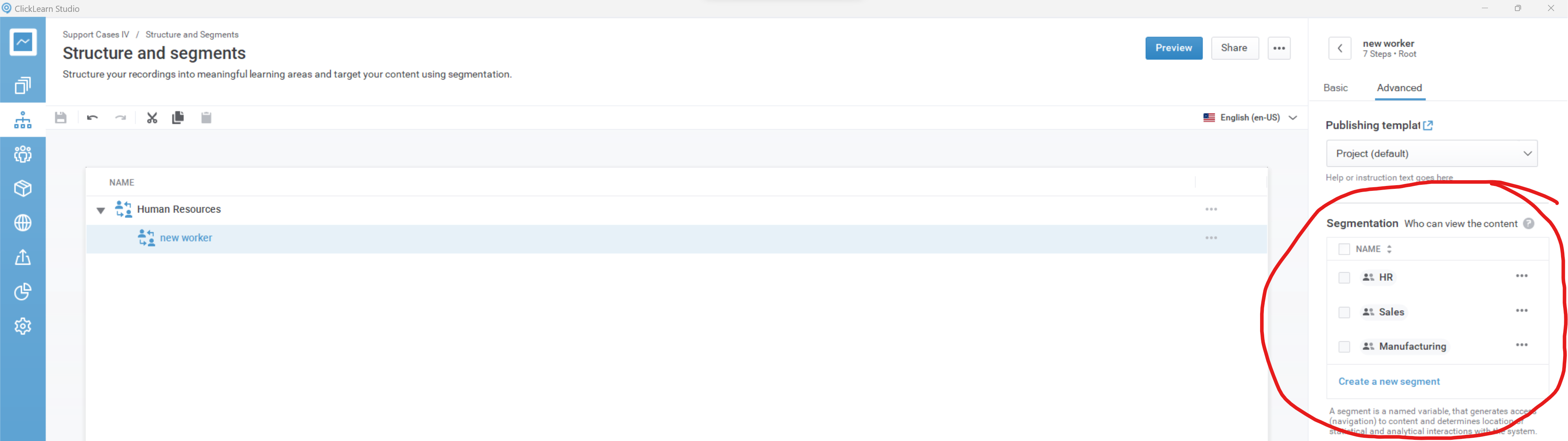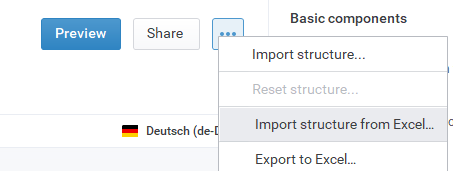Hello together,
in ClickLearn Studio there is a function to import a structure with Excel-Data.
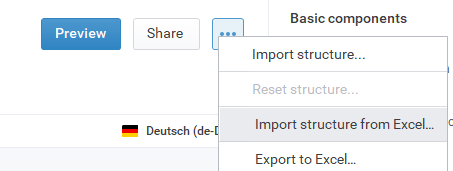
I tried this with following Excel-Sheet (exported before from an example):
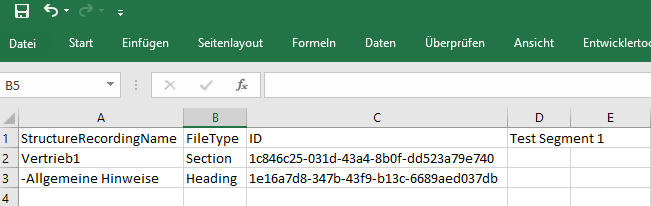
ClickLearn Studio shows then a message on the Window buttom:
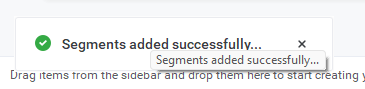
But there is no structure imported. I didn’t find any information in the documentation.
Do I need different Excel-Columns for correct importing?
Best regards,
Eduard