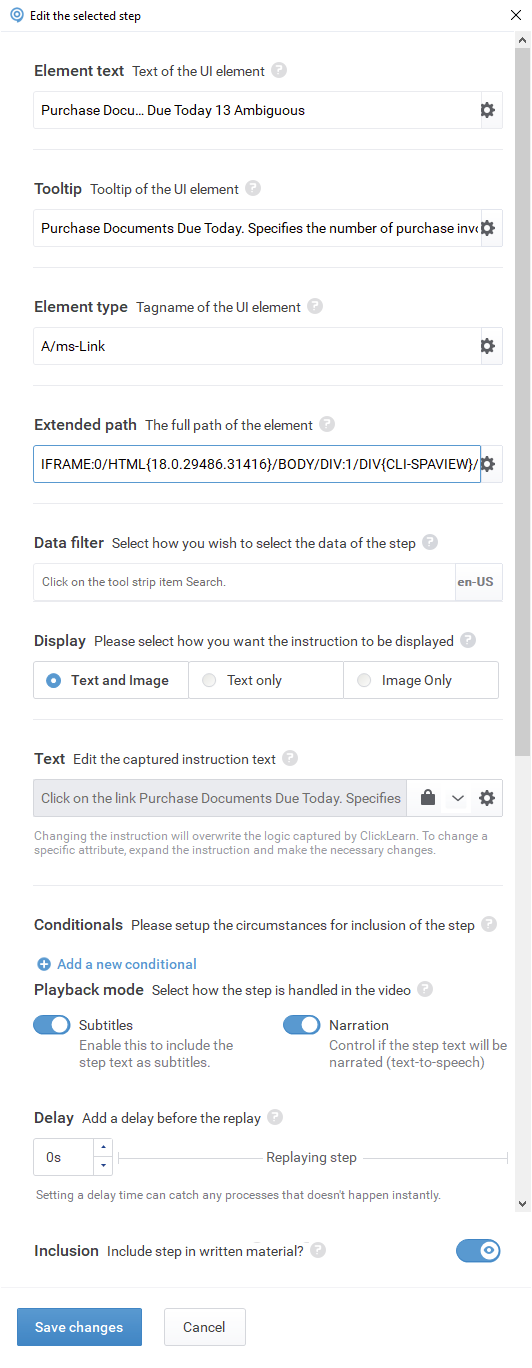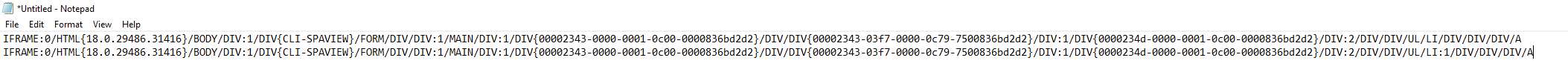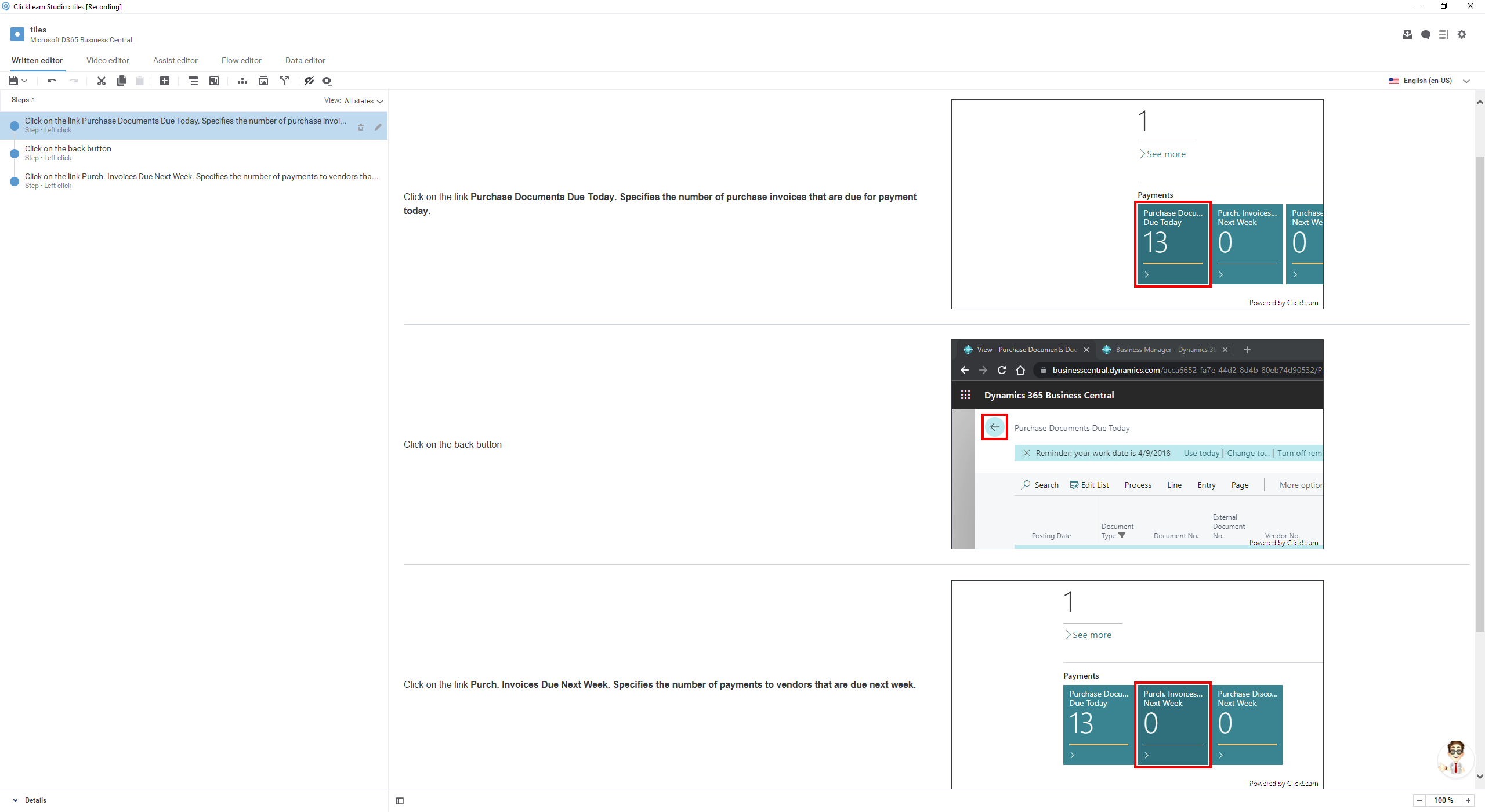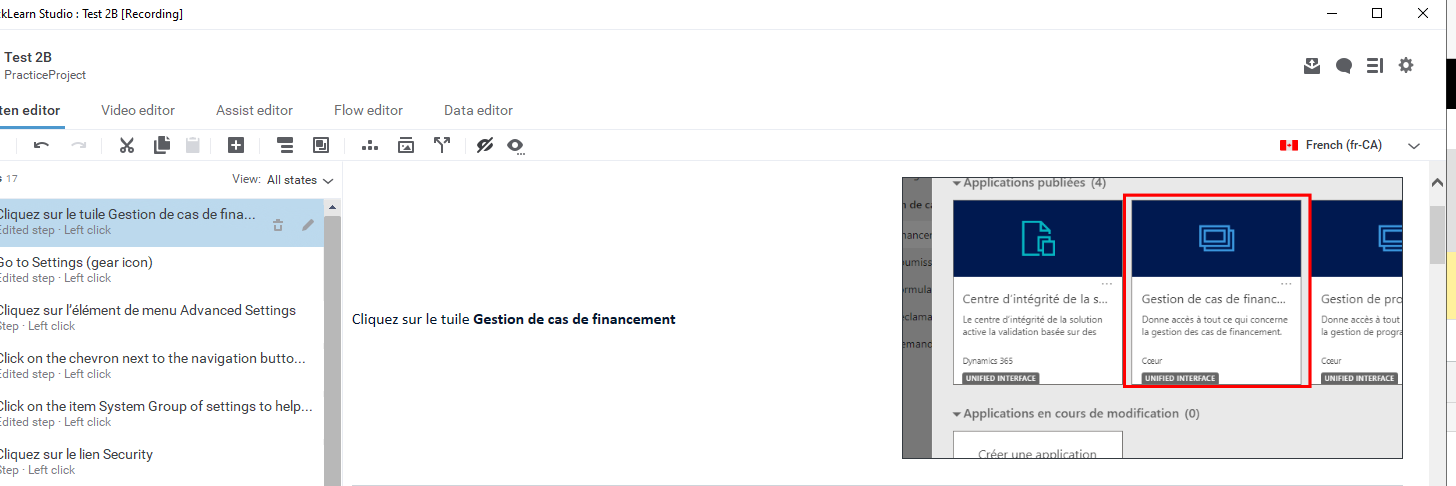I complete a recording in English,
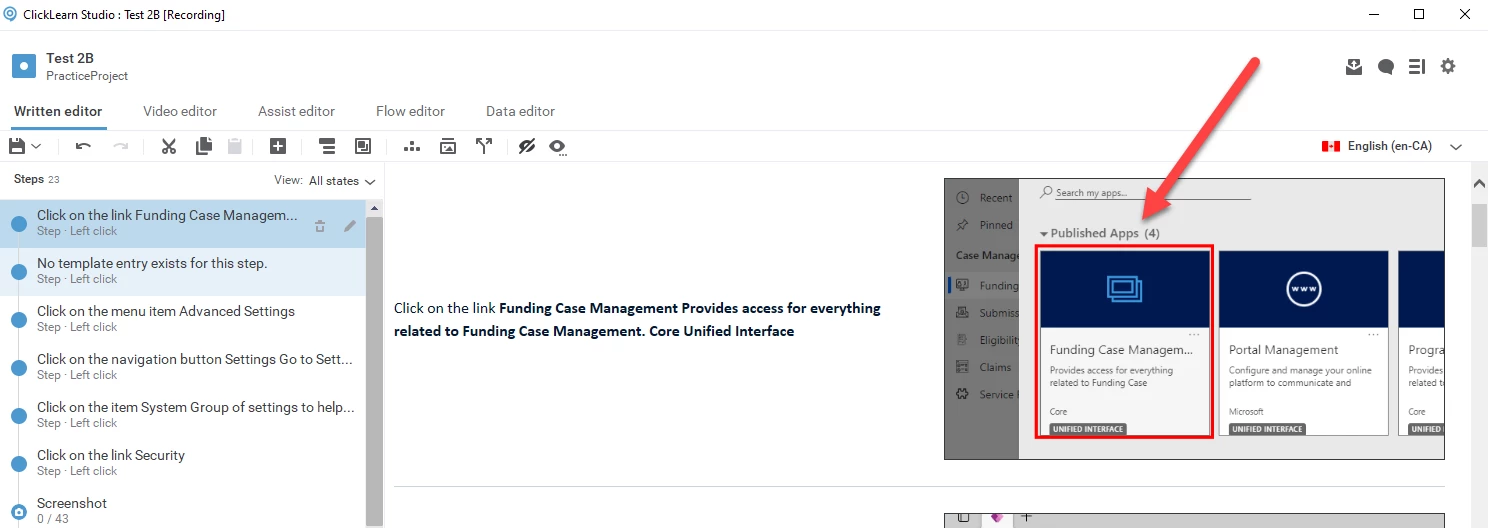
then replay to get the French version (after setting up my UI to be in French).
The translation of the tile “Funding Case Management” is “Gestion de cas de financement”, and since tiles are placed in alphabetic order, the placement of the tile is different in the French UI. This seems to cause issues because the replay repeatedly picks up the wrong tile (I have tried multiple times to get this corrected in my recordings.) I can’t even figure out a workaround since I need the screenshot of the correct French tile highlighted in red.