Hi There,
I am trying to create a project under ‘Inside Help’ and when i progress through and get to where i select the ‘Connectors’ there are none available to choose and i can’t proceed.
Any ideas why?
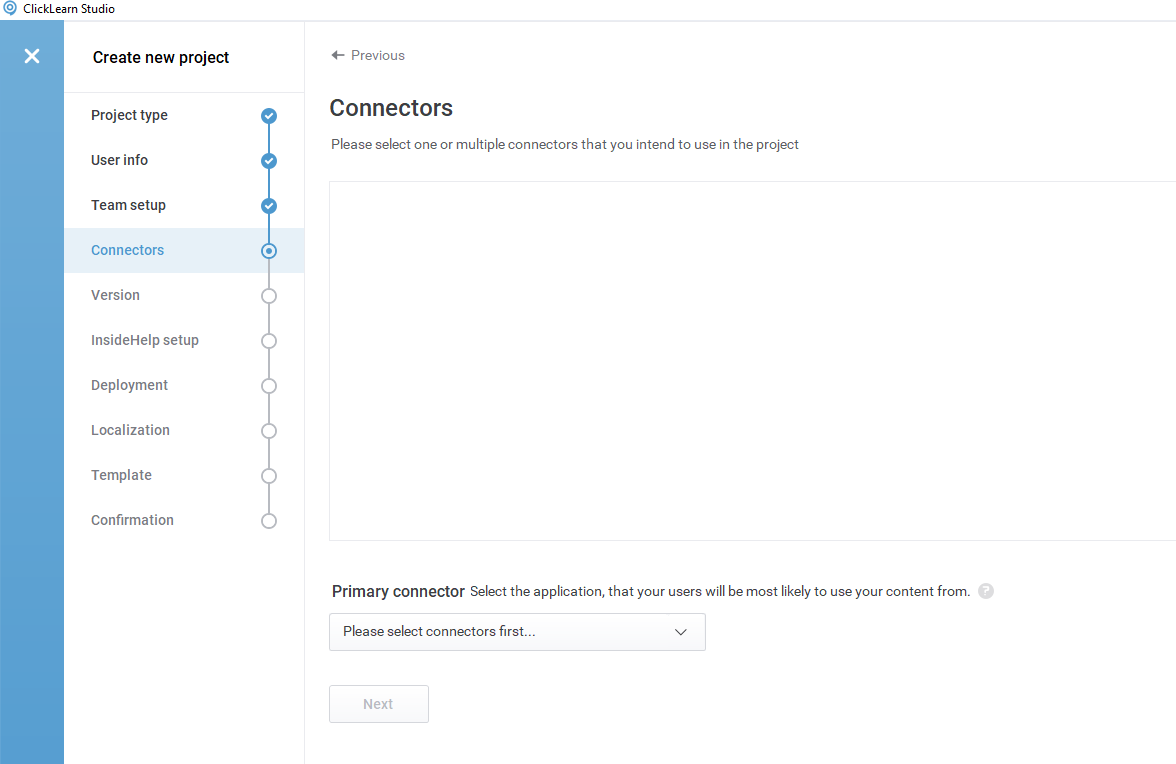
Hi There,
I am trying to create a project under ‘Inside Help’ and when i progress through and get to where i select the ‘Connectors’ there are none available to choose and i can’t proceed.
Any ideas why?
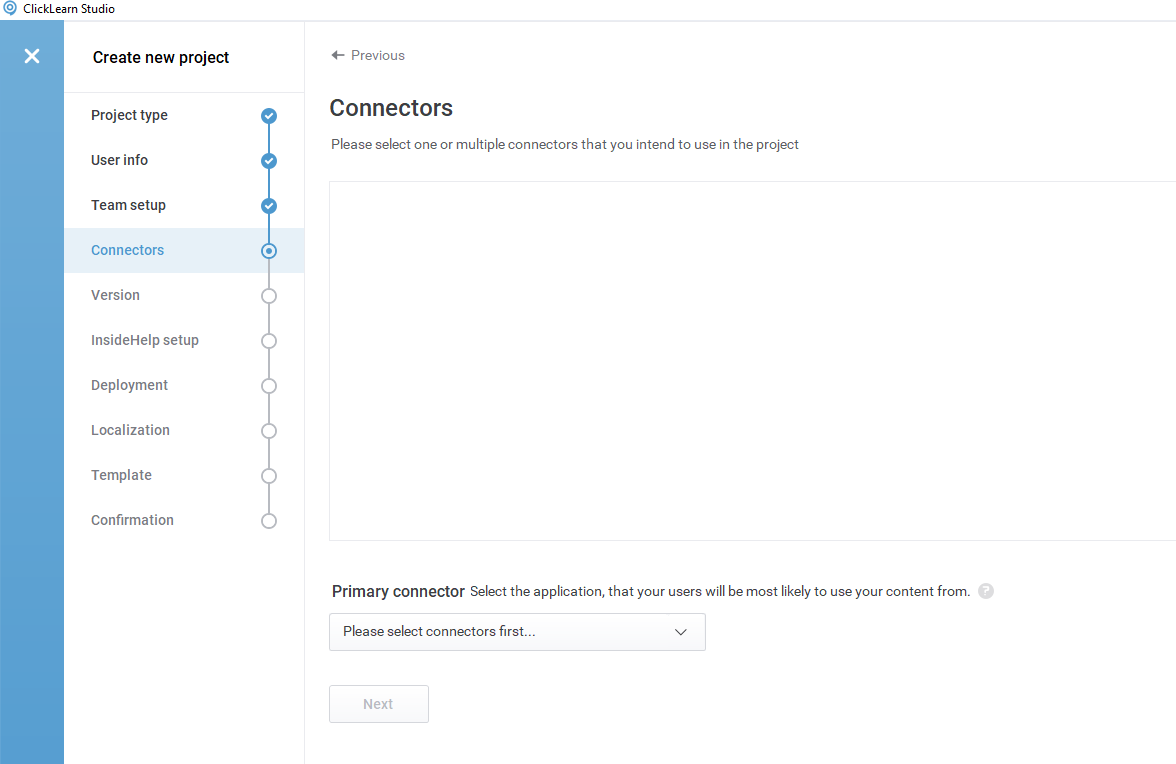
Best answer by Peter Højlund Løvskov
Hi EzzyPidcock,
The Inside Help project is only available for Microsoft Customer Engagement and Microsoft Business Central platforms.
So only if you have one of these two connectors in your license configuration, will you be able to select a connector under this project type.
I can see that your organization, does not have Microsoft CE or Business Central in your license configuration and therefore you can’t choose one.
But let us know if you need to do any documentation for either platform.
I hope this helps and answers your question.
Kind regards,
Peter.
Already have an account? Login
NOTE: When creating a new account, please note you will by default receive e-mails regarding ClickLearn community activities. You can manage your email preferences under your personal Profile settings. ClickLearn collects personal data to enable your use and to develop and improve the community and to provide you the most useful service, as detailed in the Privacy Policy. We only accept personal accounts. Fake accounts (users engaging under fake names),or group accounts will not be accepted.
Enter your E-mail address. We'll send you an e-mail with instructions to reset your password.