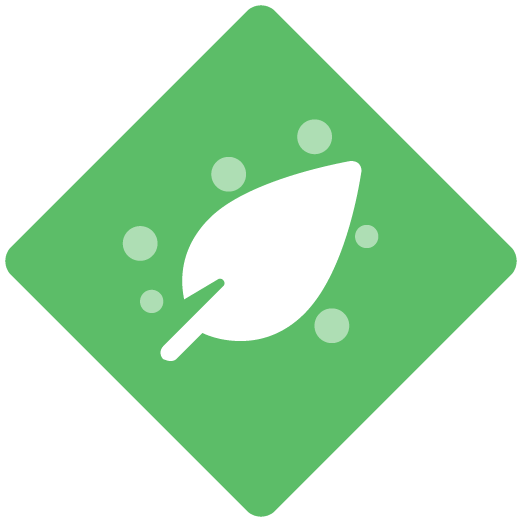Hey ClickLearn Community,
I recently tried updating my ClickLearn installation to version 11.0.0.74. Unfortunately, the program would no longer record my mouse clicks and would only show one entry for any keyboard inputs.
I tried reinstalling with no luck. But I did have an older installer, so I downgraded to 11.0.0.72 and it seems to be working fine again.
Has anyone else had any issues?
Hi Justin,
Typically this happens when using a trackpad built into a laptop due to the way Microsoft handles the HAL for the device. I’ve heard this happening both for upgrades, but also when switching between the MSI and the ClickOnce. Clicklearn is recording the raw input from the synapsis device, but Windows alters these calls so that they are not passed onto clicklearn’s recording process.
In rare instances security software can also be the cause of this, as it blocks the two applications to talk to eachother.
FIX:
You can fix this by using an external corded USB mouse, if that does not fix your issue please contact support@clicklearn.com :)