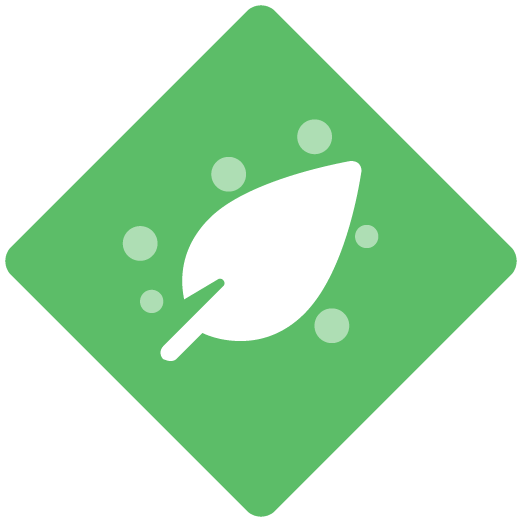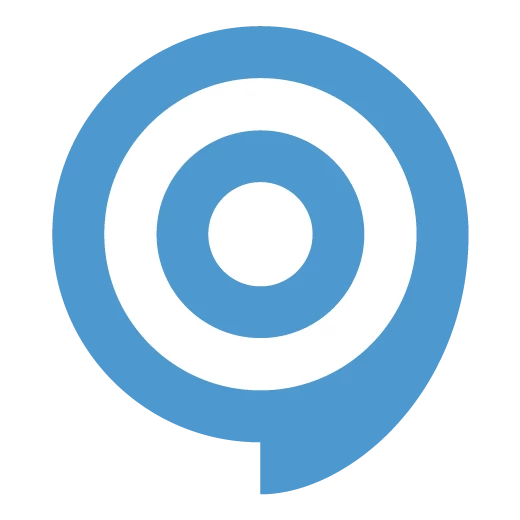We are currently using IFS v10 IFS Enterprise IEE and would like to configure & migrate Permission sets in IEEE to the users so they can use Aurena. Thus we need to setup projections.
The Tech team are having challenges in going to each profiles permission set and Granting access to the projections one by one. For example we have a few users who only have 4 permission sets but they are Internal Audit and they have Read only access to all the objects.
Our team has to go the the list under the projection tab and grant each object seperately which is time consuming.
Any tips & tricks on how we can semi automate this process. We ae talking over 250 users which permission sets unqiue to each user.
Any Manuals or videos on setting up Aurena would be appreciated
regards
Guss