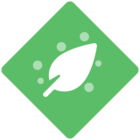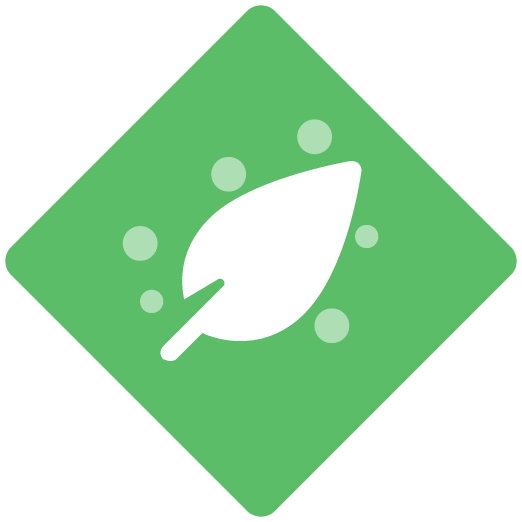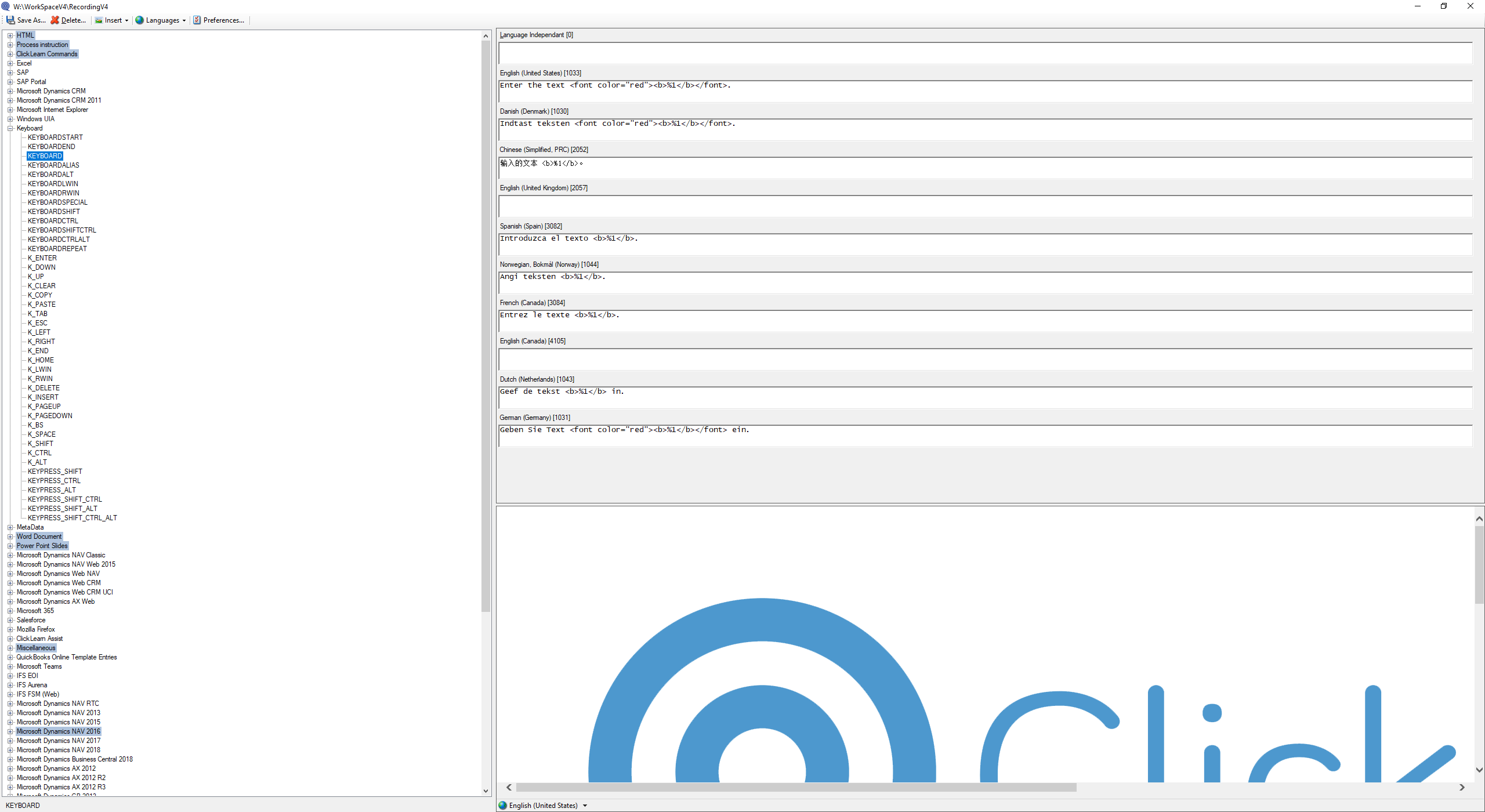I am trying to modify some of the translations that are provided out of the box in ClickLearn. After I have used replay to capture the recording in a different language (German in my case), I open the recording, switch to German and double click on the step where I want to correct the default text in German.
IN the popup window, I click on the modify template icon:
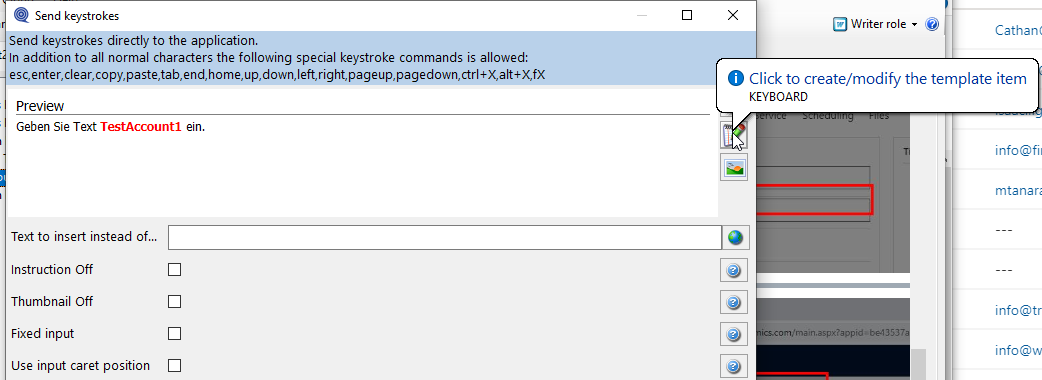
In this case, the default translation says “Geben Sie Text...”, I would like to change this to “Geben Sie den Text...” which sounds better.
According to the icon mouseover text, the entry in the current template is under the entry “Keyboard” in the template. But in the template, several top level entries are highlighted, and there are often several entries in the details, which have the same text. For ex.
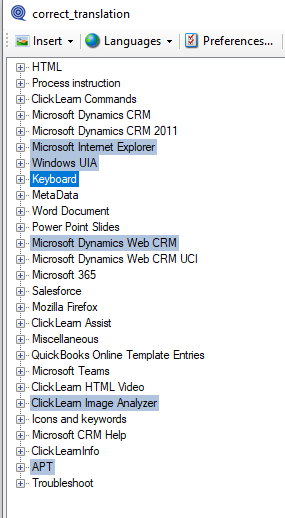
My question to the experts here: how do I identify, which template items are to be translated for the given step?
Additional question: even after correcting the template, and producing the recording, the preview of the recording still shows the earlier/default translation. Is there a workaround for this?
Thanks and regards
Ramaswamy Gireesan