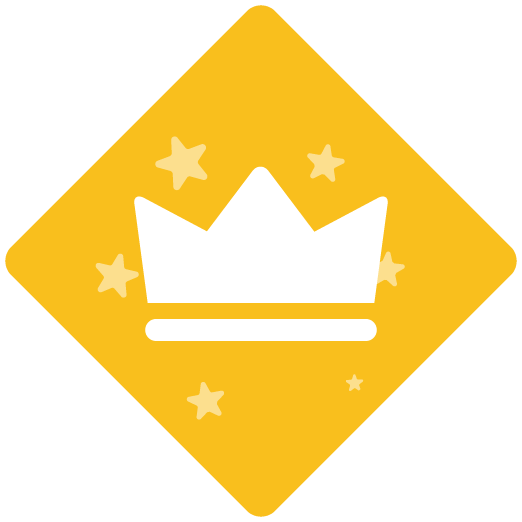It would be great if we could move the red box in assist to focus on the area we want our customers to use. Is this option available or on the roadmap?
Modifying red highlight for assist content?
Best answer by Per
Good news - this option is already available! To change the highlight for any format, open the recording, navigate to the step with the highlight’s position you wish to change, and open to edit the step. Click on Image Editor, and now drag and drop the red highlight. Resize if needed. Please remember any such manual edits you save to your steps require manual maintenance and will end up eat away some of the great value ClickLearn creates for your organization, in terms of automation and saving time creating content fast.
Sign up
Already have an account? Login
NOTE: When creating a new account, please note you will by default receive e-mails regarding ClickLearn community activities. You can manage your email preferences under your personal Profile settings. ClickLearn collects personal data to enable your use and to develop and improve the community and to provide you the most useful service, as detailed in the Privacy Policy. We only accept personal accounts. Fake accounts (users engaging under fake names),or group accounts will not be accepted.
Enter your E-mail address. We'll send you an e-mail with instructions to reset your password.