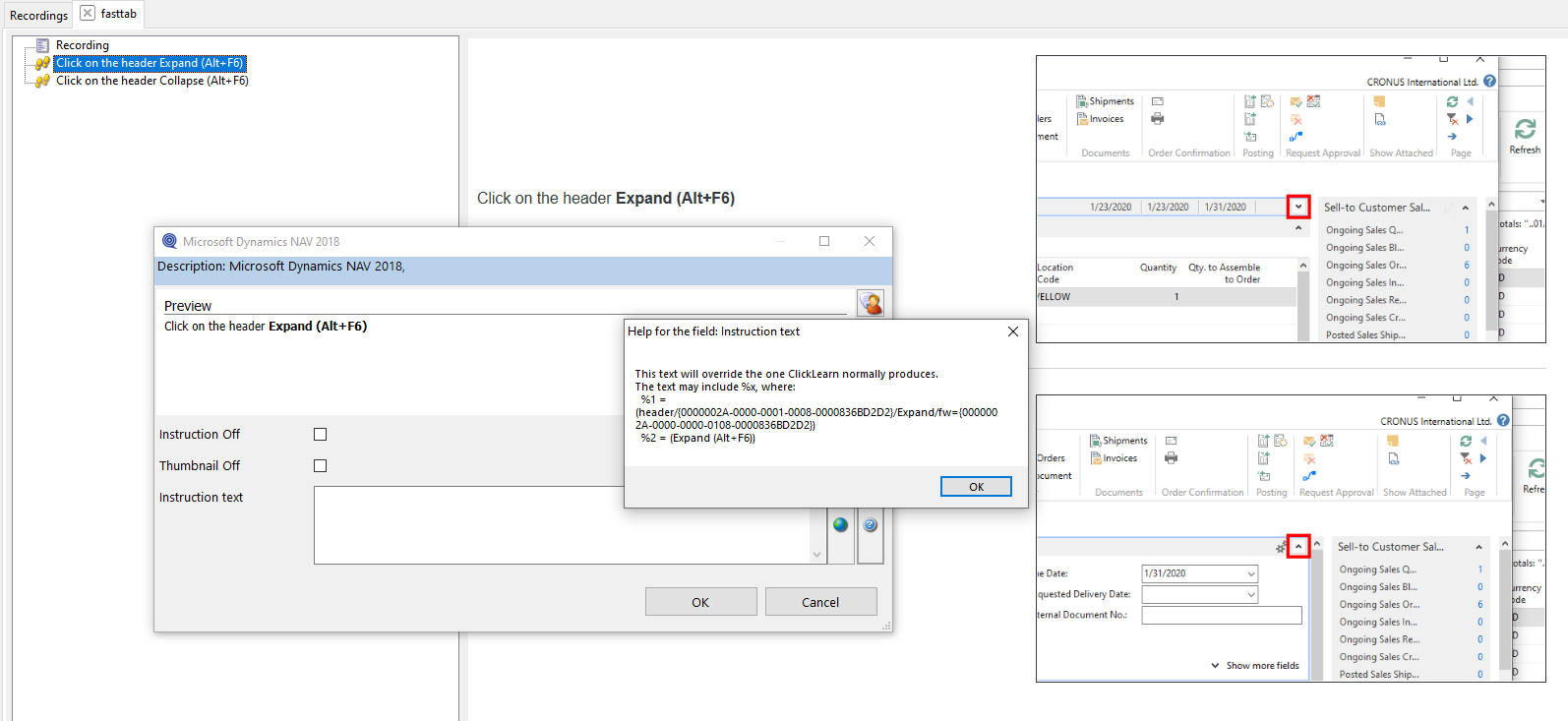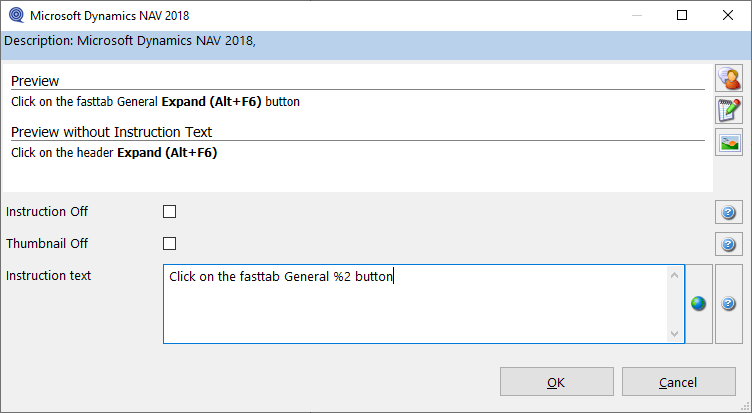Hey everyone
When expanding or collapsing a FastTab in Dynamics NAV 2017, ClickLearn does not capture the title of the FastTab. The produced instructions are: ‘Click the header Collapse’ or ‘Click the header Expand’.
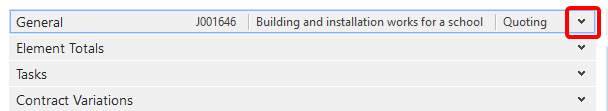
It would be nice to have a reference to the title of the FastTab. For example, when expanding the General FastTab, ClickLearn could produce the instruction ‘On the General FastTab click the header Expand’ or something similar.
Does anyone know how to get a reference to the title of the FastTab?