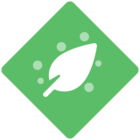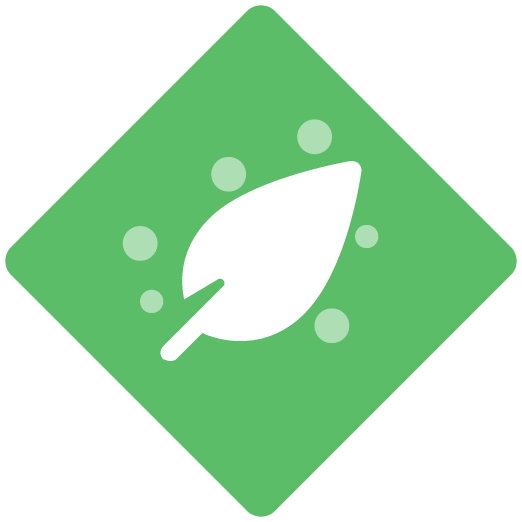Hello Team,
I'm currently exploring the use of ClickLearn for my documentation needs to streamline my workflow. So far, I've found that the tool functions smoothly for web-based applications, effectively capturing screens and providing instructions based on mouse movements and clicks.
However, I've encountered some difficulties when using ClickLearn with Windows-based applications, particularly with capturing screens from the installation wizard of my application. My goal is to document all the installation steps and create a comprehensive installation guide, but I'm struggling to capture the installation screens and any overlay screens such as pop-ups that require user action.
I'm wondering if there are any restrictions or limitations when using ClickLearn with web-based applications. Any advice or suggestions on overcoming these challenges would be greatly appreciated.
Additionally, I have my application installed on a server, and I've also installed ClickLearn on the same machine. However, after installation, I couldn't locate the record window/button in the tool. Could there be any restrictions related to the operating system? Will ClickLearn work properly with server OS?
Any insights you can provide would be very helpful. Thank you.