Is there a way to put an output document from a Click Learn without the screenshots? I know you can hide them in the editor on a step by step basis but is there a way to have that output without hiding in each step of the recording.
Thank You
Is there a way to put an output document from a Click Learn without the screenshots? I know you can hide them in the editor on a step by step basis but is there a way to have that output without hiding in each step of the recording.
Thank You
Best answer by Morten
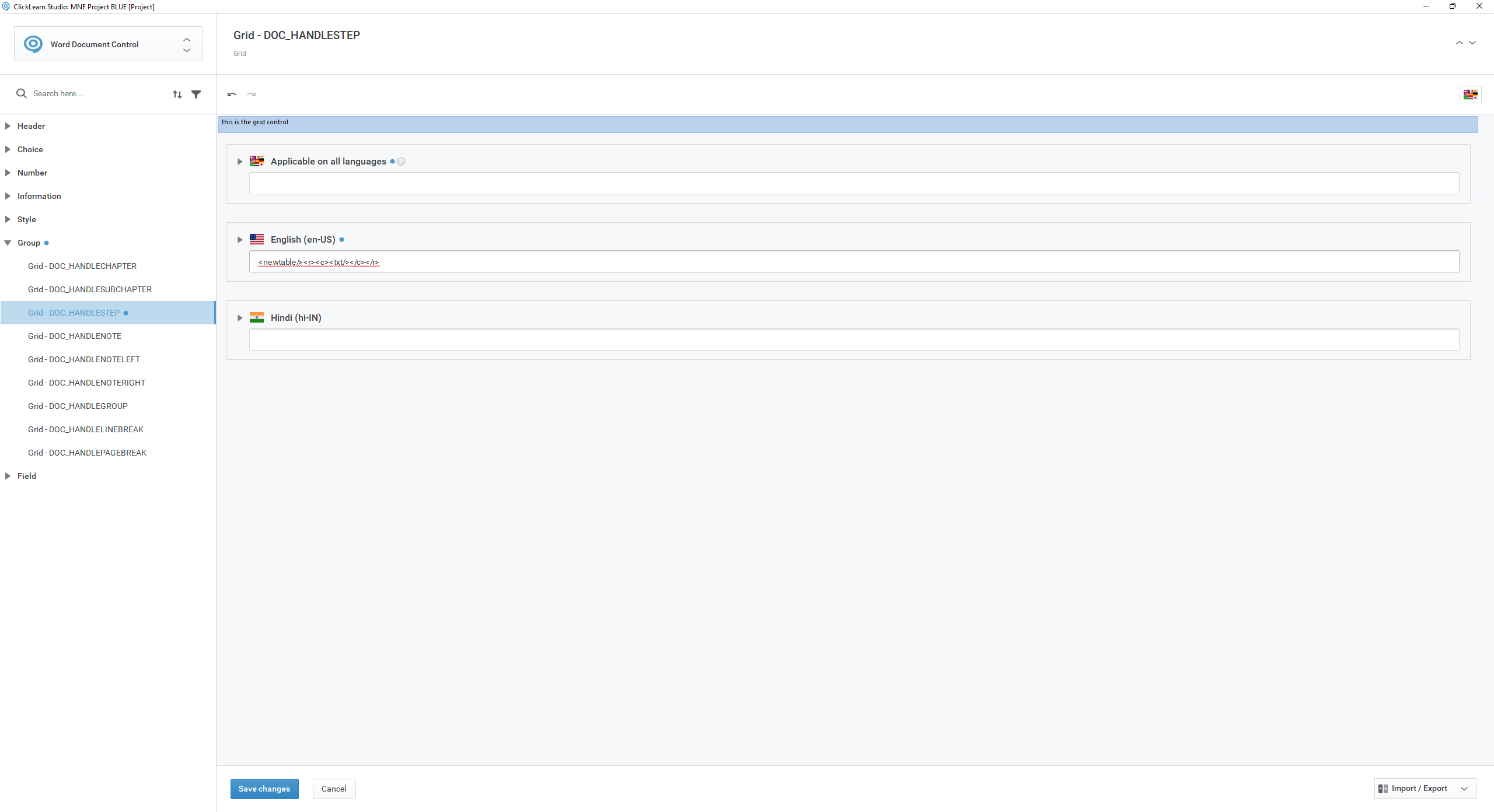
<newtable/><r><c><txt/></c></r>
Currently, there is a bug in Attain, preventing this from working - I’ll let you know when our Dev team has fixed it.
this is what you need to remove image from word and the PDF.
In the PowerPoint, you simply remove the image placeholders from the slides in the PowerPoint template, like so:
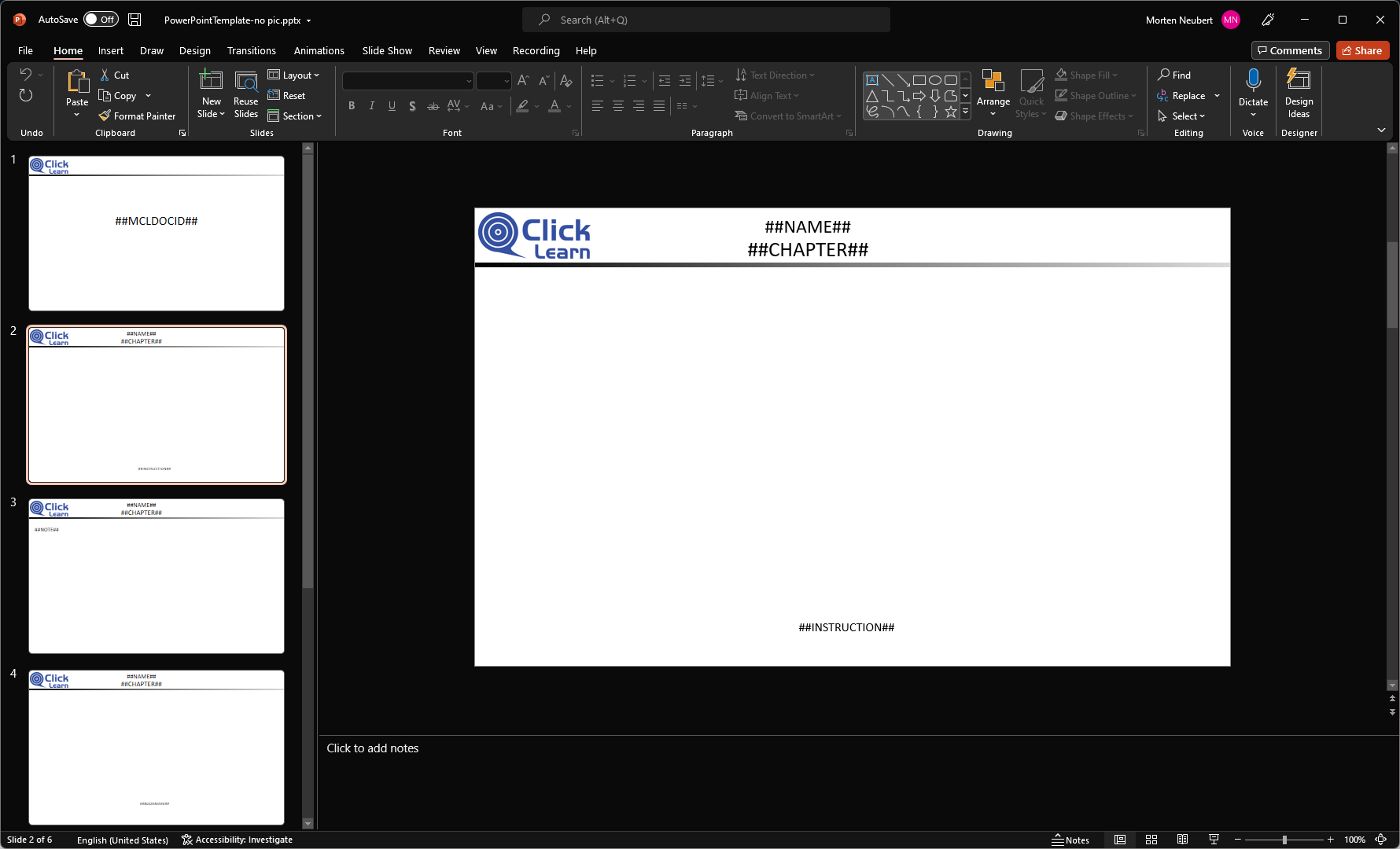
Already have an account? Login
NOTE: When creating a new account, please note you will by default receive e-mails regarding ClickLearn community activities. You can manage your email preferences under your personal Profile settings. ClickLearn collects personal data to enable your use and to develop and improve the community and to provide you the most useful service, as detailed in the Privacy Policy. We only accept personal accounts. Fake accounts (users engaging under fake names),or group accounts will not be accepted.
Enter your E-mail address. We'll send you an e-mail with instructions to reset your password.