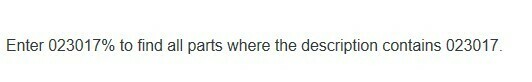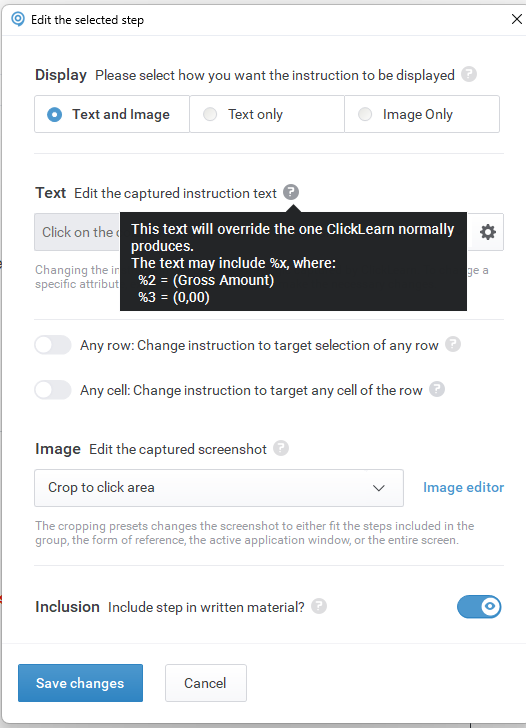The % sign is some kind of operator in ClickLearn. If you enter the text:
Enter %023017%to find all parts where the description contains 023017.
The result is:
Enter lick on the field Description23017%to find all parts where the description contains 023017.
Is there an escape character or something I can put before my first % sign so ClickLearn doesn’t do whatever it is doing with the percent sign that results in the jumbled text? I’ve tried quotes and a few other things. Double percent signs, etc.
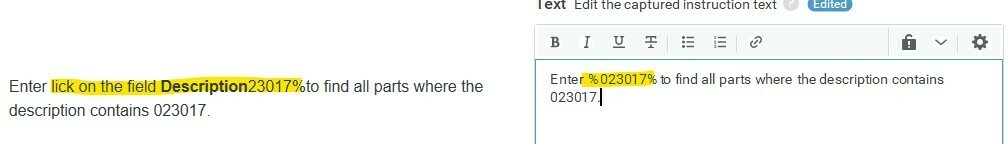
And here is the result with the first percent sign removed.