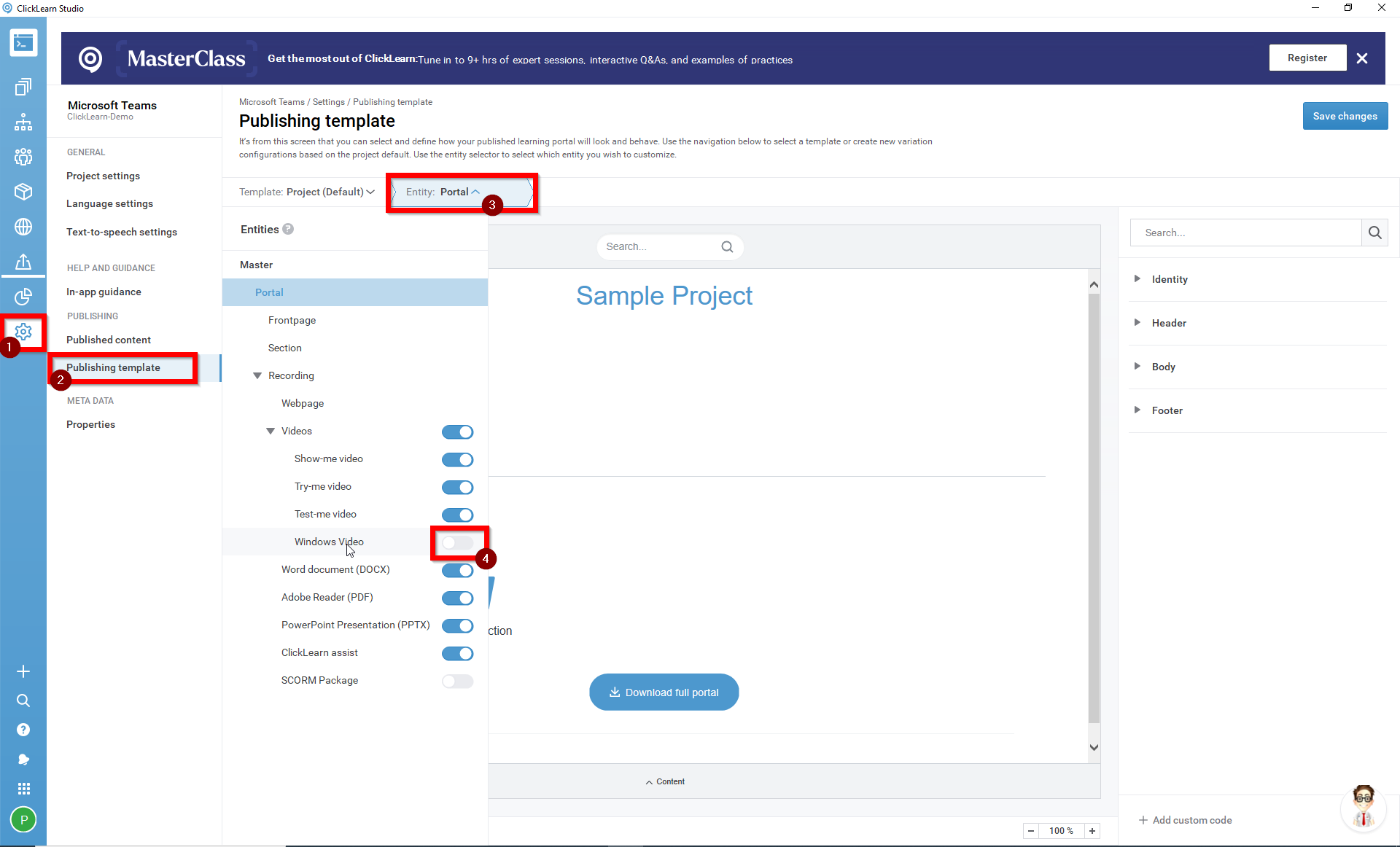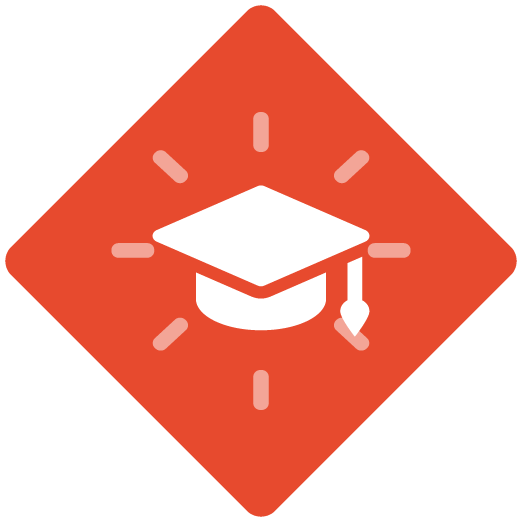Hello,
I am getting an error on my ClickLearn Attain publishing report which states, “Producing Windows video will cause very slow production time! Please turn off ‘Windows video’ in publishing template”. I’ve tried to find where to turn this off but cannot. Does anyone know how to fix this error?