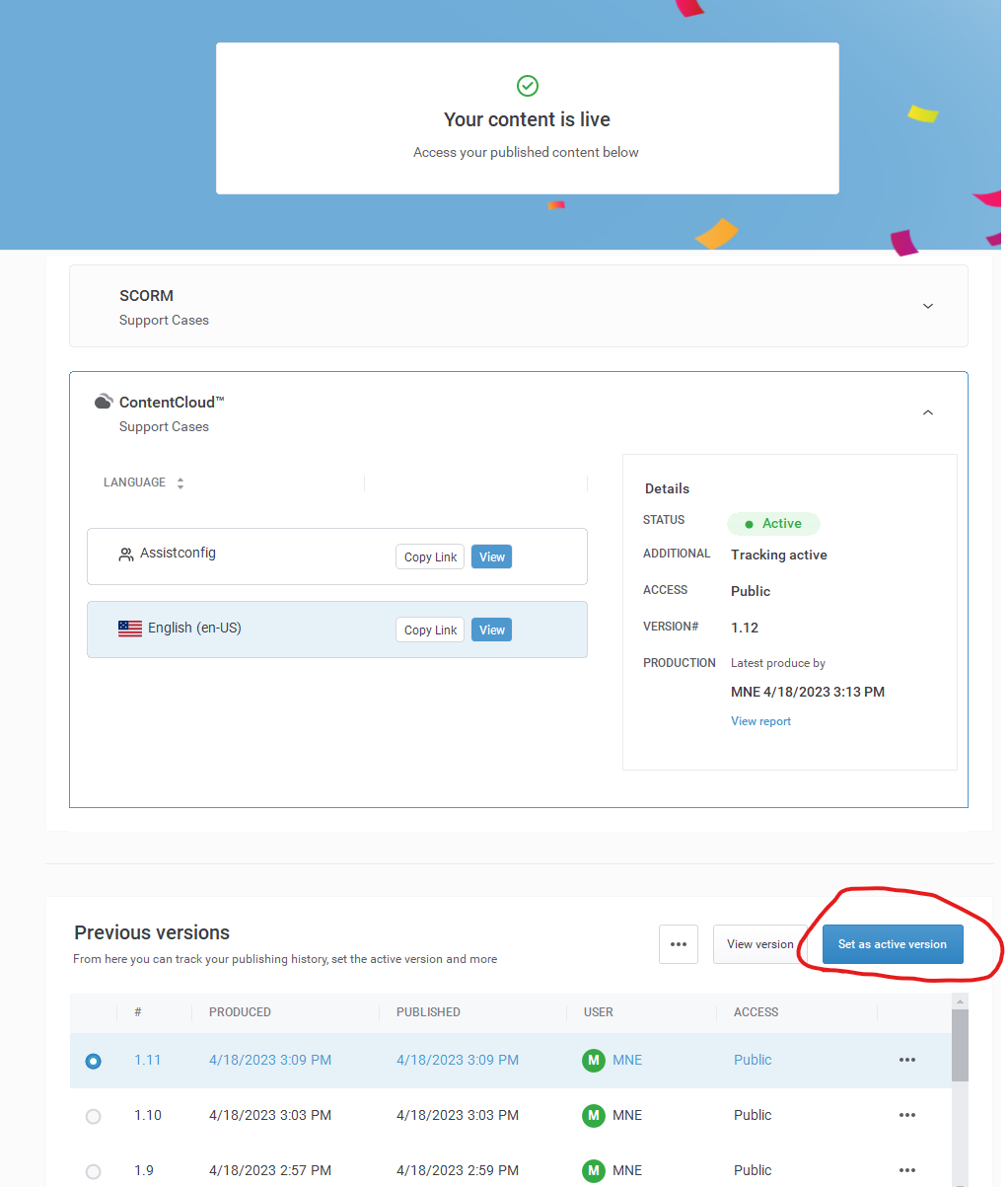I’ve tried to publish several times the content but after doing so, I go to the Content Portal and it doesn’t show any of the new recordings I’ve tried to previously publish.
It seems as if, the Content Portal doesn’t change at all, and doesn’t add or remove anything that I do in ClickLearn Studio.
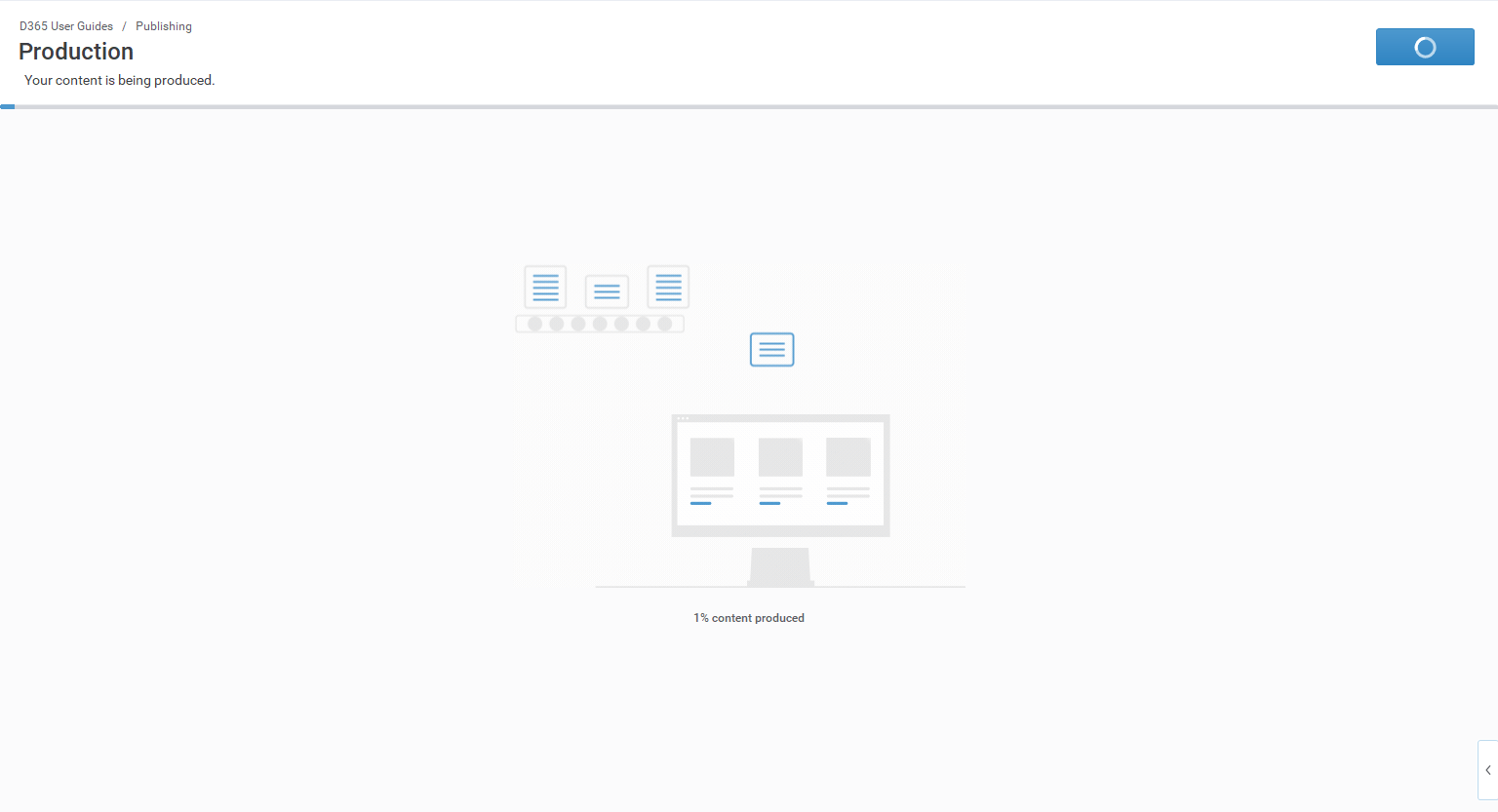
This started happening since the new version came out.