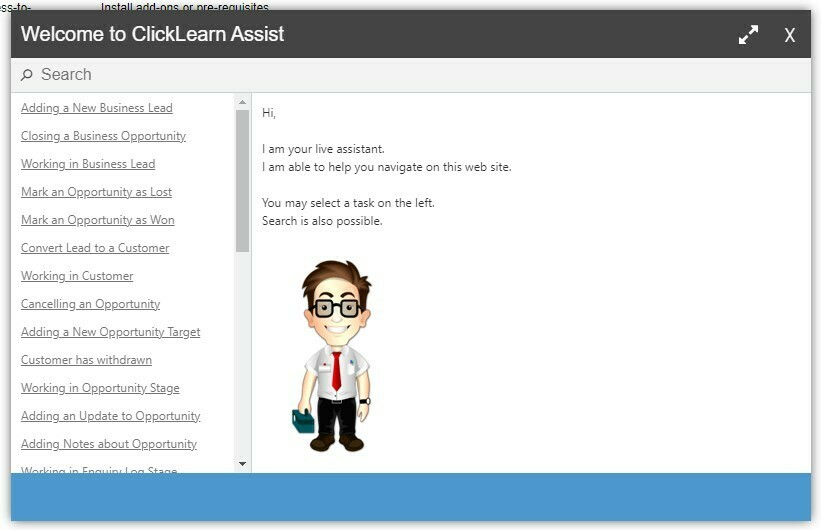We’re just about (this afternoon!) to launch ClickLearn to the users and have been testing ClickLearn Assist within IFS (using ClickLearn Attain). We have created and published a new recording which is appearing in the portal but not appearing in the content list of the ClickLearn Assist window (image attached) from within IFS. Also, the order/sequence of the recordings has been changed which is reflected in the portal but not in the content listing within Assist.
Is there another step required to refresh this content in the ClickLearn Assist window?