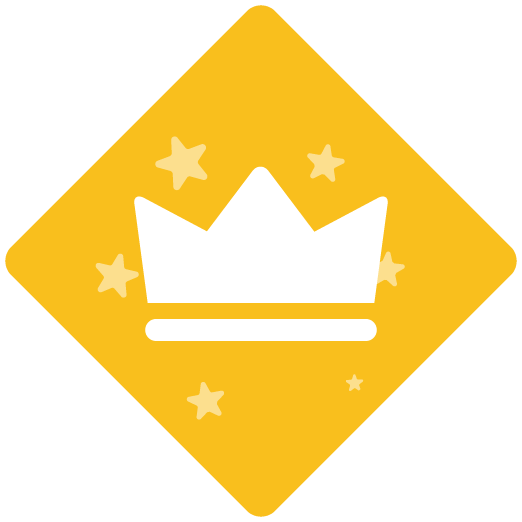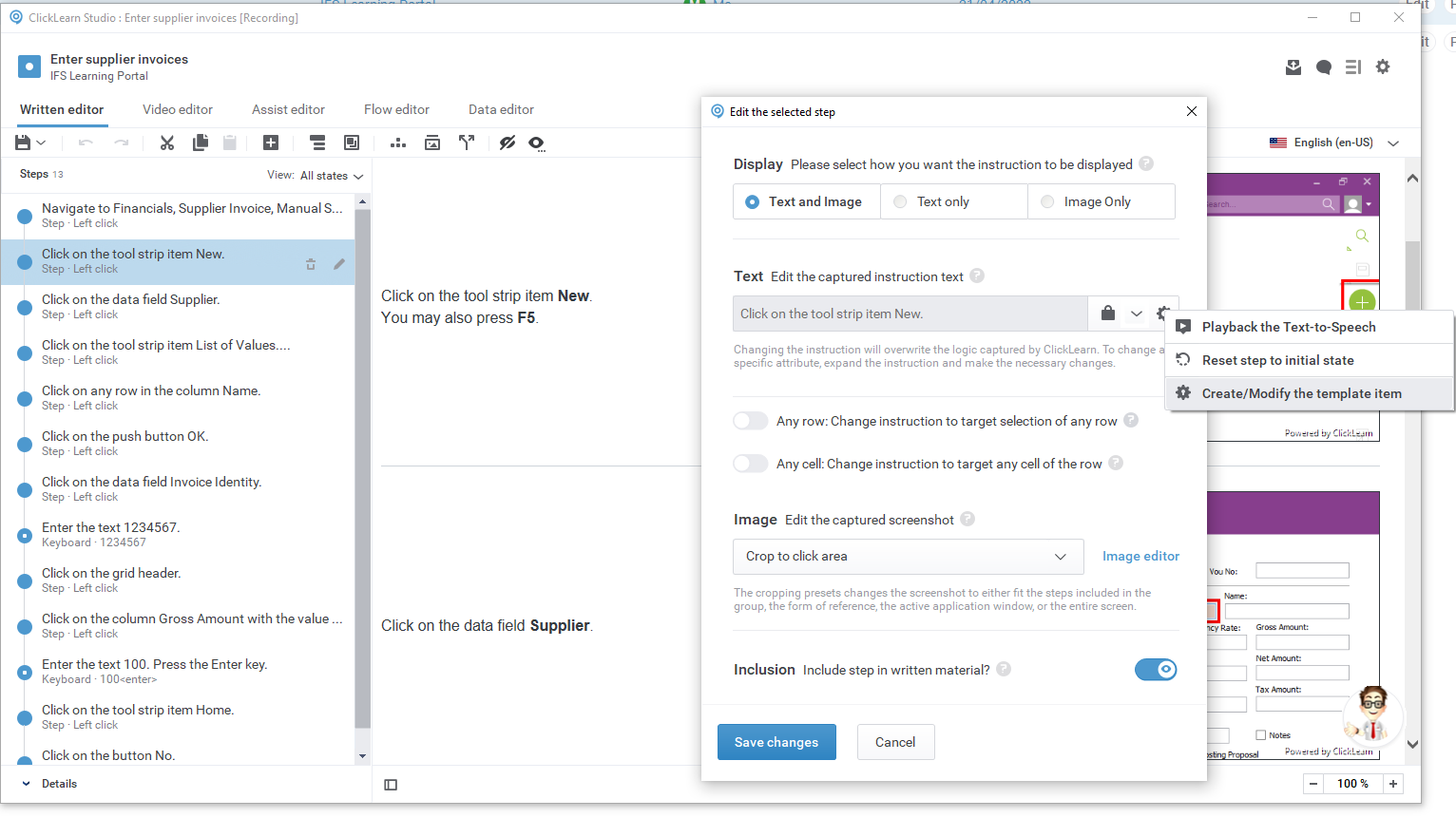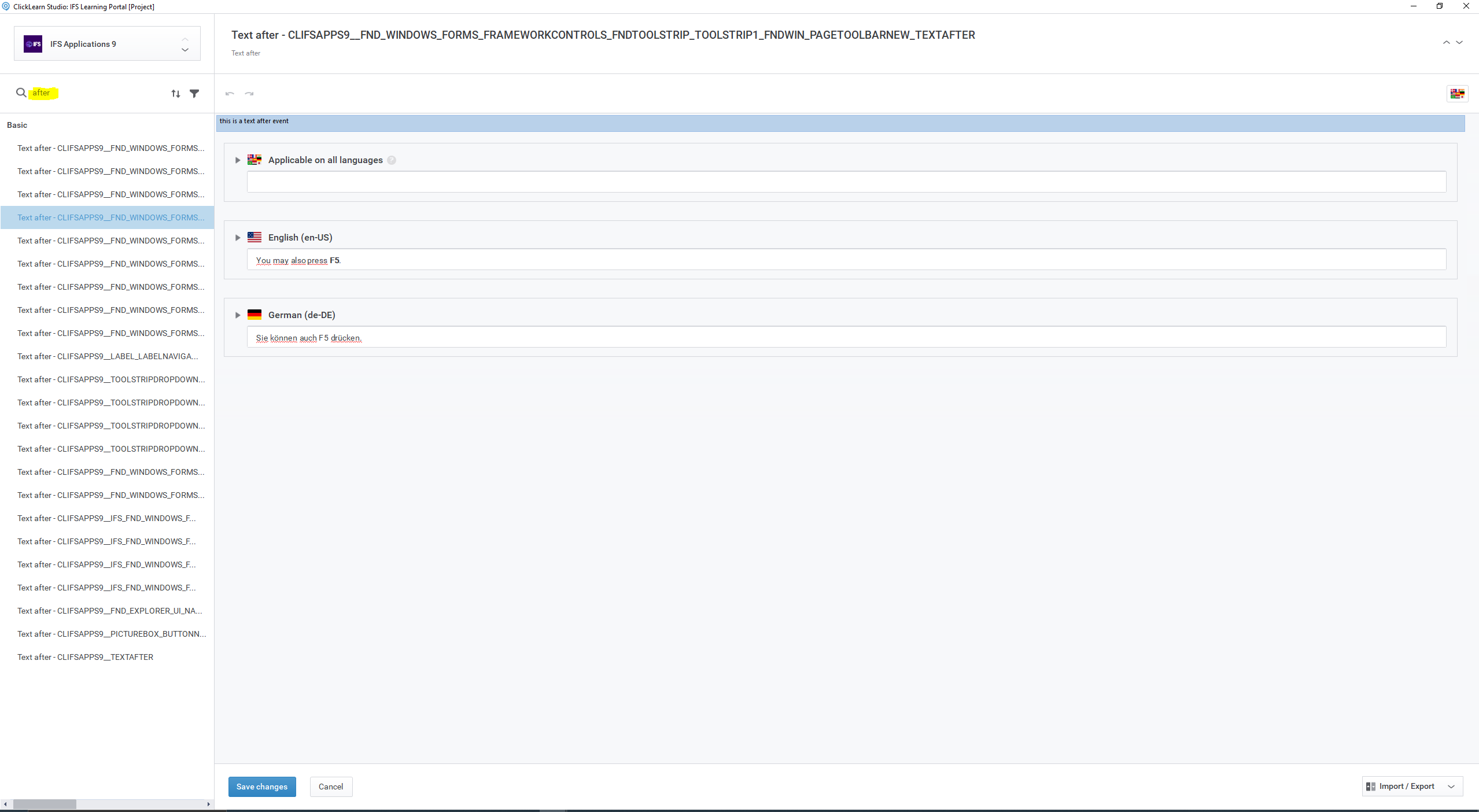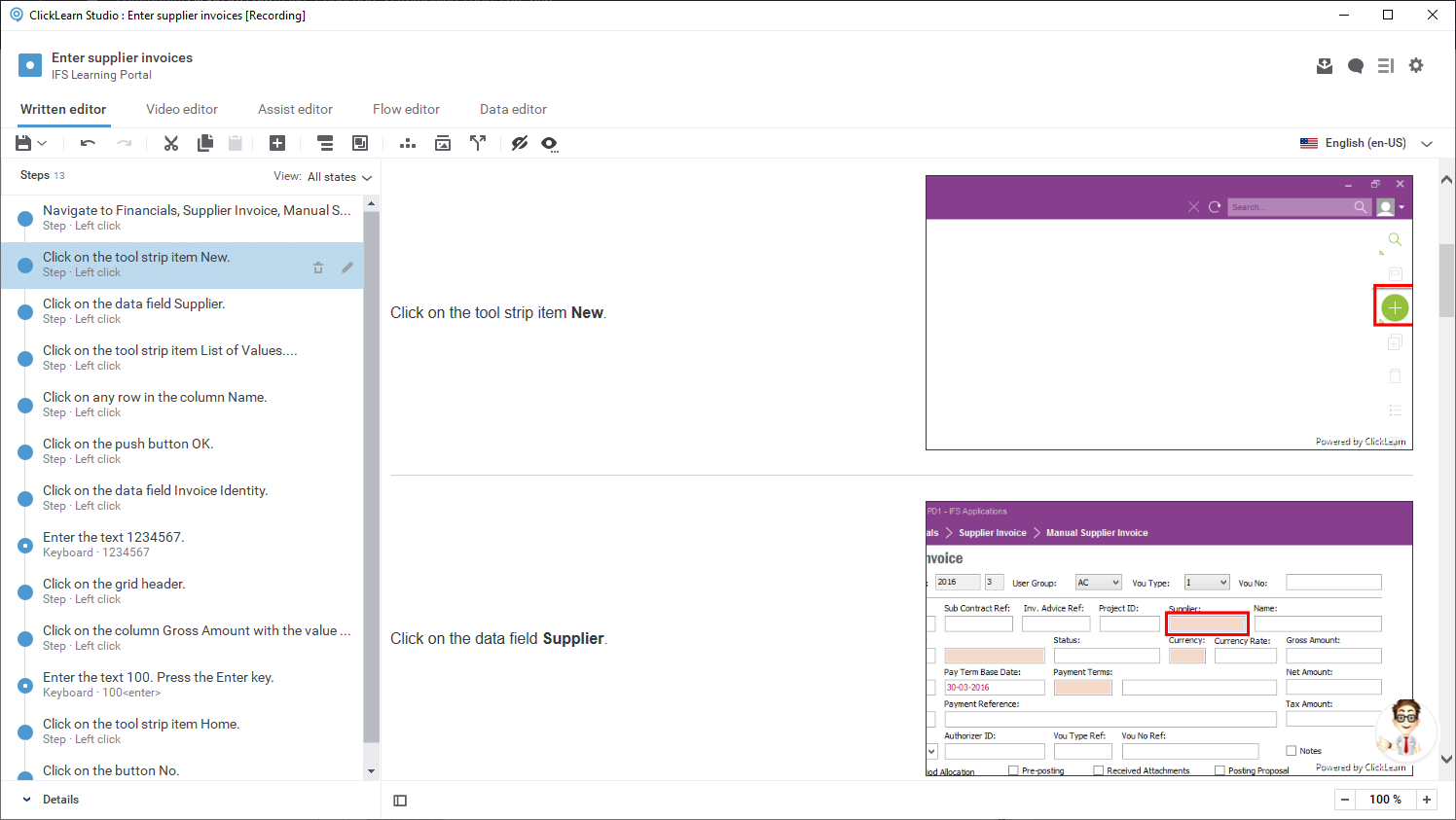I would like to remove the keyboard short cut option that is added to my recorded steps.
CL helped me once to remove it from a project, however I have created a new project and the keyboard short cuts are back.
Example : Press Shift + F5 key.
Please tell me how I can turn this off.
Thanks
Lorie