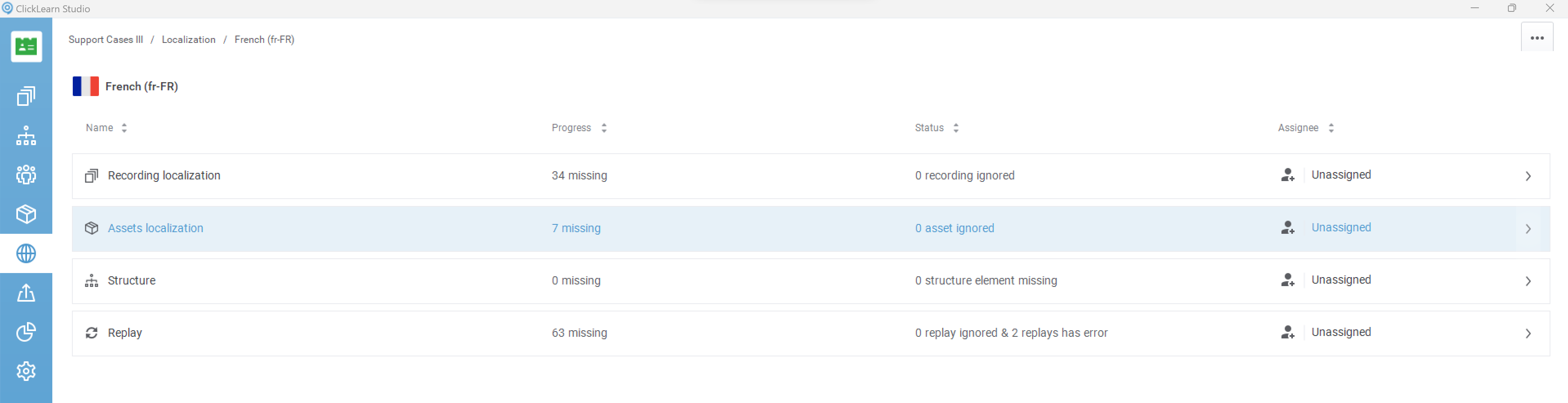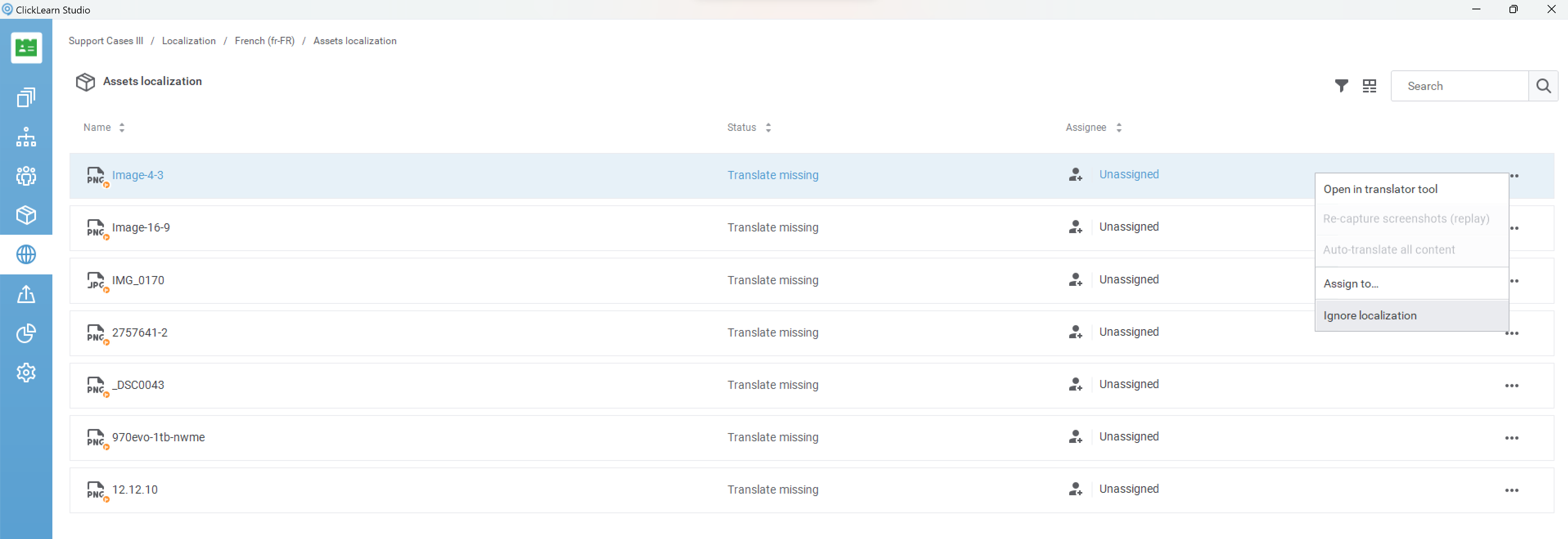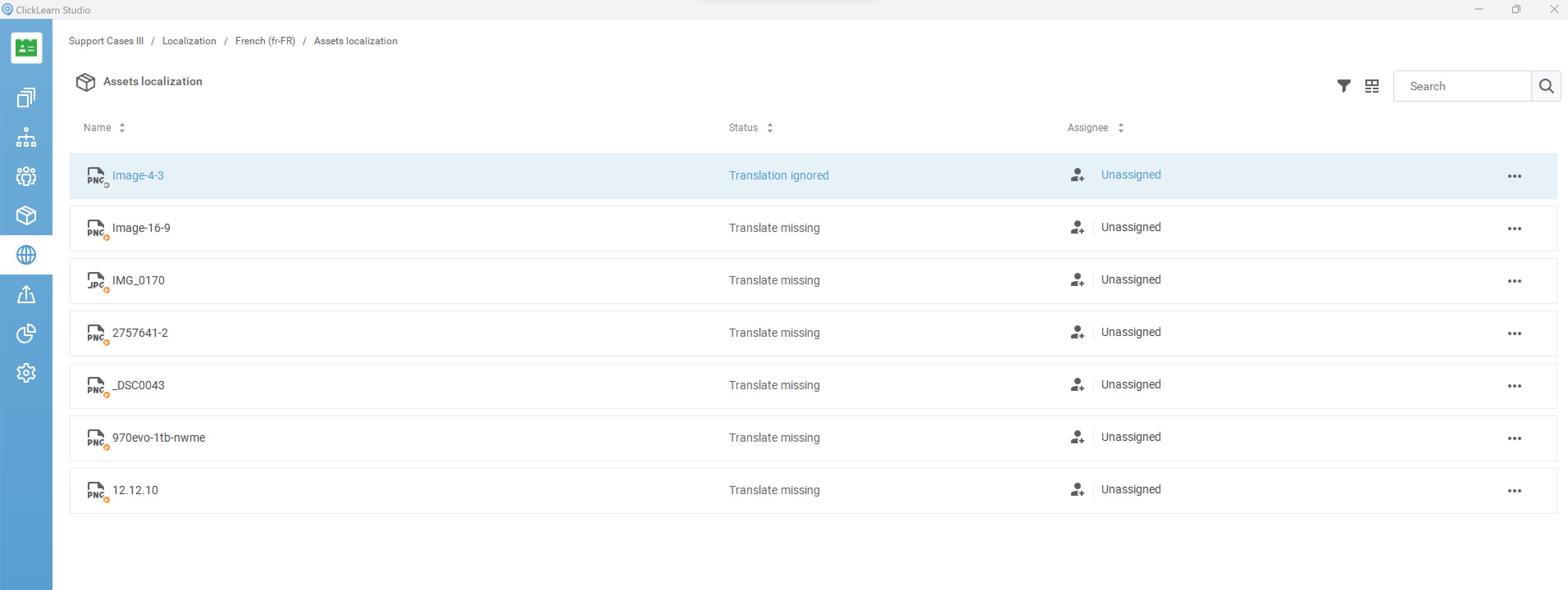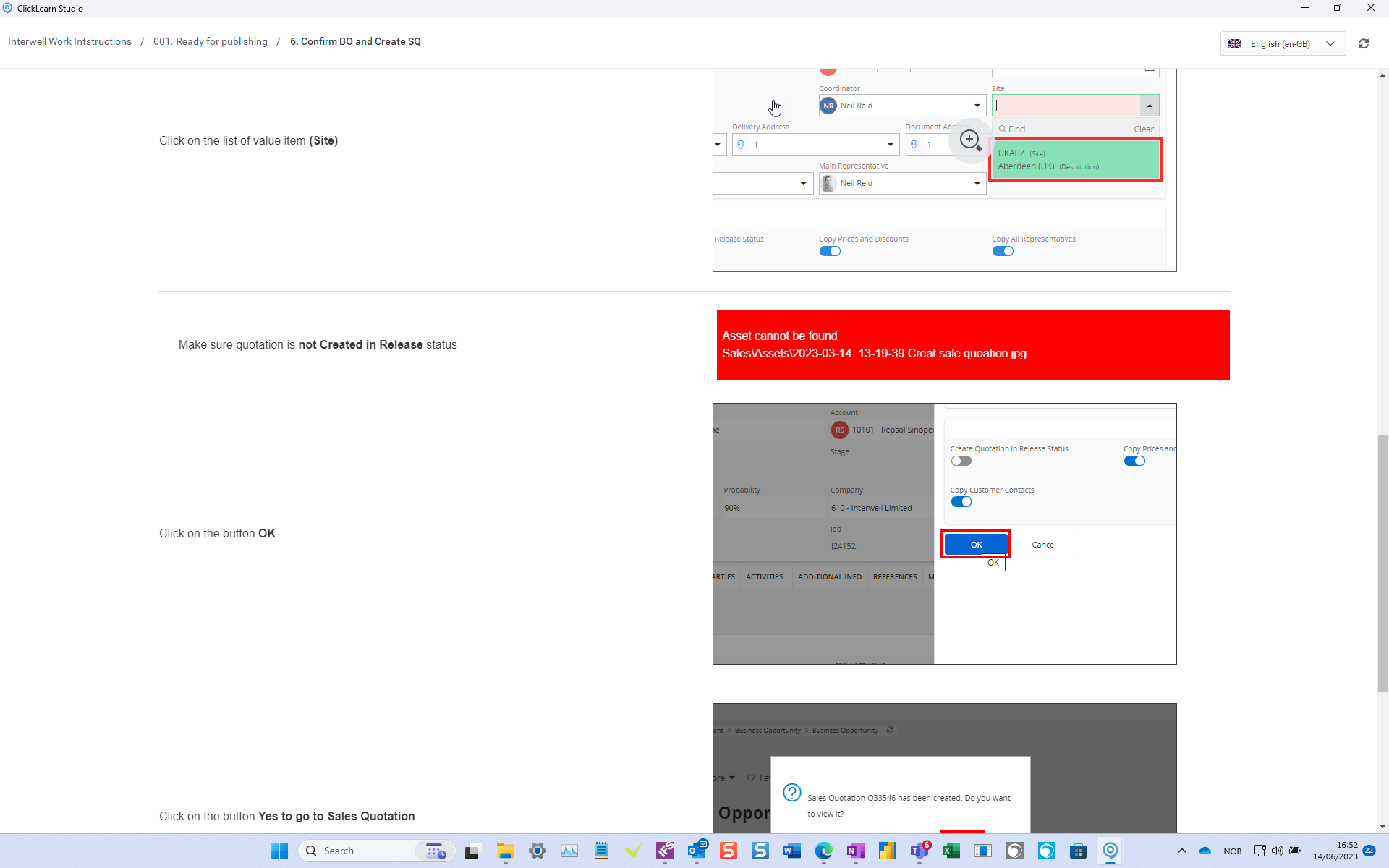Hello ClickLearn.
While moving 7 completed recordings to the folder they are to be published from, 4 of them had an image that became corrupted and needed to be replaced.
We are using 3 languages in our recordings.
When the image had been replaced, it had to be done in the other 2 languages as well??
Why isn’t the image added to all 3 languages in the same recording?
Is there a planned fix for this?
If not, I’ll have to replace the image 3 times in each of the 4 recordings?
Reards Hans