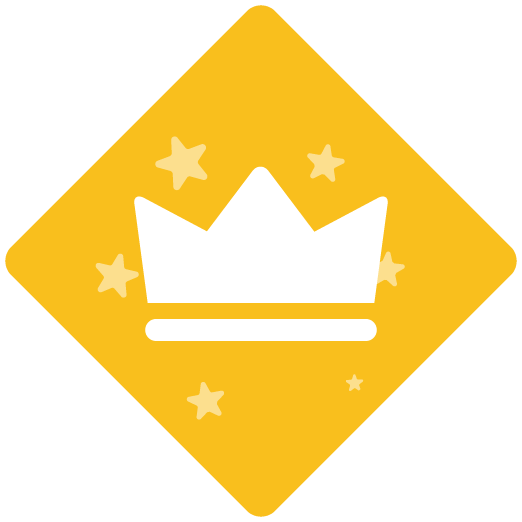Hi Amy,
Sounds good - I am confident the training will make your life easier in regards to Replay, which we know is challenging to master. And I am not only talking about operating the procedures in the ClickLearn Studio application, but also the planning and preparing your recordings and operations prior to replaying, which really is critical to succeed with this part of the solution.
Replay is essentially a way to turn ClickLearn into a software robot, which can mimic the process you recorded - exactly as you recorded it- unless you specifically tell it otherwise.
About data: Imagine if your process requires you select data, for example customer no 10001. During your recording, the data was obviously available in the ERP application. But if for some reason the data is no longer available in the ERP application when you ask ClickLearn to replay the recording, the replay will fail. If for example customer no 10001 has been deleted, ClickLearn cannot select it in the Replay. There are some “clever” tricks on how to mitigate this and some of the other things you describe above, as you prepare your recordings for the Replay.
About changes to UI: Processes with buttons or fields that move or change names, can be replayed. Sometimes though, code changes “under the hood” means ClickLearn will not be able to locate the object, requiring you to tell it where it went. This is of course possible to do on the fly, during your Replay.
About application focus, navigation: You have to think Replay into your recordings from the start. You must record the navigation and the entire process from start to finish, and have your ERP application positioned correctly, for Replay to be able to work as well. For example, if your recording starts on the Customer page in your ERP application, but prior to replaying it, you left your ERP application positioned on the Marketing page, ClickLearn may not be able to navigate to the Customer page,
All of the above is covered in more detail on the webinar. But I hope this helps answer your questions, and clarify this area of solution a bit.
To get more attention on your request to hear from other customers’ experiences with Replay, I suggest you maybe also post a request for that specifically, in the Peer Exchange. Here is a direct link: https://community.clicklearn.com/peer-exchange-61