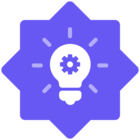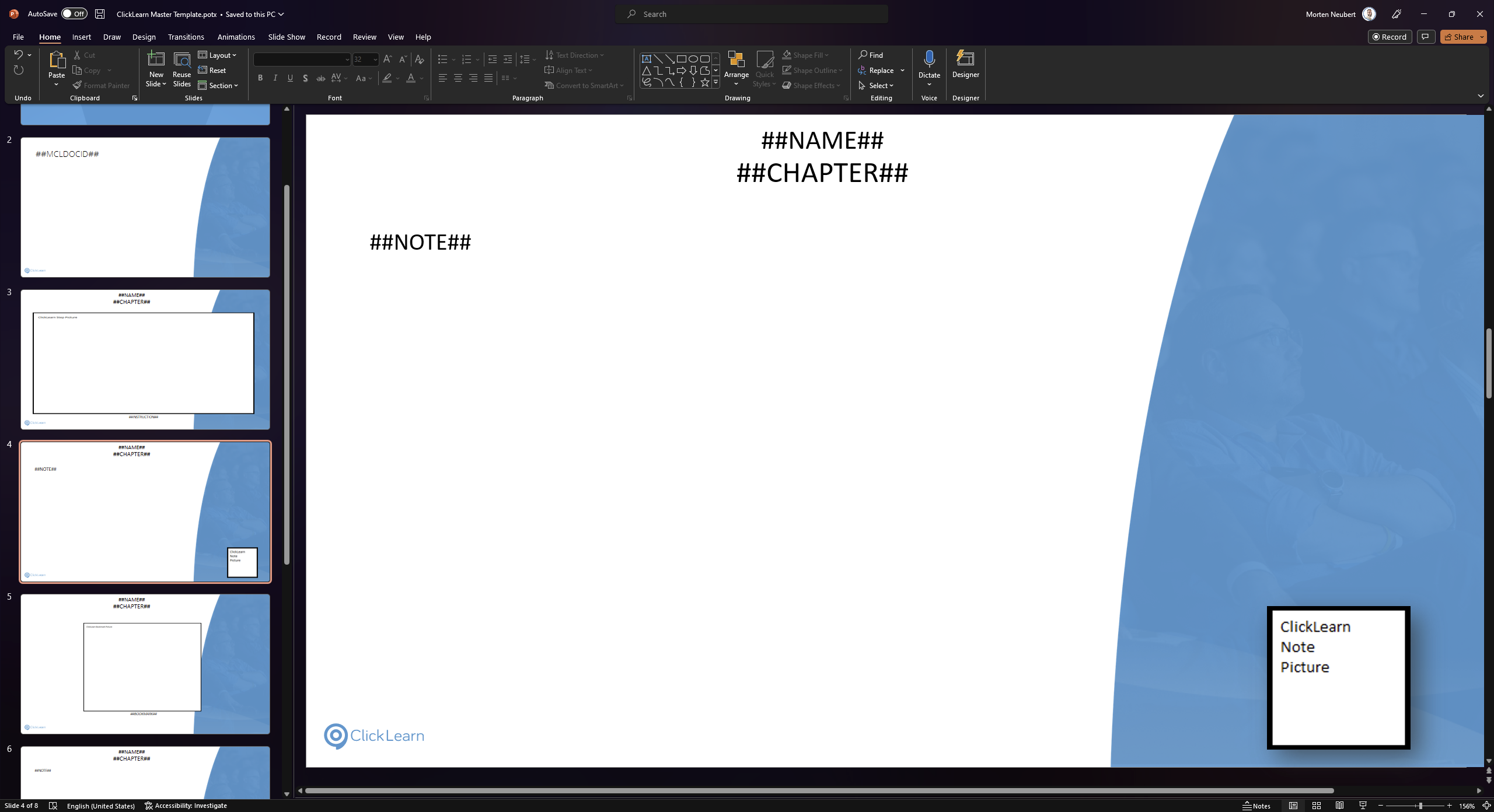I’m not sure if there is something i’m missing. The format of output to powerpoint seem off to me. When using a textblock with the option “inline next” before a screenshot i expect the powerpoint to show both of these steps in the same slide, just like you see them in the browser.
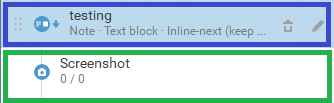
The textblock shown in blue with the option “inline next”.
The screenshot shown in green.
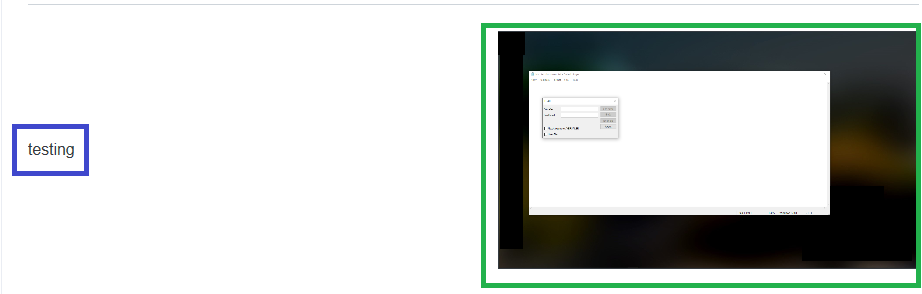
As expected the two steps are merged when viewing on the web. The textblock is displayed inline on the next step.
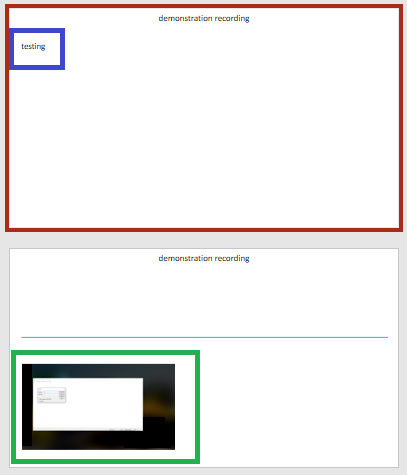
This is the formatting of the powerpoint file. The two steps are are treated separately and placed into their own slides.
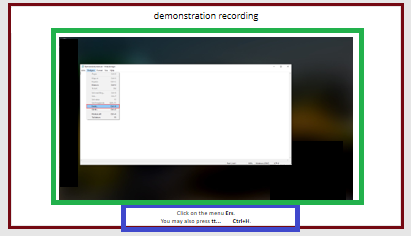
This is what i expect the powerpoint to look like when using a textblock set to inline next.
To be honest, i would much rather prefer to have formatting akin to what can be seen in the browser. Both for the powerpoint output and the pdf output. Any idea on how i can achieve this without using an external tool to export to pdf from the web?