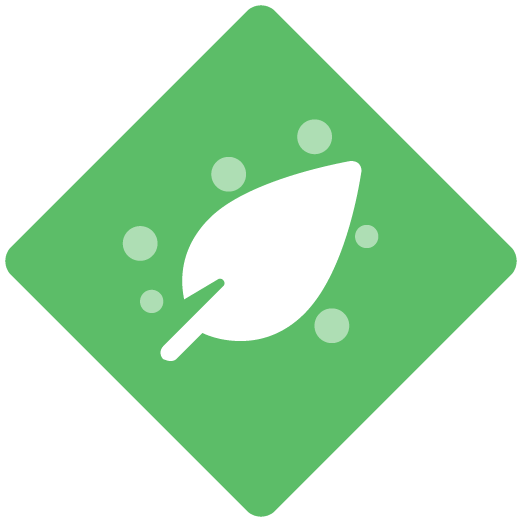Hi. I’m trying to use ClickLearn to develop tests for IFS Apps 10 on the Aurena client. When I take a screenshot and then use a fork to react off of a field on the screenshot, I am getting inconsistent results. The fork is not always able to find the fields. In this case it’s the Site I’m trying to capture. There’s a blue outline it gives to show what it can see and even that outline seems messed up. Kind of hard to describe but I’ll include a gif to show what I mean.
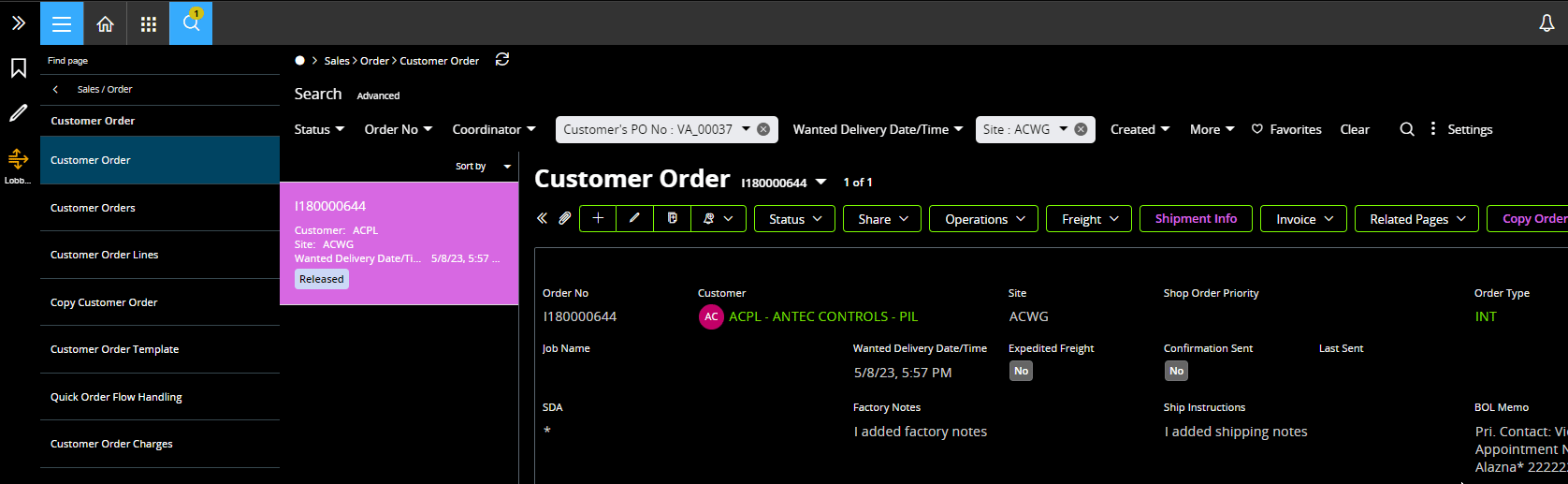
Is there something I’m missing. From what I’ve seen in the videos, this seems very easy to do. Do I need to add something to my browser for the screenshot to work consistently?