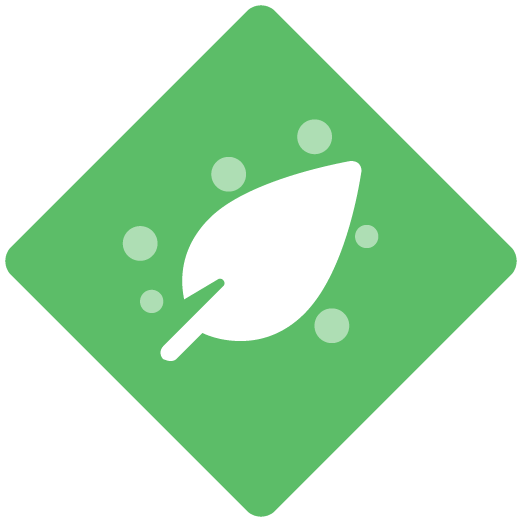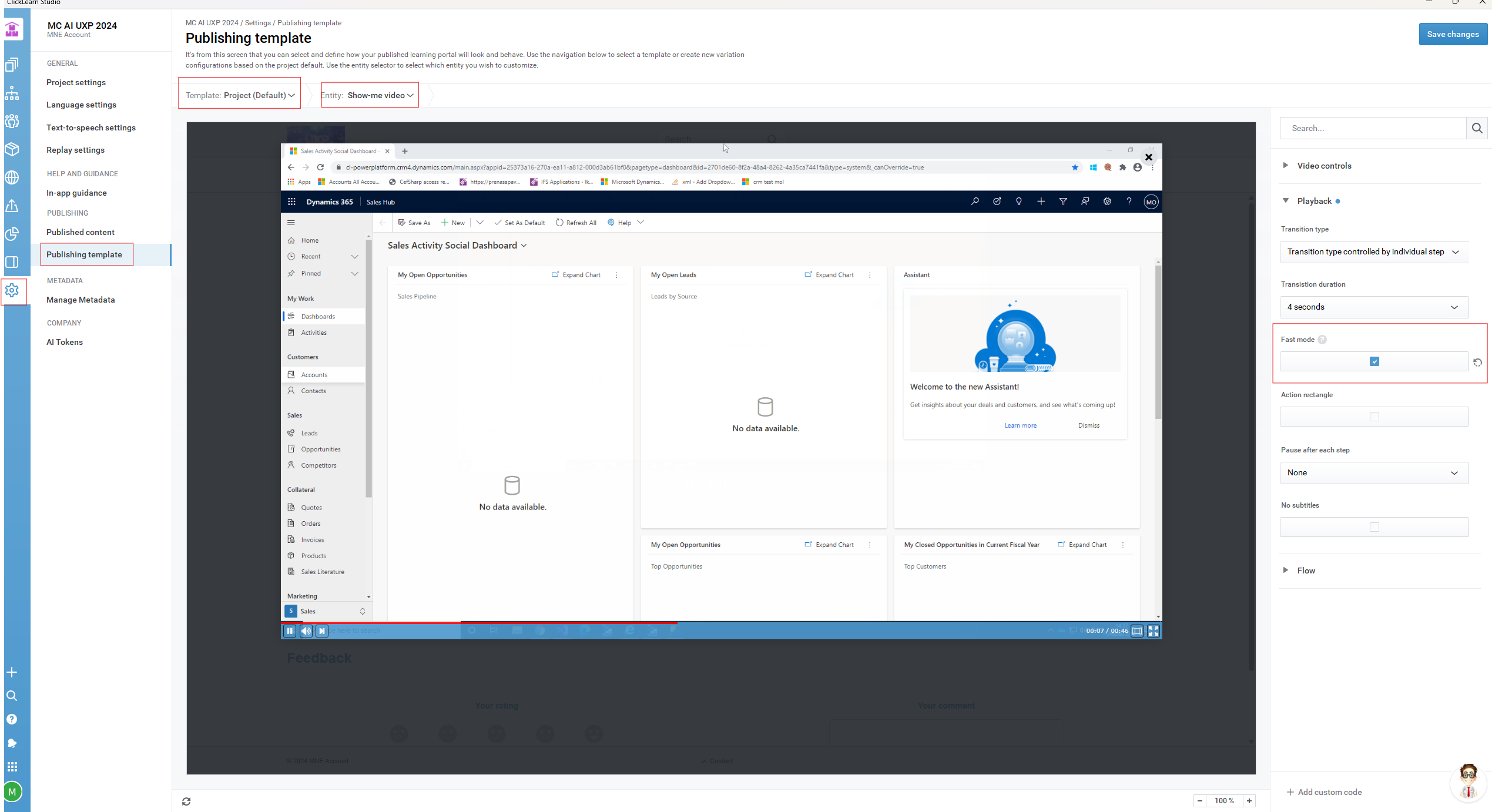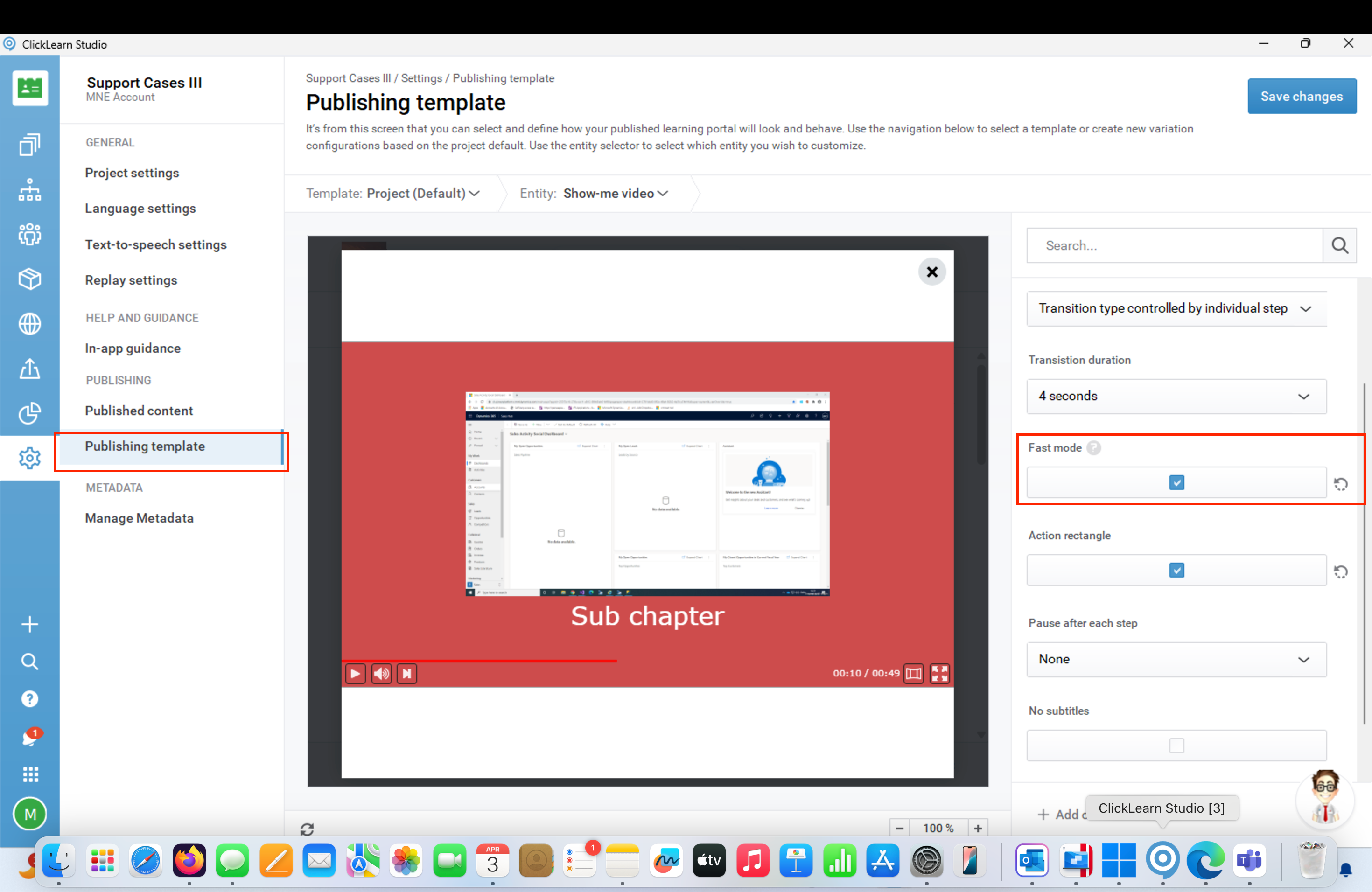Hello CL-Community,
is there an option to set up the text-to-speech timing “DURING” from the Video Editor as default for every step?
I can’t find it in the settings.
It’s a lot of work to change it manually for every single step.
Thank you for your help in advance.
Greetings, Frederic
ABUS - Germany