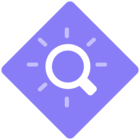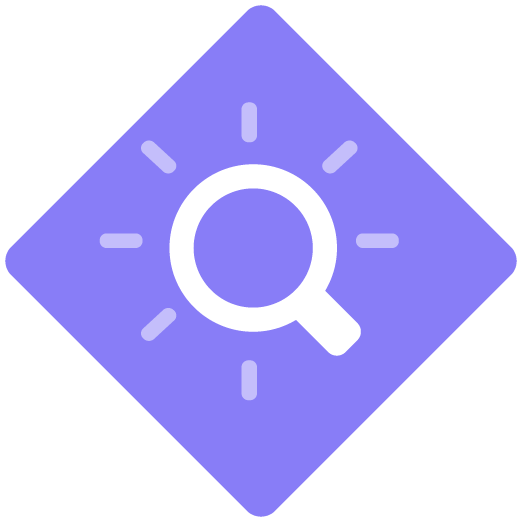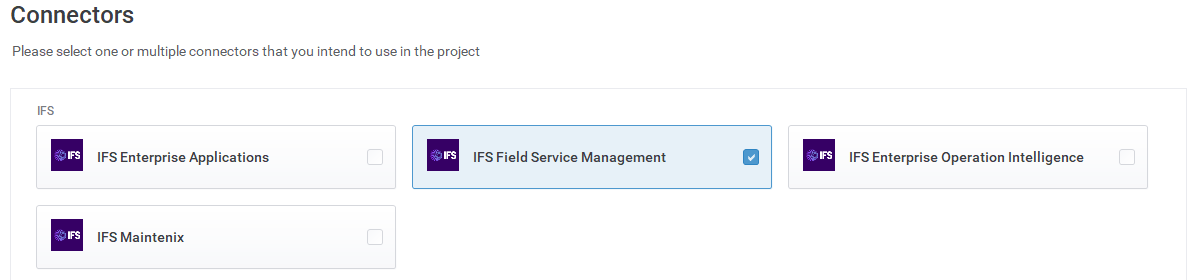Hi - I’m a ClickLearn newbie. We’re using IFS. When I set up a new project, and then start a new recording, I continue to receive the wash-over grey screen with red text warning me to stop… the connector is not working. I have IFS in the background, in Edge. (Note: We cannot install connector extensions in browsers due to corporate security policies but I mention in case that is part of my problem.) What do I need to do? Thanks in advance!
Setting up Connectors
Best answer by Morten
Hi
In order to record from webbased application you will need the chrome or edge extension.
if your organization completely disallows you to install it, perhaps they can set up a virtual machine or citrix desktop for you to use?
it is not possible to record aurena or ifs cloud without it, sorry.
Sign up
Already have an account? Login
NOTE: When creating a new account, please note you will by default receive e-mails regarding ClickLearn community activities. You can manage your email preferences under your personal Profile settings. ClickLearn collects personal data to enable your use and to develop and improve the community and to provide you the most useful service, as detailed in the Privacy Policy. We only accept personal accounts. Fake accounts (users engaging under fake names),or group accounts will not be accepted.
Enter your E-mail address. We'll send you an e-mail with instructions to reset your password.