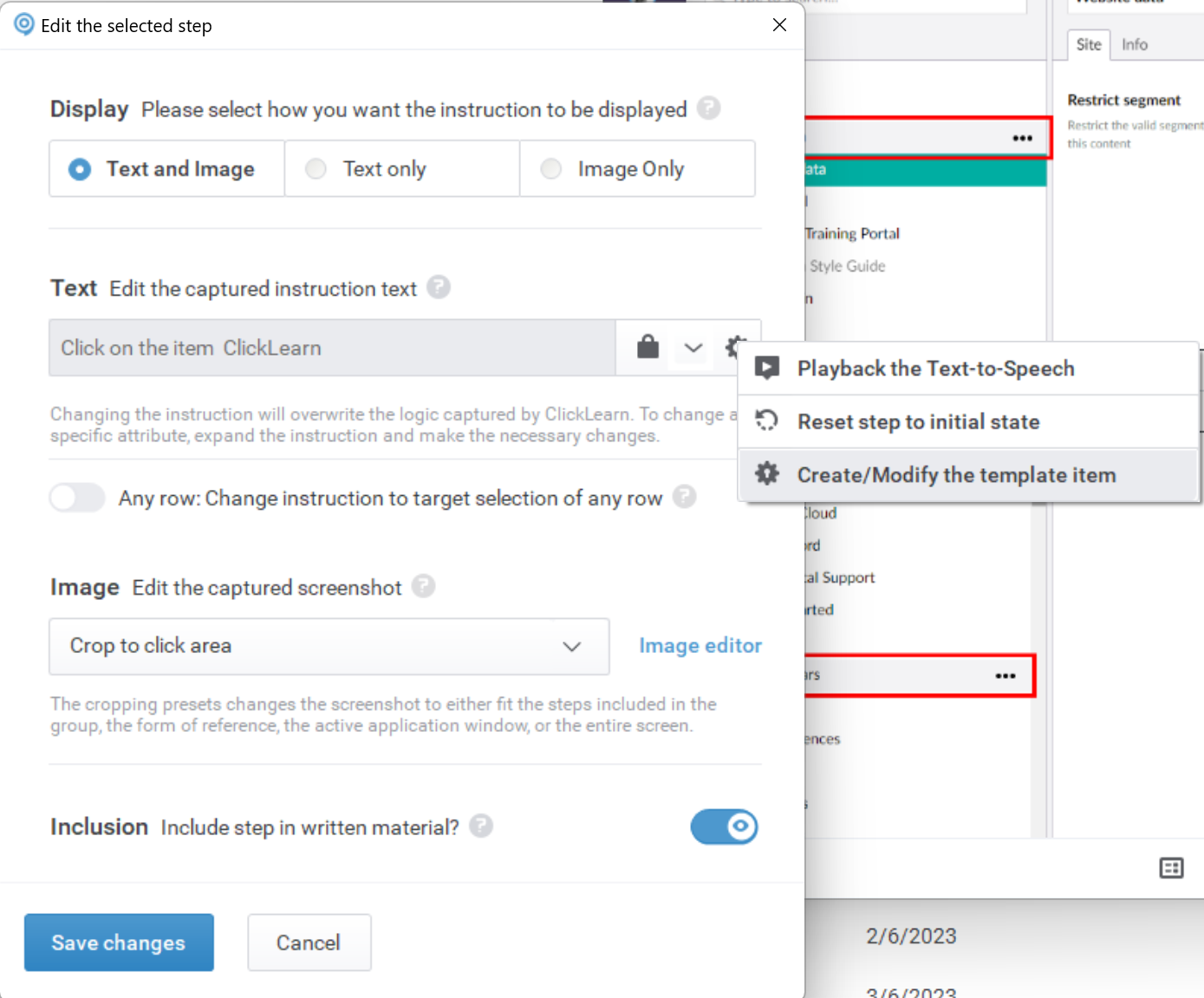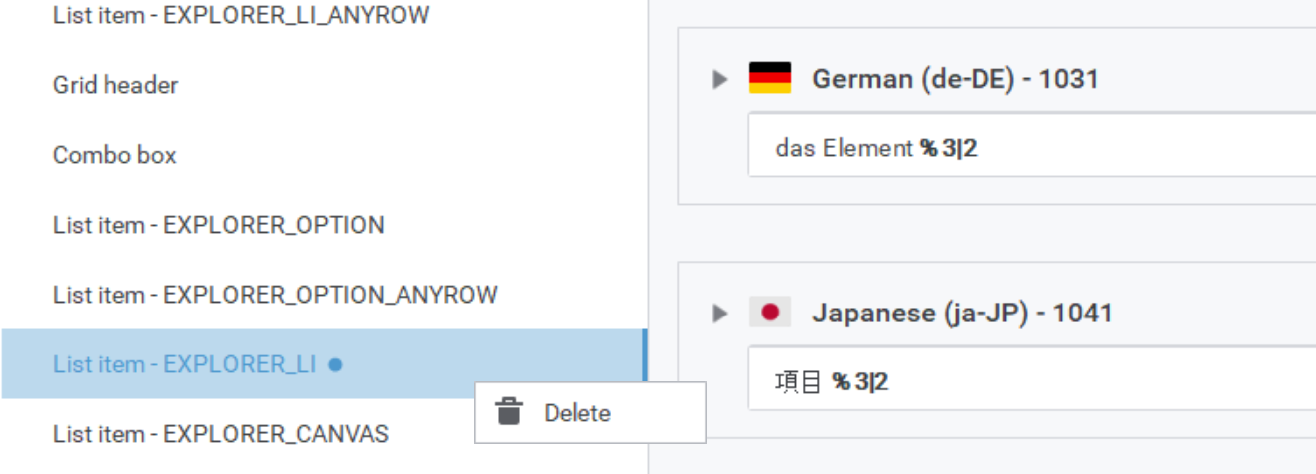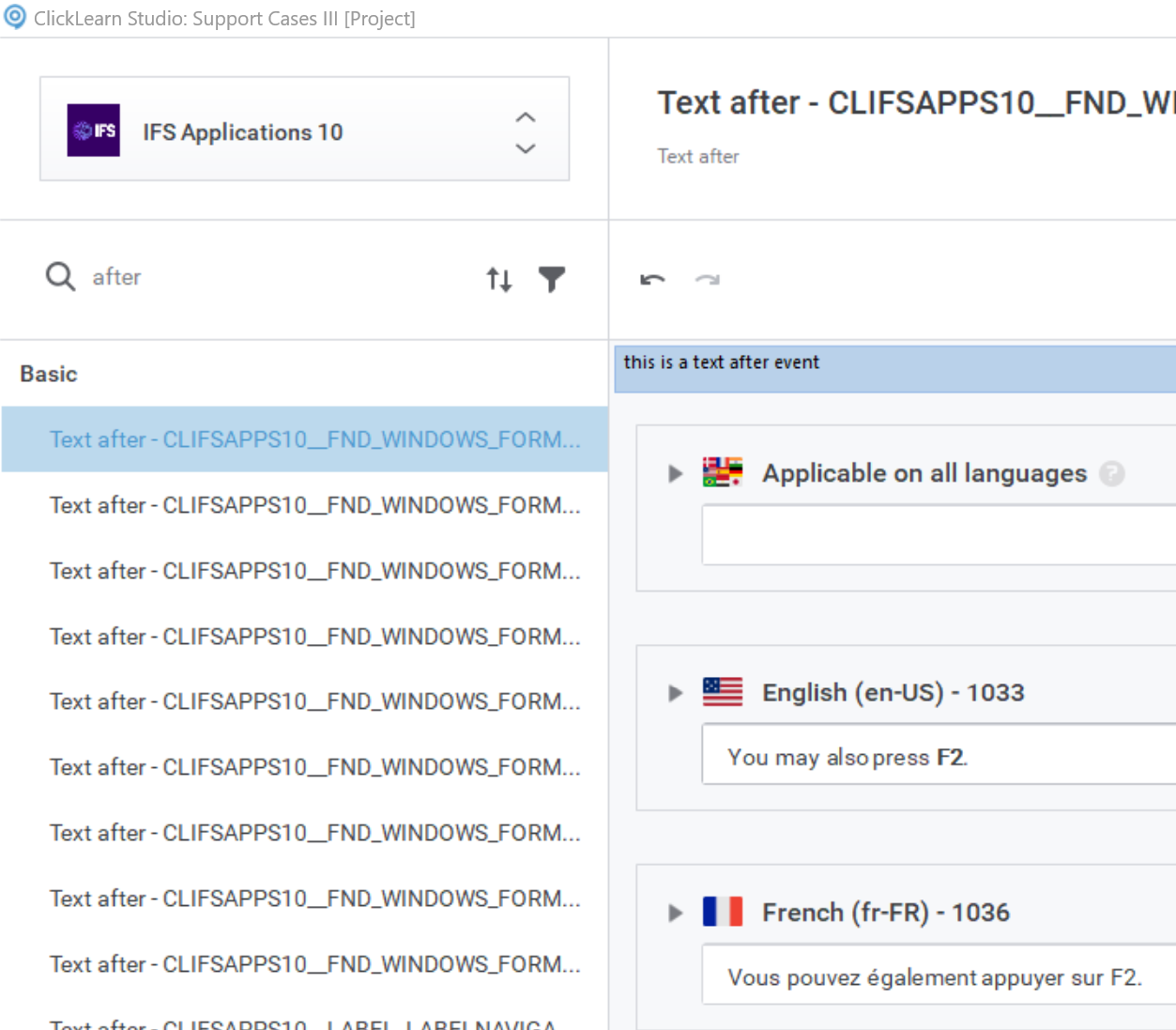Back in March 2022 you showed me how to remove the shortcuts that CL captured when recording from our POS system.
I would like to turn these back on.
I am not looking to use the CL shortcuts but the ones related to our POS system.
Can you tell me how to do this please?