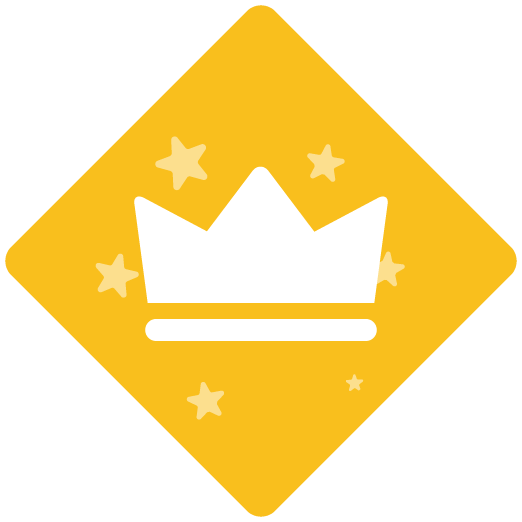Hi, we have at the moment around 30 Authors in different locations who are using ClickLearn.
We are looking for a nice solution how everybody can use the same customized Template. Especially for changes in the Speech Editor and the Recording Template. Currently most of my colleagues saved their template locally or on their VM’s - problem:
When we update the Template (for e.g. with customizations for a new connector) every author has to change to the new template as well and all local changes on the Speech Editor are lost.
What are your best practices - can all the authors work on the same template? What are pros and cons of saving the Template to a network drive?