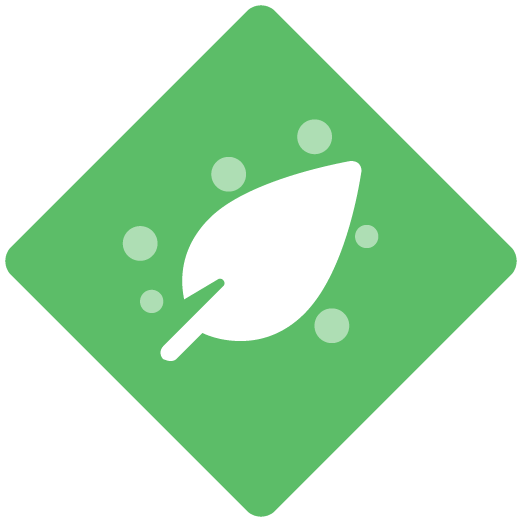When using Replay you would like to change the input recorded before in an input field in the recorded application. However, While recording, ClickLearn did nog define that field as an input field, so you cannot change any text that was entered before. How can I change the type of field. CoPilot states that it is possible does not tell exactly how. Yes, using custom scripts but I don’t know how.
Solved
Unable to edit a field in Data editor which requires input from user
Best answer by Morten
please reach out to us via support, so we can look at the specific recording and scenario
Sign up
Already have an account? Login
NOTE: When creating a new account, please note you will by default receive e-mails regarding ClickLearn community activities. You can manage your email preferences under your personal Profile settings. ClickLearn collects personal data to enable your use and to develop and improve the community and to provide you the most useful service, as detailed in the Privacy Policy. We only accept personal accounts. Fake accounts (users engaging under fake names),or group accounts will not be accepted.
Enter your E-mail address. We'll send you an e-mail with instructions to reset your password.