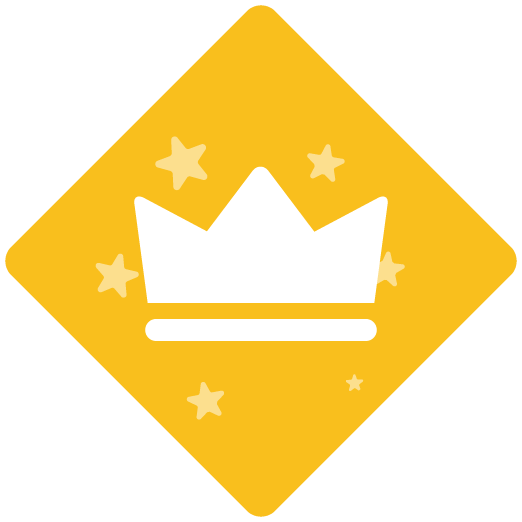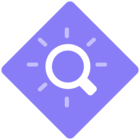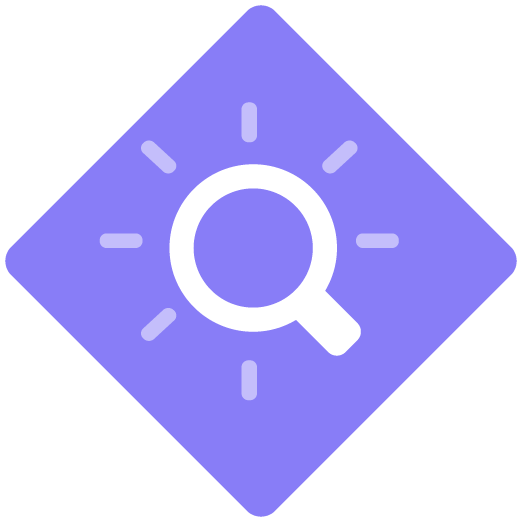When editing our recorded course modules starting from the Written Editor, do we have to set up questions via Flow Editor in order for the Test Me and Try Me videos to function properly?
Use of Flow Editor
Best answer by Per
Hi
No, there is no need to use the Flow editor if you want to use Test and/or Try me videos. All 3 video types Show me, Try me, Test me are automatically created for each recording by default (unless you have configured your ClickLearn template to exclude any of them).
The purpose of the Flow editor is to handle multiple process variations in the same recording. For example, if process A includes a decision gate where the user must choose between two or more options/values, and the choice determines how the process will need to be completed from there on.
Your CSM can share more info and best practice on handling process variations, if this is relevant in your current ClickLearn project.
Sign up
Already have an account? Login
NOTE: When creating a new account, please note you will by default receive e-mails regarding ClickLearn community activities. You can manage your email preferences under your personal Profile settings. ClickLearn collects personal data to enable your use and to develop and improve the community and to provide you the most useful service, as detailed in the Privacy Policy. We only accept personal accounts. Fake accounts (users engaging under fake names),or group accounts will not be accepted.
Enter your E-mail address. We'll send you an e-mail with instructions to reset your password.