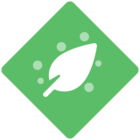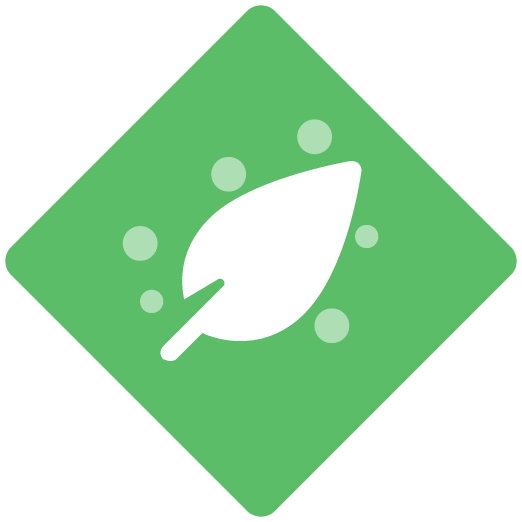I was very excited to see the post “Power BI using ClickLearn Data” and have just started to work through all of the additional posts in regards to creating a Power BI dashboard.
However, I am noticing that most of the articles are using data from ClickLearn Classic. We are using ClickLearn Attain and I am having a hard time figuring out what the data means. There was a pdf posted that breaks down the data within the Company Tracking Data, but the data I have has several differences:
- Different Action item labels
- intValue2, intValue2, and intValue3
- txtValue1, txtValue2, and txtValue3
I was hoping someone had some experience creating a PowerBI dashboard using the Attain data who could share any insight, or if there was an OData Attain Document.
Thanks