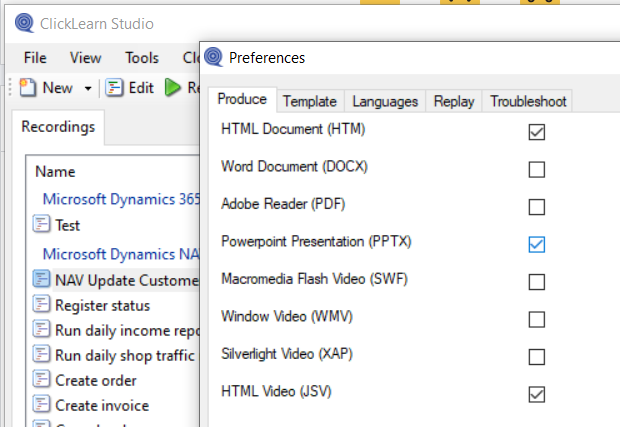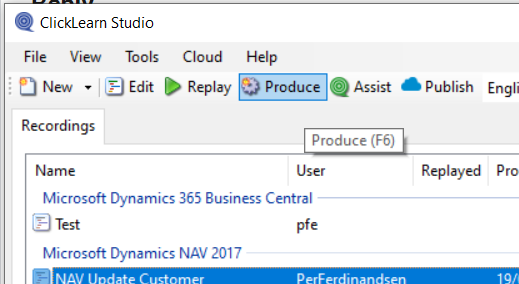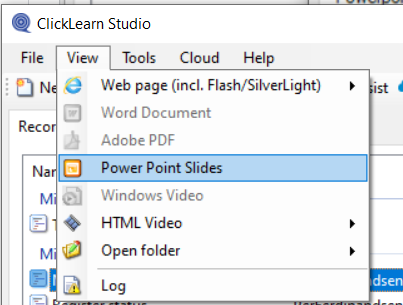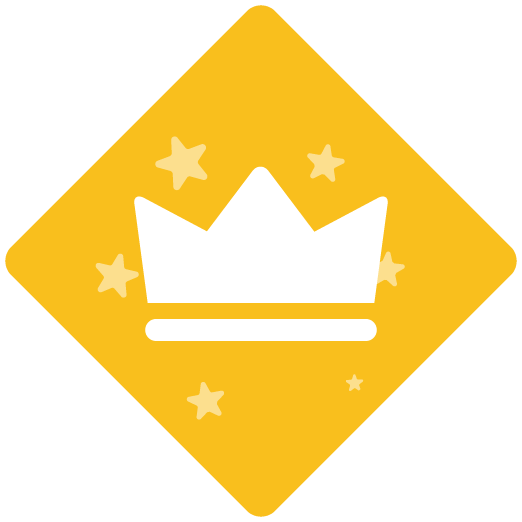Hello ClickLearn Support;
After I create a recording, make any changes in the Editor then Produce it. Where can I view the PPTX, HTM and PDF materials? I know how to go into the Preview and see the documents from “Writer Role” and “Video Role” but where can I view the other document formats? I can see nowhere where I can find these other formats.
Thanks,
Jim Beaudoin
Austal Ships, Perth Australia