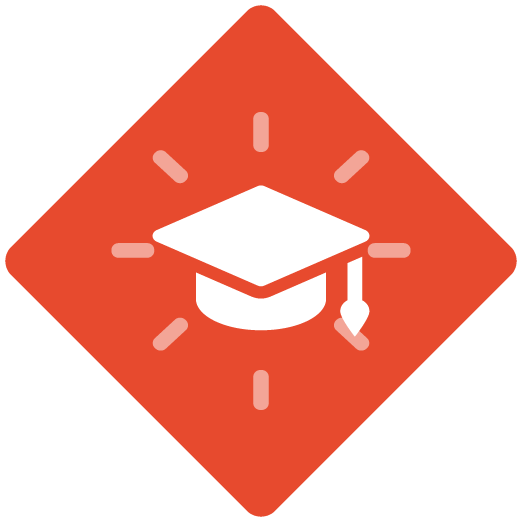Hi there,
I am wondering if someone can please explain why the PDF document does not format the same way as the format created in the written editor?
I take my time to make sure I am happy with the way the format looks while in the written editor.
I then select Preview. The steps from the Preview page match the format in the written editor.
From the Preview page, I select PDF and the format is different!
I know some of our users like to print the PDF, so it is important that visually it is appealing and easy to follow. It becomes more work for me when I now have to return to the written editor and reformat it so the PDF is formatted in a way I am happy with.
Because of this, it has added extra work for me and my team.
- in the PDF- spacing and bullets may look different
- words have extra spaces or not enough
- sentences that have a space between them in the editor are crammed together in the PDF
- as well as other smaller issues
Can someone please explain why this happens and if there is some sort of setting I can set so that my PDF and my written editor match.
Thanks
Lorie D