When I try to publish I get 40+ warnings and I can’t figure out what the warnings are telling me nor can I find anything in community to help me. See errors below. Thanks Penny
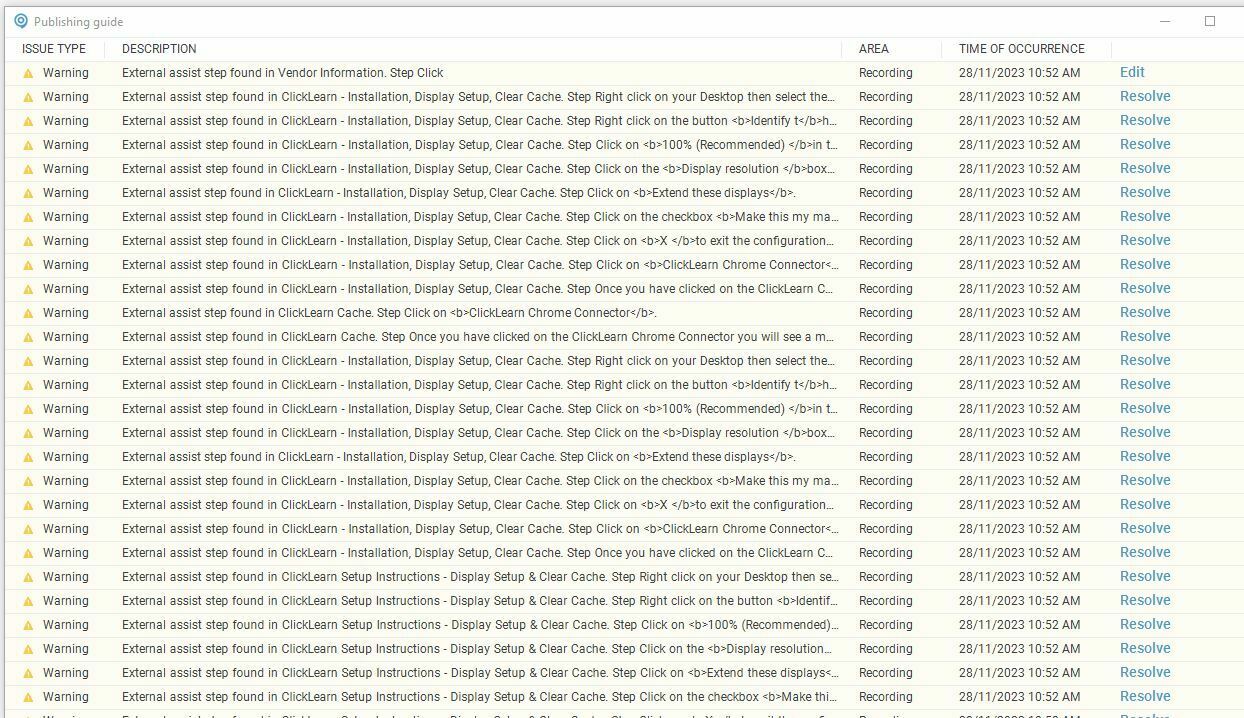
When I try to publish I get 40+ warnings and I can’t figure out what the warnings are telling me nor can I find anything in community to help me. See errors below. Thanks Penny
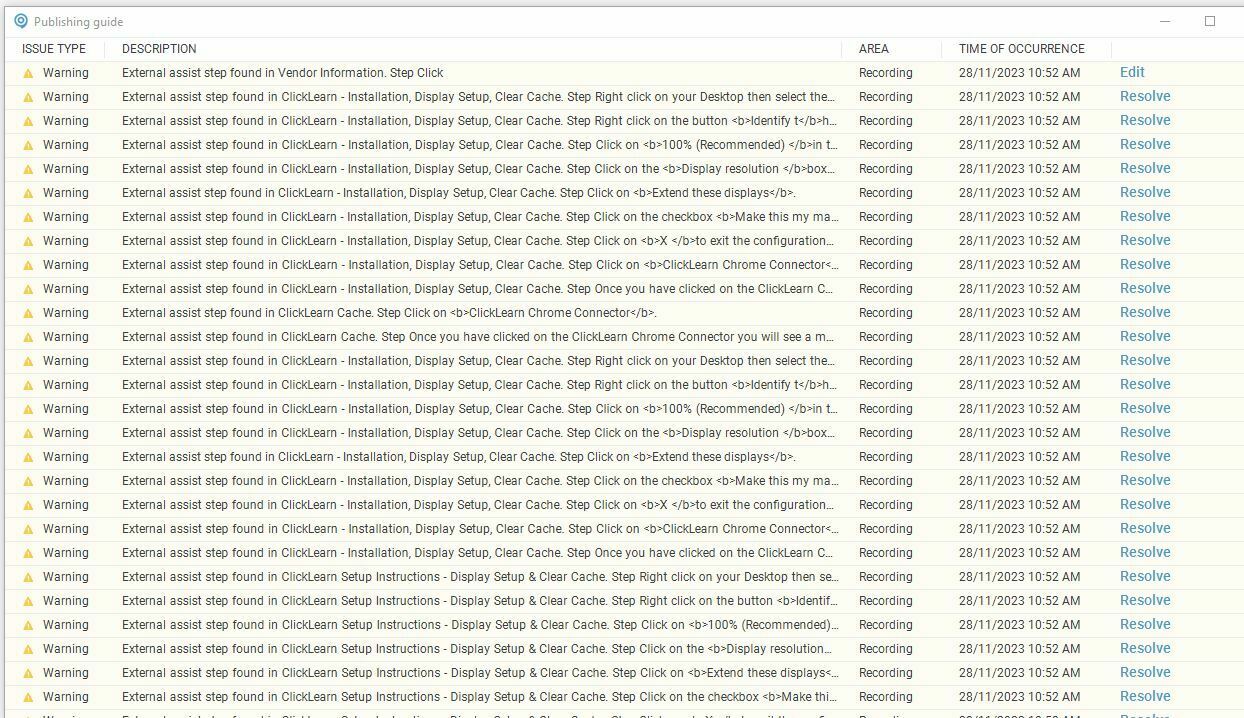
Hi Penny,
If you enable the “warn on external steps” in the assist entity of the publishing template, then you will get these warnings.
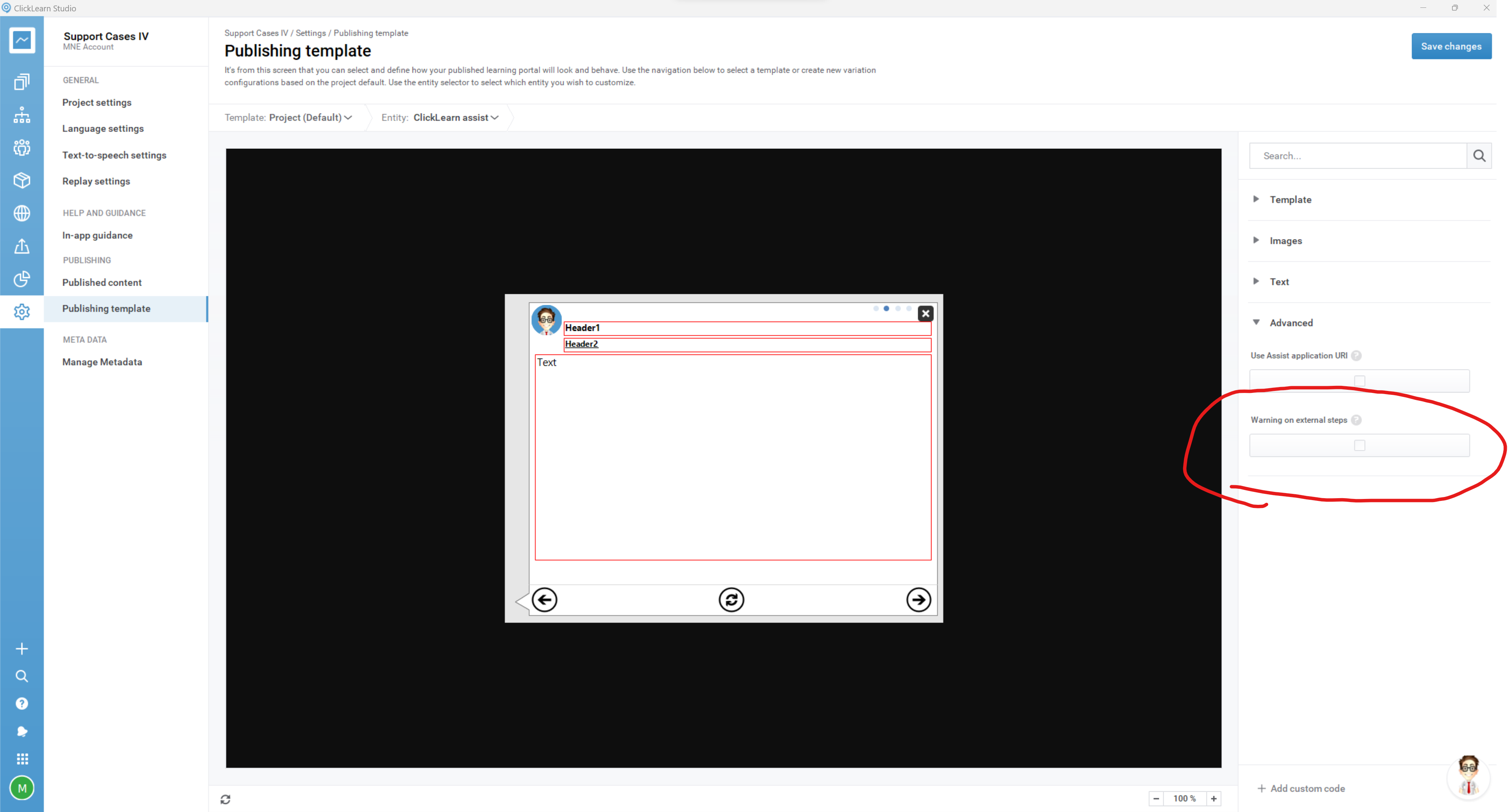
the purpose of this option is to keep web based recordings free of windows based steps, which would trigger the clickonce assist to be downloaded and executed locally to support the windows steps, rather than just run in the browser via the clicklearn assist browser extension.
The warning tells you exactly which recording it is, in your case its: “clicklearn - installation, display, setup...”. This sounds like a recording of the parts of the Windows user interface, so not a web based recording. Having this recording in your webbased structure would trigger the above scenario where the assist is downloaded, rather than just run via the extension.
In your case, i would not include that recording in my webbased structure.
If you have actual webbased recordings, and you dont know which step is the offending one - then you can expand them all (bottom left, click details) and see which is the WinUia2 steps and remove them / replace them with content blocks explaining what to do, you can even include an image if you want.
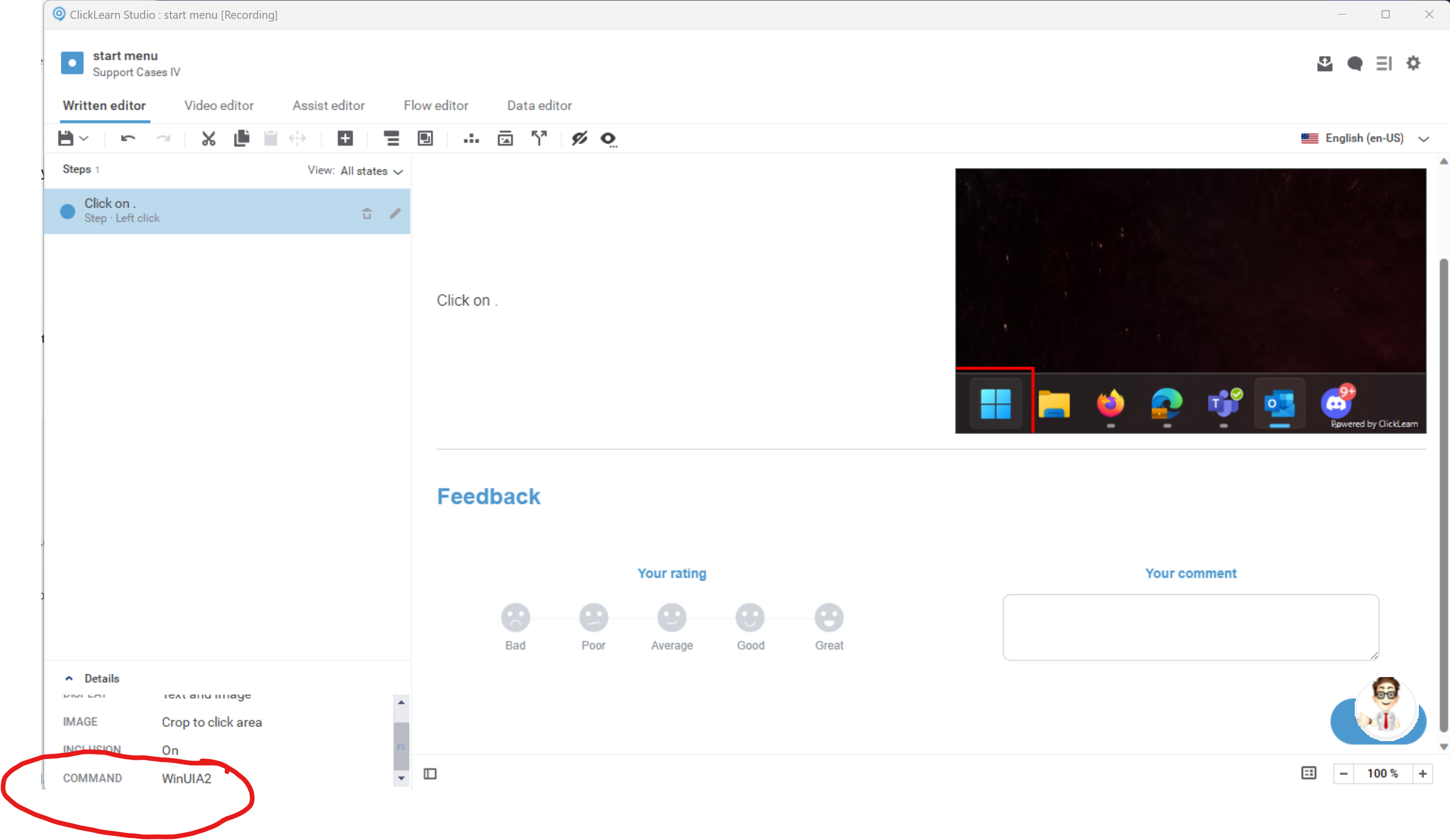
Already have an account? Login
NOTE: When creating a new account, please note you will by default receive e-mails regarding ClickLearn community activities. You can manage your email preferences under your personal Profile settings. ClickLearn collects personal data to enable your use and to develop and improve the community and to provide you the most useful service, as detailed in the Privacy Policy. We only accept personal accounts. Fake accounts (users engaging under fake names),or group accounts will not be accepted.
Enter your E-mail address. We'll send you an e-mail with instructions to reset your password.