Does anyone know where I can adjust this property?
I am trying to record new steps and receiving this error:
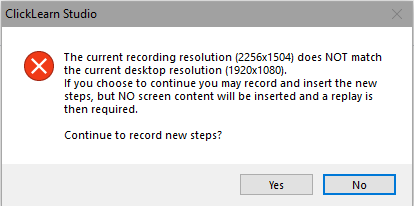
Does anyone know where I can adjust this property?
I am trying to record new steps and receiving this error:
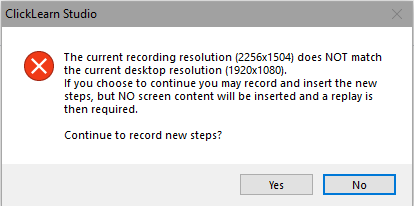
Best answer by Tobias
Hi,
The message shown in your screenshot indicates that you trying to add steps to an existing recording.
The existing recording has been done in a resolution 2256x1504. While your actuell screen resolution has been set to 1920x1080.
You nee to open your windows screen setting and adjust the resolution of you main screen to 2256x1504 for beeing able to add steps to the current recording.
Already have an account? Login
NOTE: When creating a new account, please note you will by default receive e-mails regarding ClickLearn community activities. You can manage your email preferences under your personal Profile settings. ClickLearn collects personal data to enable your use and to develop and improve the community and to provide you the most useful service, as detailed in the Privacy Policy. We only accept personal accounts. Fake accounts (users engaging under fake names),or group accounts will not be accepted.
Enter your E-mail address. We'll send you an e-mail with instructions to reset your password.