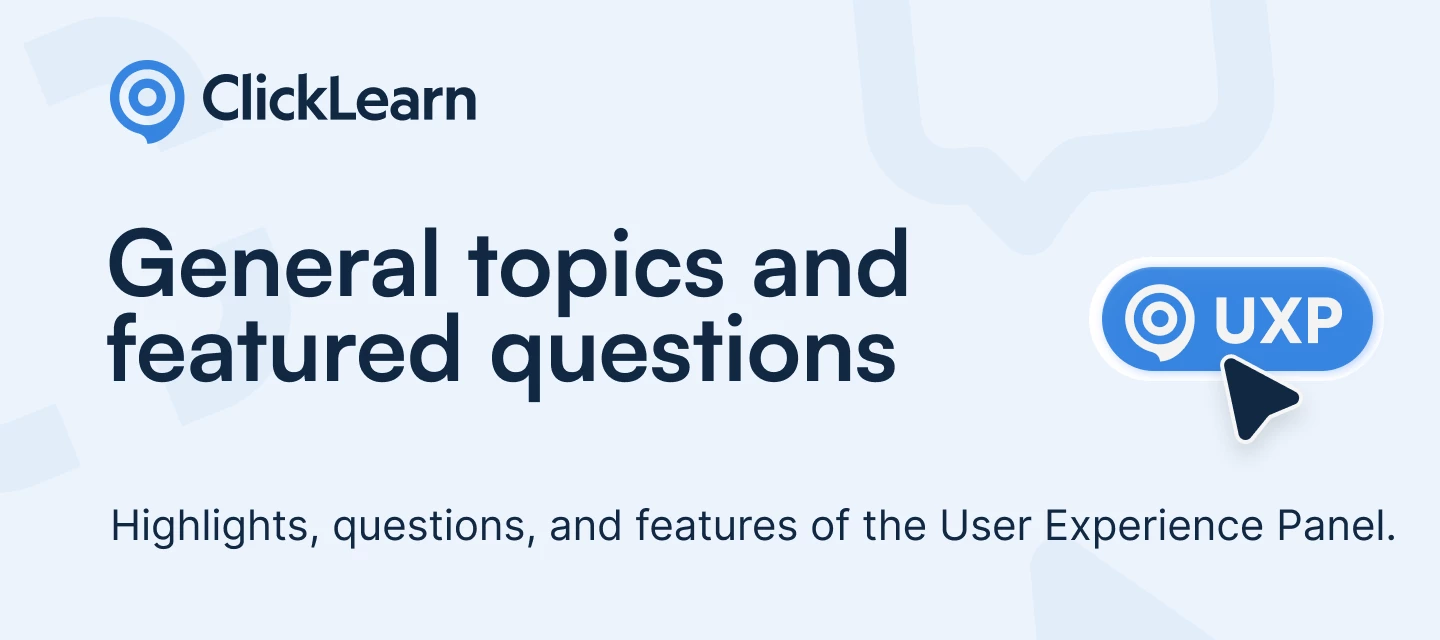This blog addresses some typical questions and highlights some key features of the User Experience Panel, its usability and its accelerated user adoption potential.
Part 1 of 3 – General topics and featured questions
Why would I not implement a traditional e-learning system for my on-boarding project?
If you are up for maintaining your live User Experience Panel, it will generate better, continuous results, better adoption, and improved performance in the application by your end users. You can start with a traditional e-learning system and then slowly travel towards the User Experience Panel. They are closely related in that they share the content. Your e-learning system will have a very good start, but at some point, it will be very difficult to nudge users to learn more and learn new. "Why would I disrupt my work to learn something? I already learned it". When your users are learning in the flow-of-work and the moment-of-need, they will have someone guiding them based on where they are in the application. They will have access to increase their performance by following best practices without any delay in their work. At some point, they will no longer rely on the assistants for some of their processes. But they will revert as your processes change. On top of that, you will deliver multiple corporate brains with individual areas of expertise, you will create great feedback loops driving the changes in instructions, and you will be able to "talk" your users using the built-in notification system.
We are implementing a new system and I'm kind of sold on the User Experience Panel. How do I begin?
You go for most value first. You test in a smaller group of people, and you expand as you find out, how you can best serve your users. The backbone of the User Experience Panel is the work instructions. Make sure, that they are great. Now, harvest the low-hanging fruit by asking your user group what information they most need access to daily without switching systems. Serve that information in the AI-chat and separate tabs or groups within tabs. Communicate frequently with your selected users and implement based on their feed-back. Your users need to trust, that you are maintaining the system. If you are not up for the maintenance, you are probably better served with a simple e-learning environment. You can build that up with ClickLearn.
Why would I use the AI-chat when we have an intranet with 1,000's of documents that cover everything? And you can just search.
Well two things: One - searching will deliver large quantities of documents and allow you to traverse through them until you find the right thing. Two - you probably either low utilization or low efficiency in using your intranet. Now, the LLM combined with AI-search provides a safe environment (We and Microsoft guarantee that nothing is going back to the LLM to "improve" its performance. Which also means that you will not suddenly find your content in an answer from another LLM or ChatGPT) that delivers answers. Not lists of documents, where you might be able to find the answer. But real answers to real questions. On top of that, if anything is related to your business documents, the AI will correctly summarize it in the answer. If your question relates to processes in your business system, the AI will correctly give you the instruction on how to complete that process. On top of that, we will give you the ONE right process, document, and dynamic asset so you can directly perform your work.
I have 100's of documents for the system and 100's of videos, which we have created to instruct the users on navigating the system. I feel awful about throwing that content out with the implementation of ClickLearn and they are kind of an institution in our business?
Sometimes, you just need to let go and move on :-)
But seriously, if your documents are not too large and not frequently changed (the latter probably not, since you want the User Experience Panel), you could consider adding them as assets to your User Experience Panel, you can even target them with application contexts, so they only pop-up in the moment of need. If the documents are too large and expensive to upload as PDF's. Create a dynamic asset. You can do the same targeting and if you deduct great abstracts from the documents, they will be available in the User Experience Panel AI as well.
We have a dedicated YouTube-connector, but if your videos reside elsewhere, you can just add them as hyperlinks in an Excel document and use that to populate a dynamic asset. Consider putting them in a special tab on your UI, urging people to move away from the institution and towards the ClickLearn content.
We are merging with a new company, and they are using another system. We are bringing them onto our platform. How do we best engage in that journey?
First of all, you need to segment the new employees so that you can individually communicate with them. You do that by creating a system role and mapping that to a segment. Now you have the freedom to create content specifically for that group on both notification side and process-side. You could implement a new work instruction that speaks to the old system and what's different in the new one. Or you could simply ask them to start the first 4 weeks using the User Experience Panel for all their processes. If you have AI integrated, urge them to use that to retrieve company and system information. The one application is probably not the only thing they will be struggling with. Create notifications in the areas, that are very different from their old systems and retire that information after f.ex. 4 weeks. Follow up using the Dashboard on who is actually using the User Experience Panel. The people that are not using it, talk to them and ask them how and if they are struggling. In the future you will be using User Experience Panel on-boarding tours and the automated User Experience Panel training allowing them to jump in and get a head start on using the user experience panel.