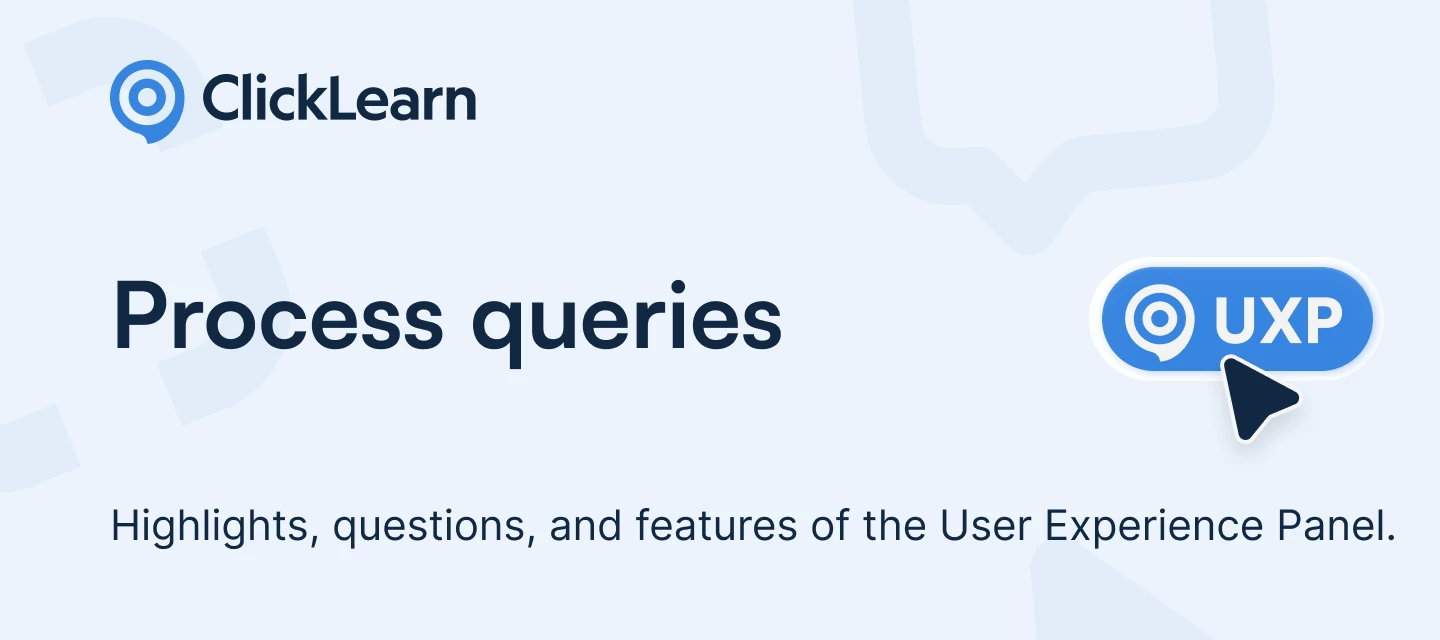This blog addresses some typical questions and highlights some key features of the User Experience Panel, its usability and its accelerated user adoption potential.
Part 2 of 3 – Process queries
I get reports from users that one process is broken. What do I do?
Well, first off, in the future, you can use reviews to get the input and questionnaires to ask more about what's not working. But for now, you will need to test the process (you would probably need to do that anyway). Is the recording not working? Change it and redeploy. Is the system not working? Put out a notification to your users in the application context that is broken and be transparent, that it is not working. Inform the staff responsible for the system and ask them to fix the bug. Create a happy-notification when the system is up and working again. Now, if the work-instruction is ambivalent or wrong in certain places, you should change that.
We have bottlenecks in our travel expense flow and we can see that information is not coming in as we expect it to come in?
First, make sure, that the system is working. Make one if you don't have a work instruction for travel expenses. Put a permanent notification in the travel expense area that nudges people to use the work instruction. If you have a work instruction and your system is working, then consider changing the work instruction to better facilitate the areas where people are making mistakes. Consider taking holding the user by their hands using both video and annotated screenshots to better facilitate the process. Consider notifying people, that the process has changed and only the application area. If you have an AI-channel, consider adding an asset that clarifies the travel expense rules.
We are hiring a lot of new people and the employee on-boarding hasn't been great. We are now seeing a large number of requests on virtually anything concerning the business. How can we improve the experience?
I would probably let them know, that we understand, that they are struggling, either through an e-mail or using the notification system. Create a system role for the new employees, map that to a new segment. Create a dedicated AI persona for new employees and add your normal on-boarding content as an asset. Target the AI persona towards the new employees. Follow up with the users, that actually posed questions and follow-up with some of the ones, that didn't use the system to get a better grasp of what you can improve.
Our BI-system is down. I'm considering writing an e-mail to everyone.
Don't do that. Your are only hurting the reputation of the system by expanding the news to people, who had no intention of using it now. Put a notification in the BI application area. Target the notificaton to people who actually have access to system. Now, the news will only hit the people who were intending on using it. When the system is back up. Retire the notification and create a happy-notification that the system is working normally. Configure the notification to expire at the end the day.
My users in the East coast office are finding it difficult to create orders in the right way?
So, you probably already have a Create order tour, what you need now is to elaborate on that recording and make it available for the East coast office.
Take a copy, use the annotated screenshots to deliver better on-screen walkthroughs, use a virtual avatar and maybe add PowerPoint slides for context.
Now add the new recording to your structure and give it a segment called east coast. Add a role to your system, so that we can identify the East coast employees and map that system-role to the east coast segment. Deploy your content and create a notification for your east coast office informing them, that you have elaborated on the work instruction. In the future this is a classic scenario for on-boarding tours, where you would be able to target a specific tour to the East coast and ask them to follow that, using both video, annotations and any other highlights you would want.