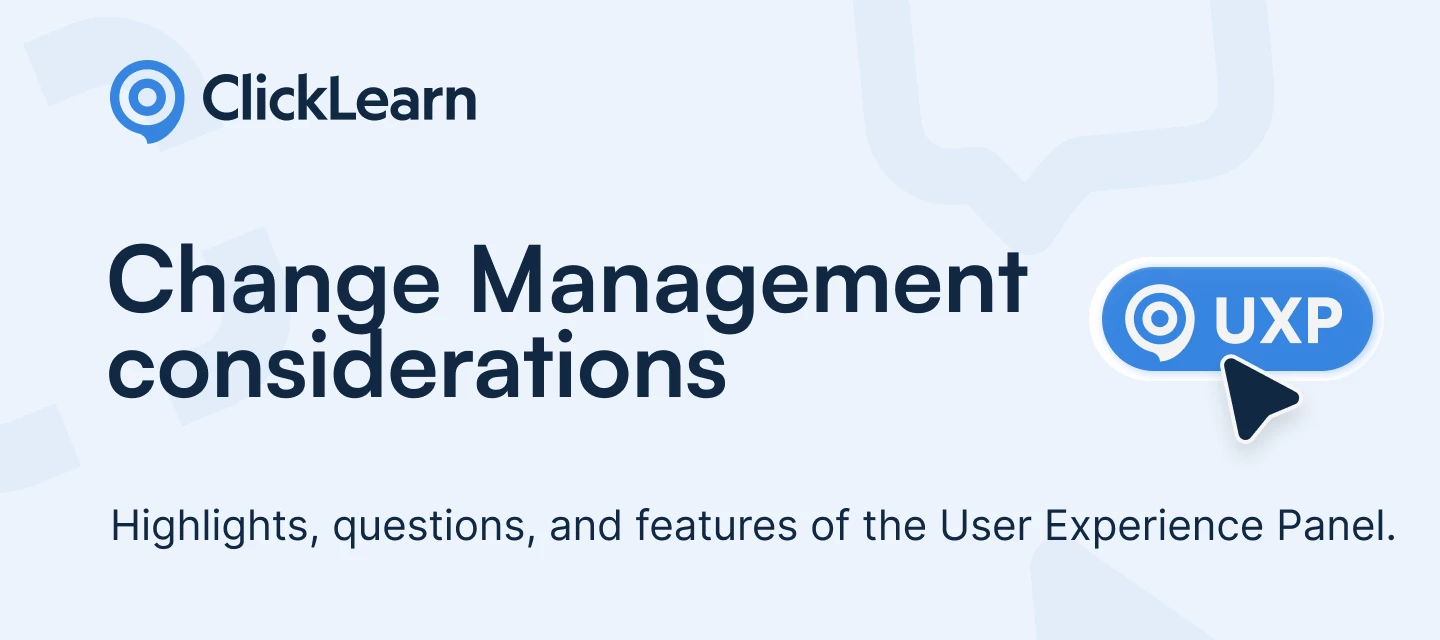This blog addresses some typical questions and highlights some key features of the User Experience Panel, its usability and its accelerated user adoption potential.
Part 3 of 3 – Change Management considerations
People are not using our corporate intranet and are consistently feeling under-informed. Is there any way of making the information more available?
Absolutely, add the corporate content to the intranet. Consider adding a separate persona for the AI, that you can tweak and dedicate to serve as a corporate intranet shortcut. If your document volumes are large and/or change frequency are high, consider configuring them as a dynamic asset in an excel spreadsheet. AI is expensive and consistently updating your documents comes at a cost. But the dynamic asset are light-weight vehicles for key-word searching HUGE amount of content to your users.
You can even target the content towards individual segments and give a summary of what's in each document, that will help the AI serve the document at the right time and summarize it for you in the context of the users question.
Consider creating a new tab in your contextual area (if parts of the content is application-contextual in nature), you would then be able to see the content in the tab.
We are changing almost all of our work instructions due to a system update? I have 100 work instructions and I have no idea how many are impacted and how to deliver the information to the users?
Start out by replaying your instructions on the test system for your system update? That will give you a good idea of what is broken and what is working. Update the work instructions that are not working on the system and make them work (rerecord or use the assisted replay). If you want to keep your current system while implementing the changes, look at our endpoints and configure that by having two separate Attain projects. In that way you can simply switch over without redeploying when you are good and ready.
Now, to the communication part, if your changes touch everyone, consider putting out notifications in the areas of the application that are impacted to the people that are impacted. Urge to use the AI-chat or updated work instructions for guidance, before starting their work. If your changes only target a select group of employees or a select area, put in a notification for that audience in those areas of the application. Evaluate on usage using the Dash-board and consider reaching out to the ones not following your instructions.
We have changed SKU's for a large number of our products. The old SKU's are still being used. How can we improve communication on this.
First, find out what areas of the application are relevant to deliver the new SKU-information. Consider updating your work instructions (adding a note on new SKUs with effective dates). If the change in SKU's only apply to a limited number of employees, make sure you target both notifications and work instructions to the ones, that are affected. Urge people to follow the new work instruction in your notification. Follow up in dashboard and evaluate, how many actually followed the process. Consider reaching out to the remainder of your employees.
We have implemented significant changes to the invoicing process. It impacts only a few people?
Combine the notification system with information urging users to use the process from the contextual view. Put in the notification what has changed, and target it to your audience. You may want to put the work-instruction in a specific tab (f.ex. What's new) and add metadata to the recording indicating, that you want it there. This will urge people to follow the new process in the beginning or the first time. They can also watch a video of the process.
We have changed lunch hours for the sales team and they are still popping in to the break room at the wrong times?
There are multiple ways to assist getting that information out, and they are not mutually exclusive, so different vehicles can be applied. You could create an AI persona focusing only on office-related issues. Create a Word document that contains the latest office rules, load that as an asset, and apply it to your AI persona. Now, you have a dedicated assistant for office-related issues.
Of course the chat only works, if someone is actually posing the question, so if you want a more in-your-face-approach utilize the notification-system to deliver it to everyone or a specific group of people. Follow up on the notification reads and consider e-mailing the people, that have not read the notification before the notification is retired.