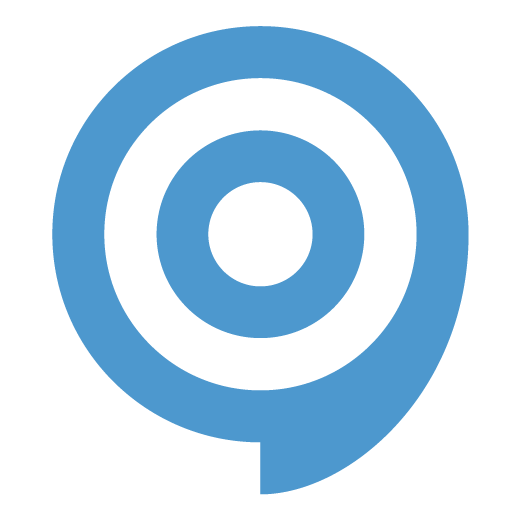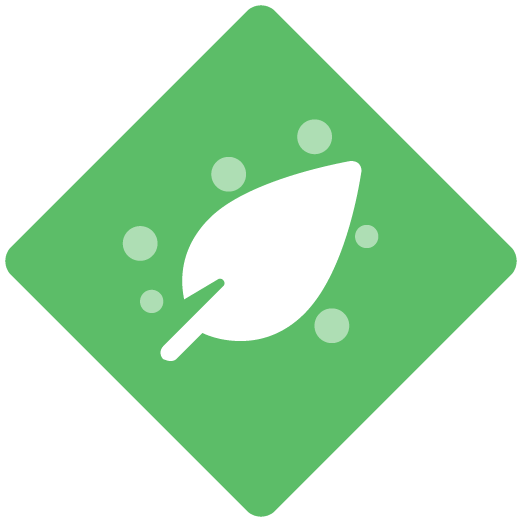When you embed your ClickLearn content into your SharePoint solution, you can use the SharePoint tracking to view information about how end users interact with your site and the ClickLearn content.
For example, you can view the number of end users who have visited the site, how many times they have visited the site, and what content they have been exploring.
Setting up the tracking in SharePoint is not covered by ClickLearn, but here you can