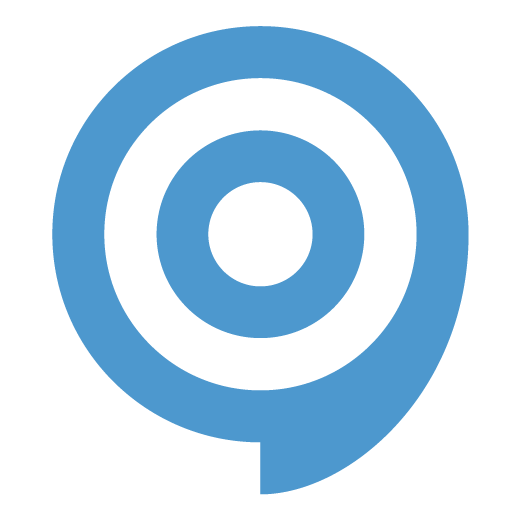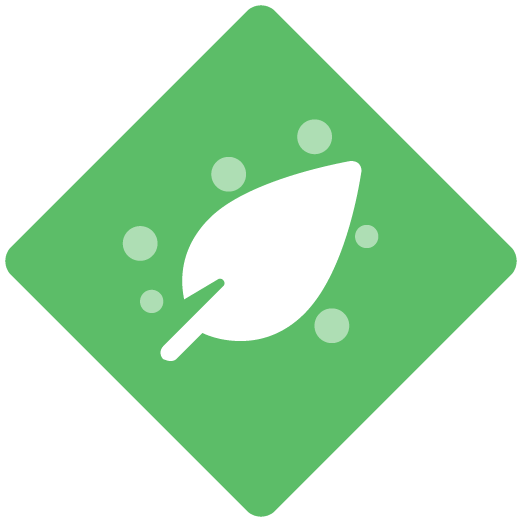ClickLearn allows you to setup your own customized tracking for the usage of the eLearning content based on an O-Data Feed. This means that you are able to track results, number of downloads, success rates, etc. in your own Business Intelligence (BI) setup.
As our tracking is based on an O-Data feed, you can import the data to a wide range of BI and other applications, from a simple excel sheet to a complex PowerBI.
If the tracking that comes along with the Clicklearn Portal is not enough for you, the O-Data also provides you with the possibility of creating your own tracking and reports based on your needs.
How to use O-Data:
How to create and set up a tracking ID in ClickLearn Studio
The ClickLearn support will provide you with the required O-Data link.
Please find attached a overview of the different o-data values
CompanyTrackingData