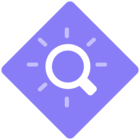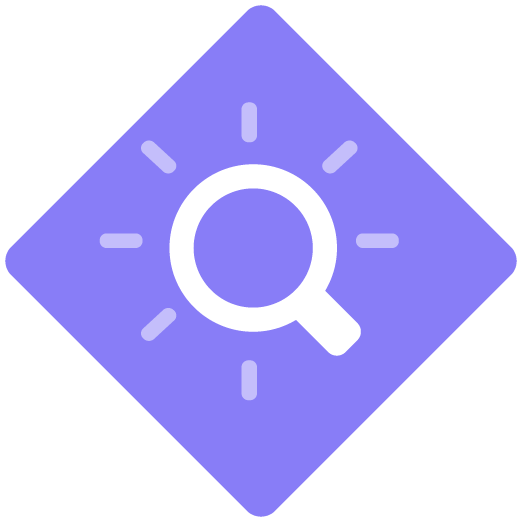Learn how to perform quality assurance for the recordings you are using with the User eXperience Panel and even evaluate if they are eligible at all.
TIMESTAMPS
00:00:24 - scope of today
00:00:47 - Scenario 1: Data selection
00:05:33 - Scenario 2: Navigation implementation
00:07:35 - Scenario 3: User Role selection
00:10:10 - Best practice and takeaways