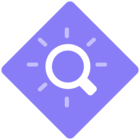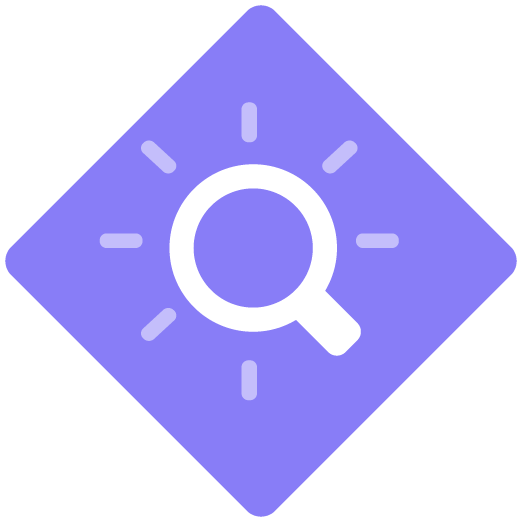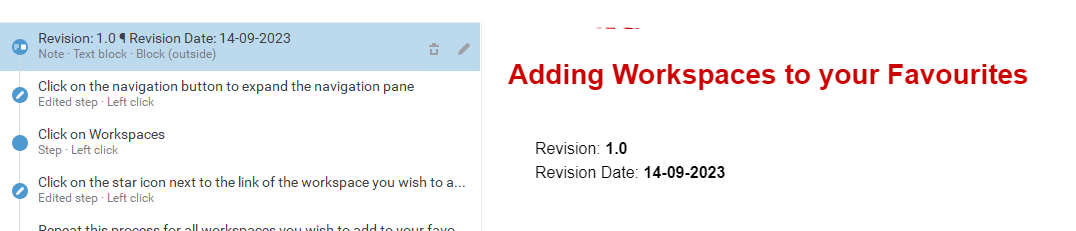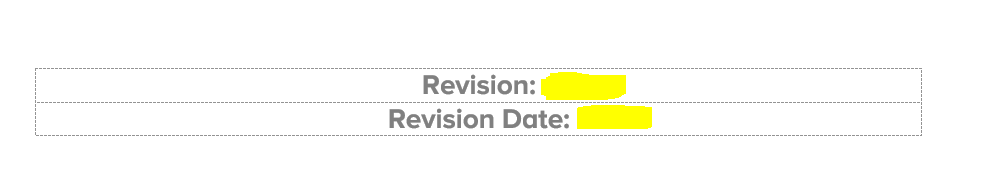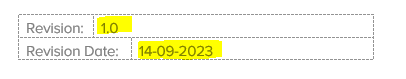Learn about using metadata for versioning and change management.
00:00 intro
00:34 adding metadata
03:00 change management
10:14 version vs revision
11:55 metadata for word and pdf
14:55 building a word template with metadata
19:04 building a powerpoint template with metadata
23:53 metadata as part of the predefined structure for the purpose of change management