AI and so-called AI characters like avatars are revolutionizing the way we create training content and how we make learning more engaging and efficient.
Not only do they enhance user engagement, but they also streamline your production process, allowing for faster and easier creation of video-based learning experiences.
With AI Avatars, updating your training content is as simple as modifying a few steps and clicking "produce," eliminating the need for extensive reshoots.
So, let’s dive into how you can leverage AI Avatars in your training videos.
Colossyan is offering all ClickLearn customers 20% off the subscription plan (valid through December 2024). See how to claim the offer below.
First of all, what are AI avatars exactly?
AI Avatars are sophisticated video entities combining professional voice acting with AI capabilities. They simulate real-human interaction which gives an immersive context to your training materials. For the learner, it feels like having a friendly tutor or colleague right there with you. By speaking directly to you, these avatars make learning more relatable and personal, surpassing the traditional text-based instruction methods.
The power of AI Avatars in user training
Instead of spending countless hours and resources on traditional video content, why not let AI avatars bring your documentation to life?
Whether it's video tutorials or interactive assistants, AI avatars can guide your users seamlessly through your content and make the training sessions more effective and memorable. The best part? It's incredibly easy to set up and maintain—no cameras required and no extensive reshoots with camera-shy colleagues.
Basically, this is why we’re embracing the AI video tool Colossyan and integrating it with ClickLearn.
3 ways to leverage AI-generated videos inside ClickLearn
1) Convert your written processes to video
One way of leveraging AI-powered avatars is to turn your walkthroughs into engaging videos or a combination of both to make the learning experience more interactive and personal. Watch the video and see how simple it is to add your script notes, select your avatar presenter, and generate the complementary video with a few clicks.
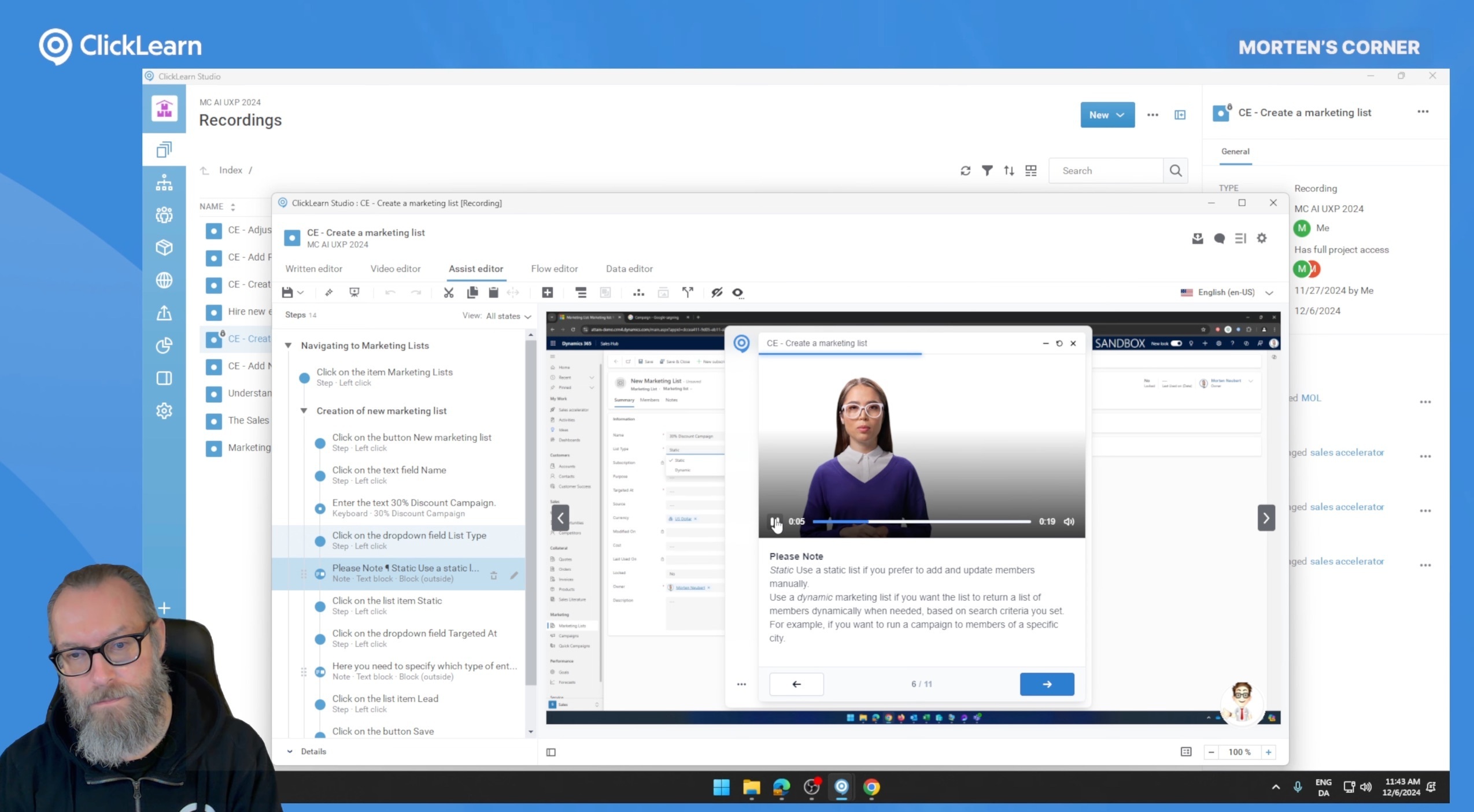
Watch the video: Avatars in the video format
2) Adding personalized videos inside your learning portal
Another way is to generate your videos using AI avatar presenters from the Colossyan platform and then upload to ClickLearn. Watch the video and see how simple it is to create and place the video file exactly where you want it inside the learning flow.
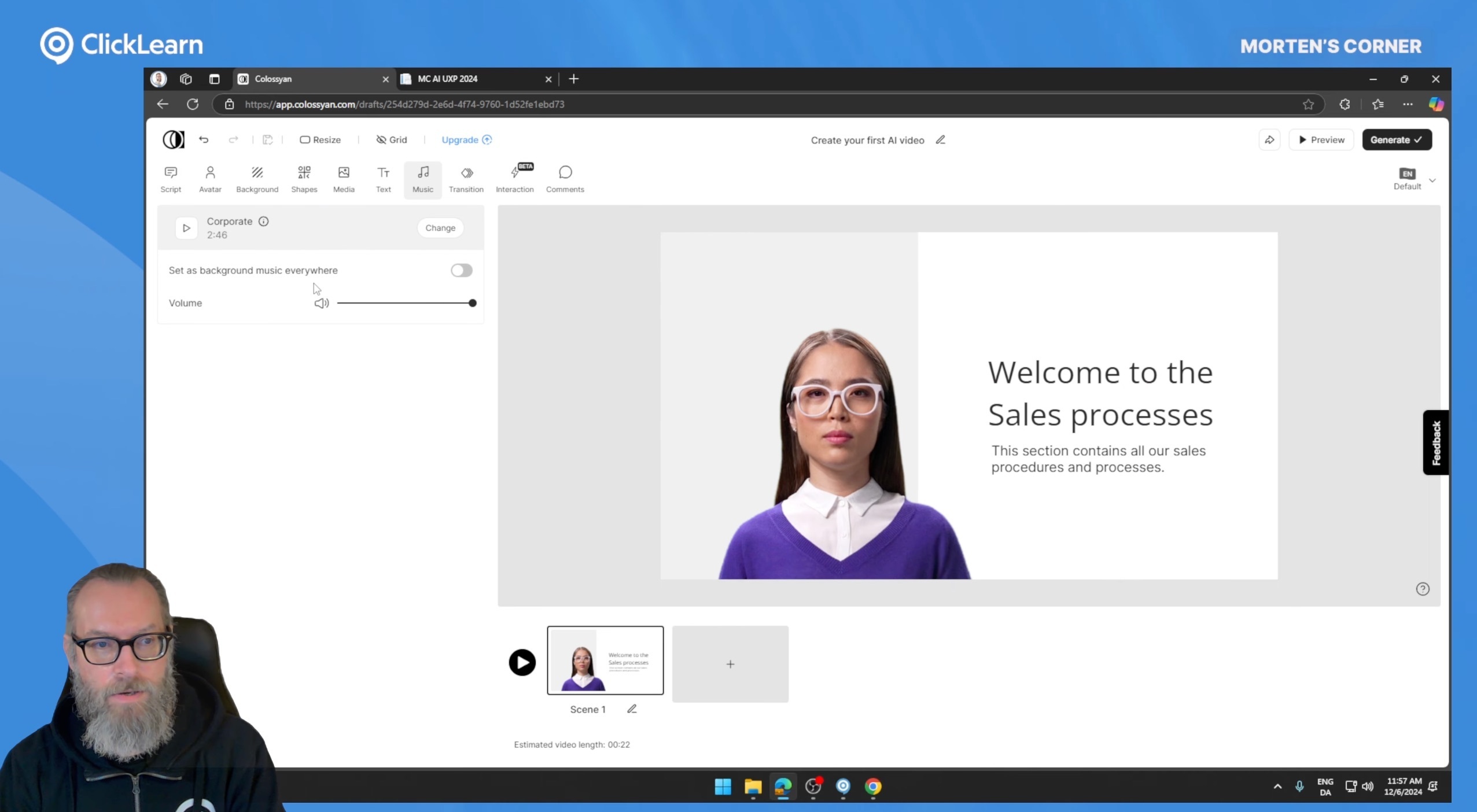
Watch the video: Avatars on your portal (directly from Colossyan)
3) How to bring your PowerPoint slides to life
Now that you’re already using different learning formats, why not start turning your PowerPoint slides into a video as part of your end-user instructions? With AI avatars, you get the ability to instantly bring bullet points to life and create a more personal approach to guide your users. Watch the video and see how easy it is to go from text to video and how neatly it blends with the written instructions.
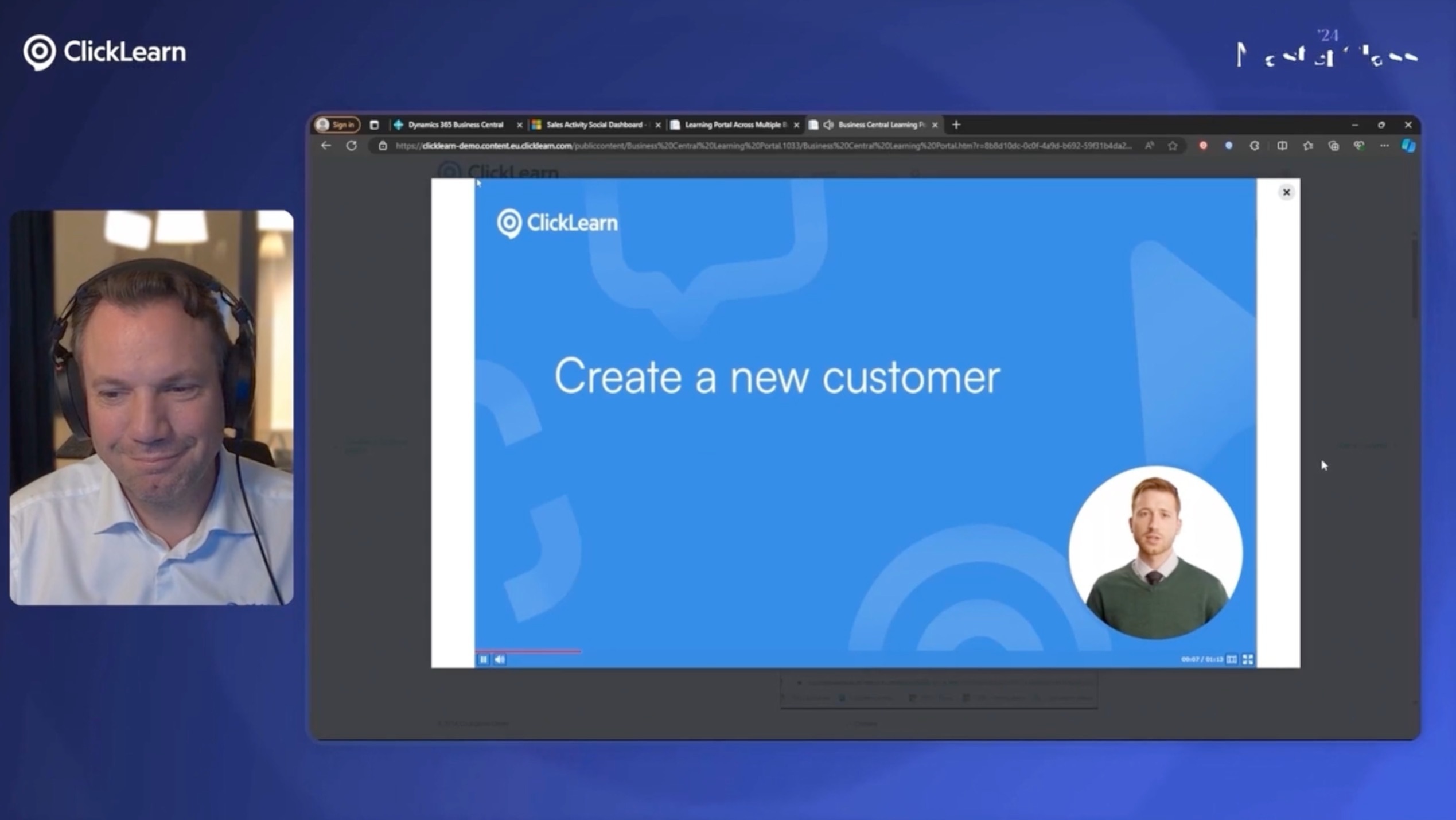
Watch the video: Bring PowerPoint slides to life in your ClickLearn content
Ready to level up your user training using video with AI Avatars?
By leveraging the power of AI Avatars, you can create more engaging, effective, and efficient training experiences. With Colossyan and ClickLearn, you can easily transform your text-based instructions into captivating video tutorials.
Through our partnership with Colossyan you get access to a cutting-edge AI video generation platform within the ClickLearn environment.
Here’s how to get started – and get 20% off
While this powerful feature is available inside ClickLearn, the Colossyan tool is an add-on service, and the first step is to sign up for a subscription with Colossyan.
If you are considering to leverage this in 2025, now is great time to take action. Colossyan is offering all ClickLearn customers 20% off the subscription plan.
Steps:
- Sign up for Colossyan: Visit www.colossyan.com and sign up for an account.
- Generate API key: Choose your subscription plan and generate your API key. Make sure you enter your discount code “CLICKLEARN20” to get 20% off the subscription plan.
- Integrate with ClickLearn: Log in to your ClickLearn account and navigate to the settings. Paste your Colossyan API key into the integration settings.
- Start creating videos: Begin creating AI-generated training videos directly within the ClickLearn environment. Use Colossyan’s features to enhance your training materials with realistic AI avatars.
You can start from $227 pr. year, which enables you to create 120 min. of AI-generated video.
Want to know more?
- If you want to claim the 20% discount, then contact us at support@clicklearn.com, and we’ll show you how to get started 🙌🏻
- Or watch our latest video, where we review the new functionalities in-depth: Clicklearn and the AI Avatars
-
Or register for the upcoming webinar in January about: Personalize your training videos with AI avatars



