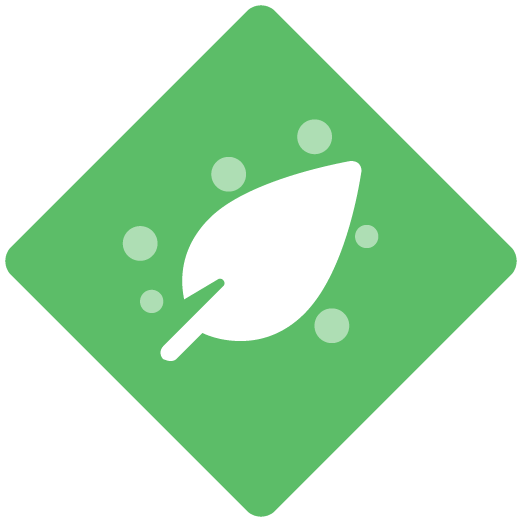I am curious how other authors are pointing their audience to the ClickLearn Portal. Our CRM Dynamics is very customozed and I would like to see how others are using the ClickLearn icon for User navigation to the Portal. I am wanting to put the ClickLearn icon on the task bar within each CRM entity (we have several) so User just click and land in the portal like:
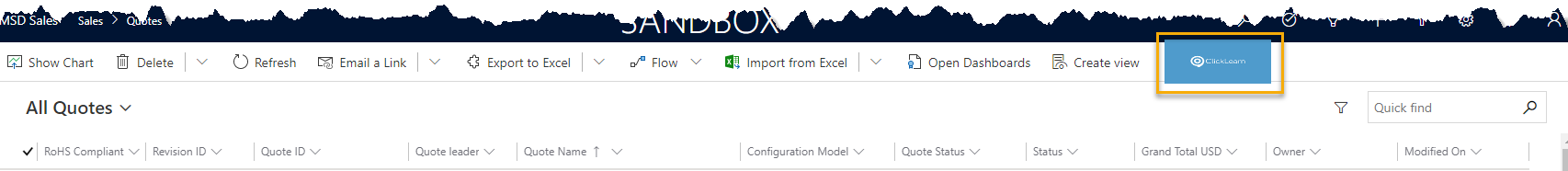
What are the rest of you doing to get your Users to the Portal?