Hi Community,
I have unsuccesfully tried to import an IFS Scope tool .CSV file. It keeps getting stuck on the file analysis
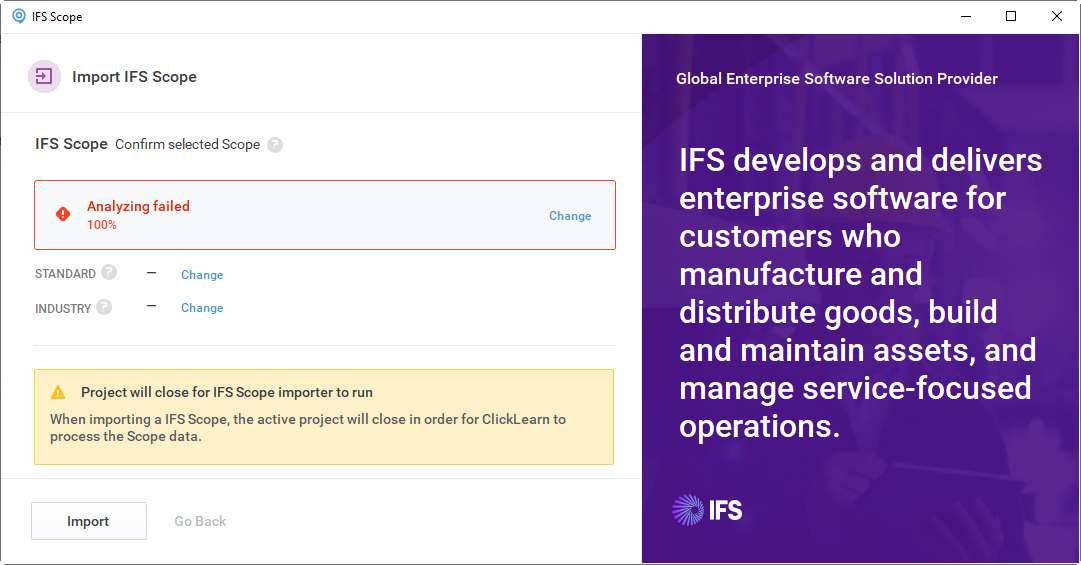
(This is a screenshot of the prompt for importing an IFS Scope tool .CSV).
You can see in the screenshot that Clicklearn says that it will close the project for IFS Scope importer to run. But nothing happens, and I cannot close things myself as the prompt blocks it.
Does anyone know how to deal with this issue?
Kind regards,
Adrian Cozijn
Eqeep Consulting B.V.





