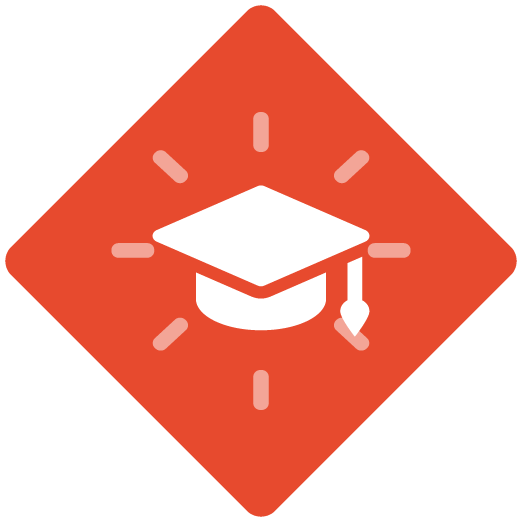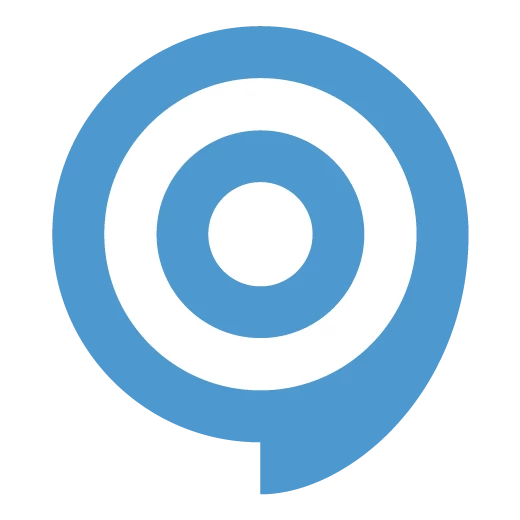During our software development process, we update some of our ClickLearn recordings (via replay) to fit with new release updates. These updates are made prior to the release but are only made public to our end users once the updated features to our software are deployed.
To users who also go through this cycle, how have you maintained version control for your recordings during your release process in Attain?
In your Attain projects, how have you kept a current version of a recording “live” for your end-users while working on an upcoming version of the same recording?