All,
We are publishing outside of the CL cloud and hosting training content in OneDrive. With that our ability to use the feedback forms and ratings are not an option for us (that’s a different thread how to turn that off). In this example, I repurposed the email address field and master shelf and book templates to post a link back to Microsoft 365 Forms as our feedback and survey tool.
The end result is a standard link which links back to our Microsoft Forms page.
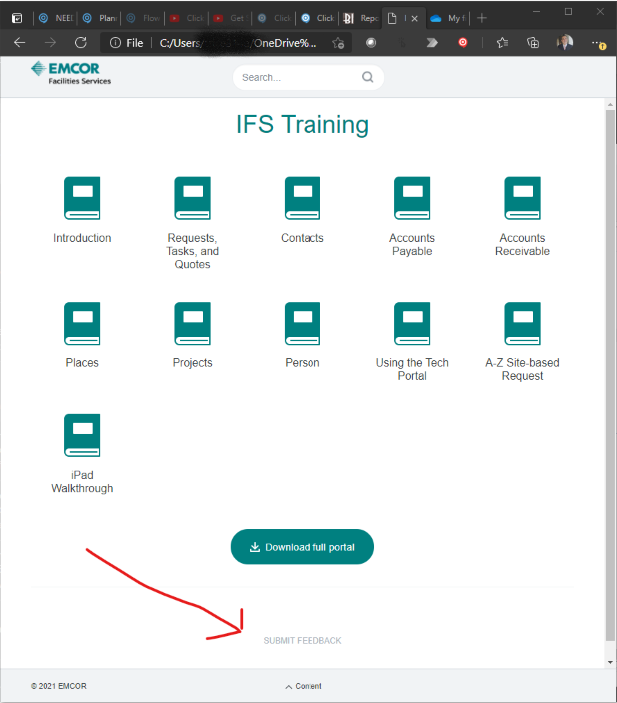
Step 1: post your link in the feedback email address field in preferences. Because the way the templates dynamically produce webpages, you cannot just stuff the link in the html templates, you have to call the link from this field.
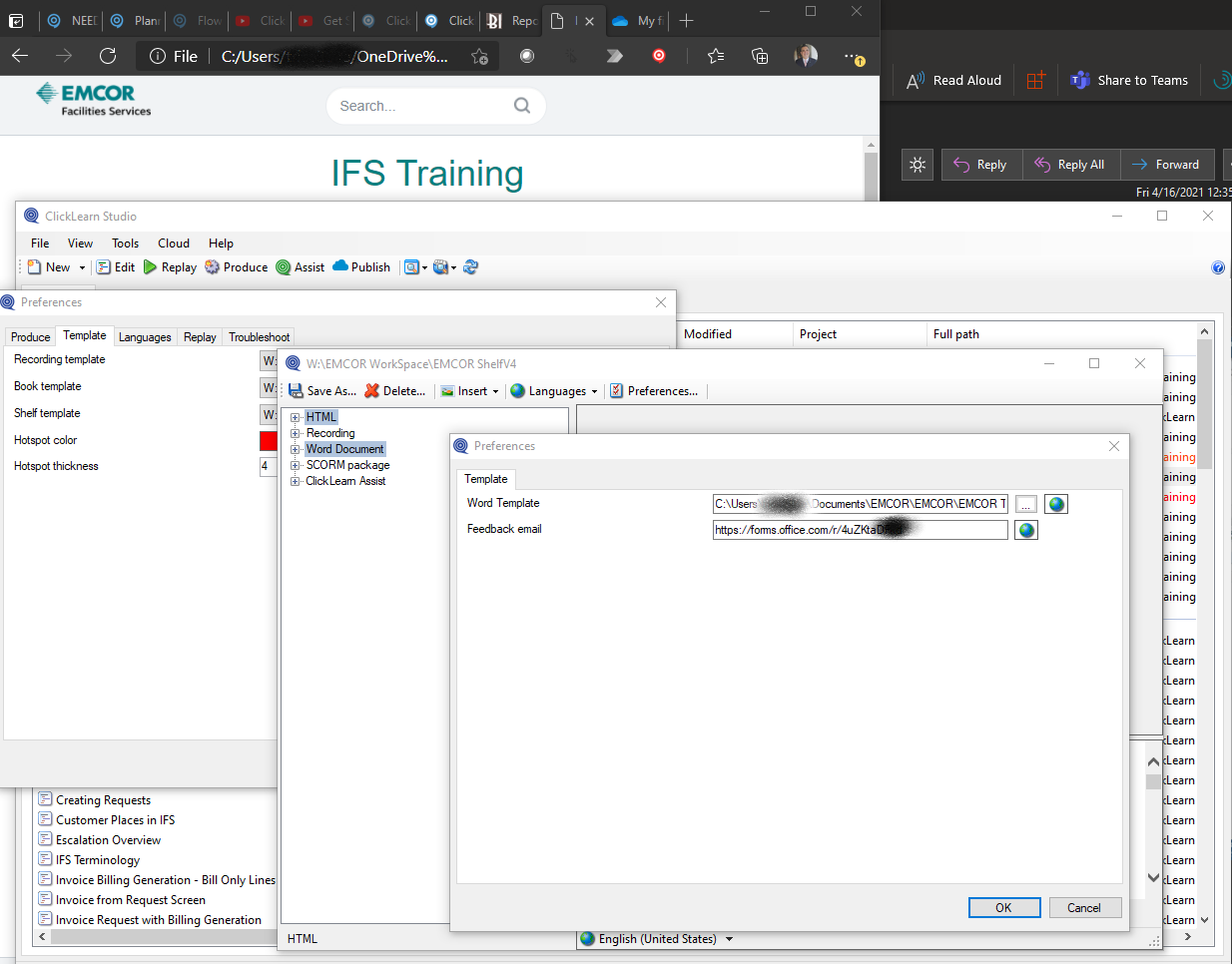
Step 2: in the shelf and book templates, under ENDOBJECT0, I am replacing the <li class=”support”> … </li> with the contents below. The variance %7 is the email field from the previous step that I am repurposing for the external link.
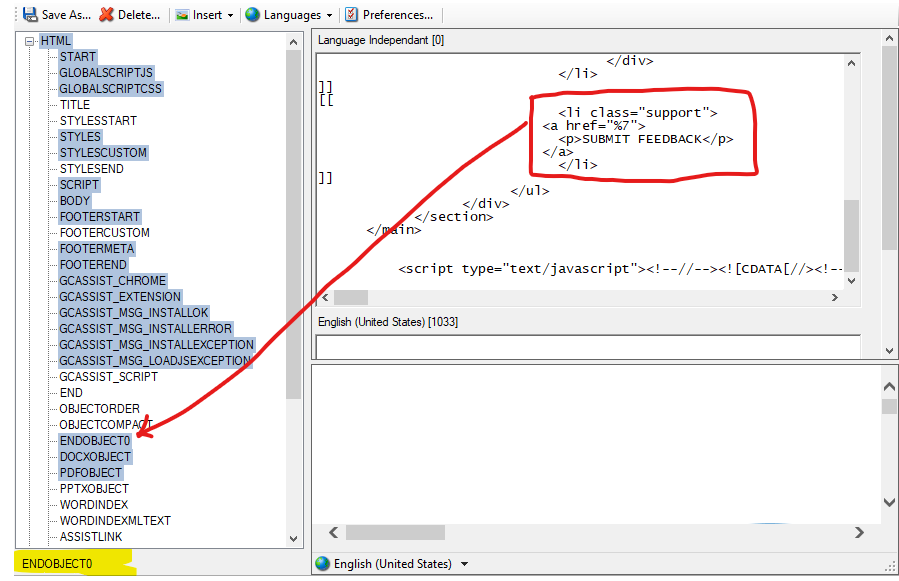
Reproduce and enjoy!



