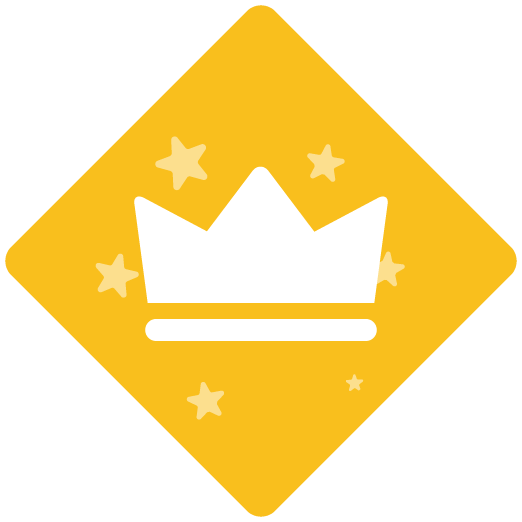The ClickLearn Attain May release is fundamental to deploying your content to any platform. It also offers a series of new Inside Application experiences for SharePoint and Microsoft Dynamics, that cater for ease of deployment and usage.
Experience firsthand how easily you can set up security, audiences, and platform and make it available to your content consumers. Peter will cover:
- Deploying to the ContentCloud™
- Setting up security, tracking, and audiences
- Deploying to Dynamics 365/CE and SharePoint
- SCORM deployment and local deployments