ClickLearn Attain version 12.0.0.181 comes with the option to change what kind of click you have used because let’s face it, a click is not always just a click. Sometimes you need a specific mouse action.
At present, these options are only available through the Video editor area.
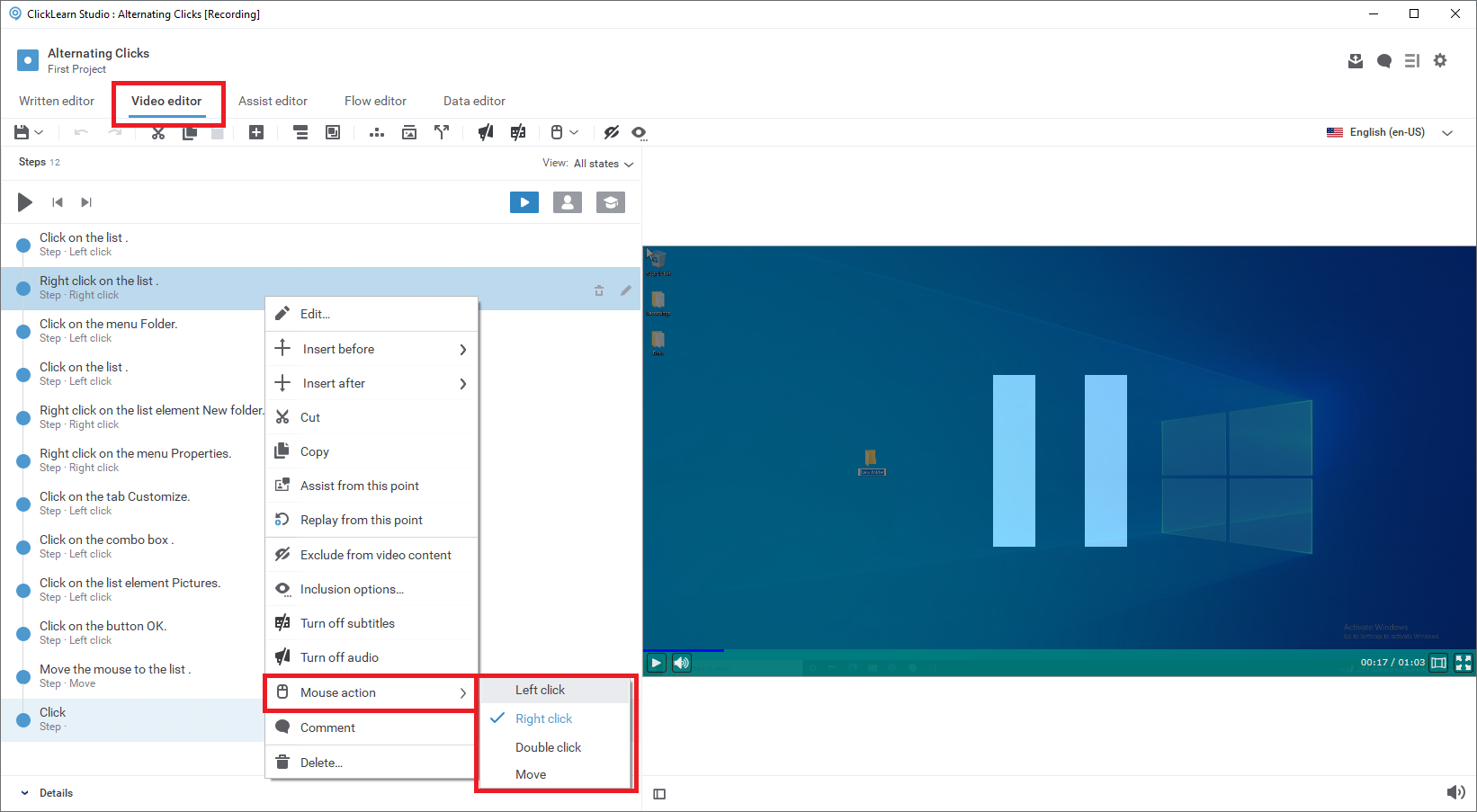
Right-click the step that you want to change, then move to Mouse action, and finally choose between Left click, Right click, Double click, and Move.
If you go back to the Written editor menu, you will see that ClickLearn has also updated the instructions in this area with the selected click type.



